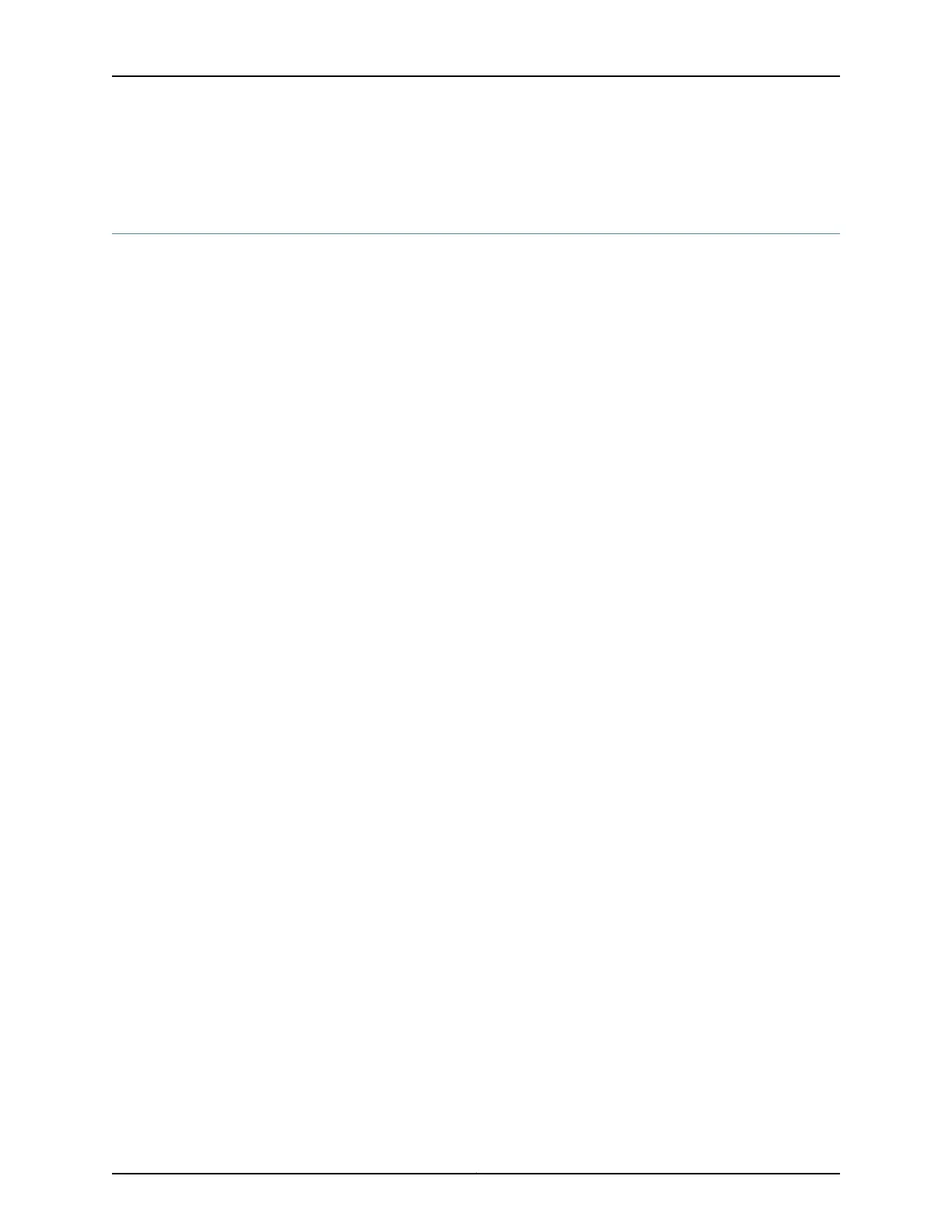• Connecting and Configuring an EX9200 Switch (CLI Procedure) on page 198
Installing and Removing EX9208 Switch Hardware Components
The field-replaceable units (FRUs) in an EX9208 switch are:
•
Routing Engine module (RE module)
•
Switch Fabric module (SF module)
•
Power supplies (AC and DC)
•
Fan tray
•
Line cards
•
SFP, SFP+, QSFP+, and CFP transceivers
The RE module and SF module are hot-removable or hot-pluggable depending on the
configuration of the switch. See “EX9208 Switch Configurations” on page 7.
All the line cards are hot-removable and hot-insertable. However, we recommend that
you take them offline before removing them.
The AC and DC power supplies, fan tray, and the SFP, SFP+, and QSFP+ transceivers in
EX9200 switches are hot-removable and hot-insertable FRUs: You can remove and
replace them without powering off the switch or disrupting switch functions.
To install an RE module in an EX9208 switch, follow instructions in “Installing an RE
Module in an EX9200 Switch” on page 223. To remove an RE module from an EX9208
switch, follow instructions in “Removing an RE Module from an EX9200 Switch” on
page 225.
To install an SF module in an EX9208 switch, follow instructions in “Installing an SF
Module in an EX9200 Switch” on page 232. To remove an SF module from an EX9208
switch, follow instructions in “Removing an SF Module from an EX9200 Switch” on
page 235.
To install a line card in an EX9208 switch, follow instructions in “Installing a Line Card in
an EX9200 Switch” on page 242. To remove a line card in an EX9208 switch, follow
instructions in “Removing a Line Card from an EX9200 Switch” on page 244.
To install an AC power supply in an EX9208 switch, follow instructions in “Installing an
AC Power Supply in an EX9208 Switch” on page 215. To remove a power supply from an
EX9208 switch, follow instructions in “Removing an AC Power Supply from an EX9208
Switch” on page 217.
To install a DC power supply in an EX9208 switch, follow instructions in “Installing a DC
Power Supply in an EX9208 Switch” on page 218. To remove a DC power supply from an
EX9208 switch, follow instructions in “Removing a DC Power Supply from an EX9208
Switch” on page 220.
Copyright © 2017, Juniper Networks, Inc.170
EX9208 Switch Hardware Guide
