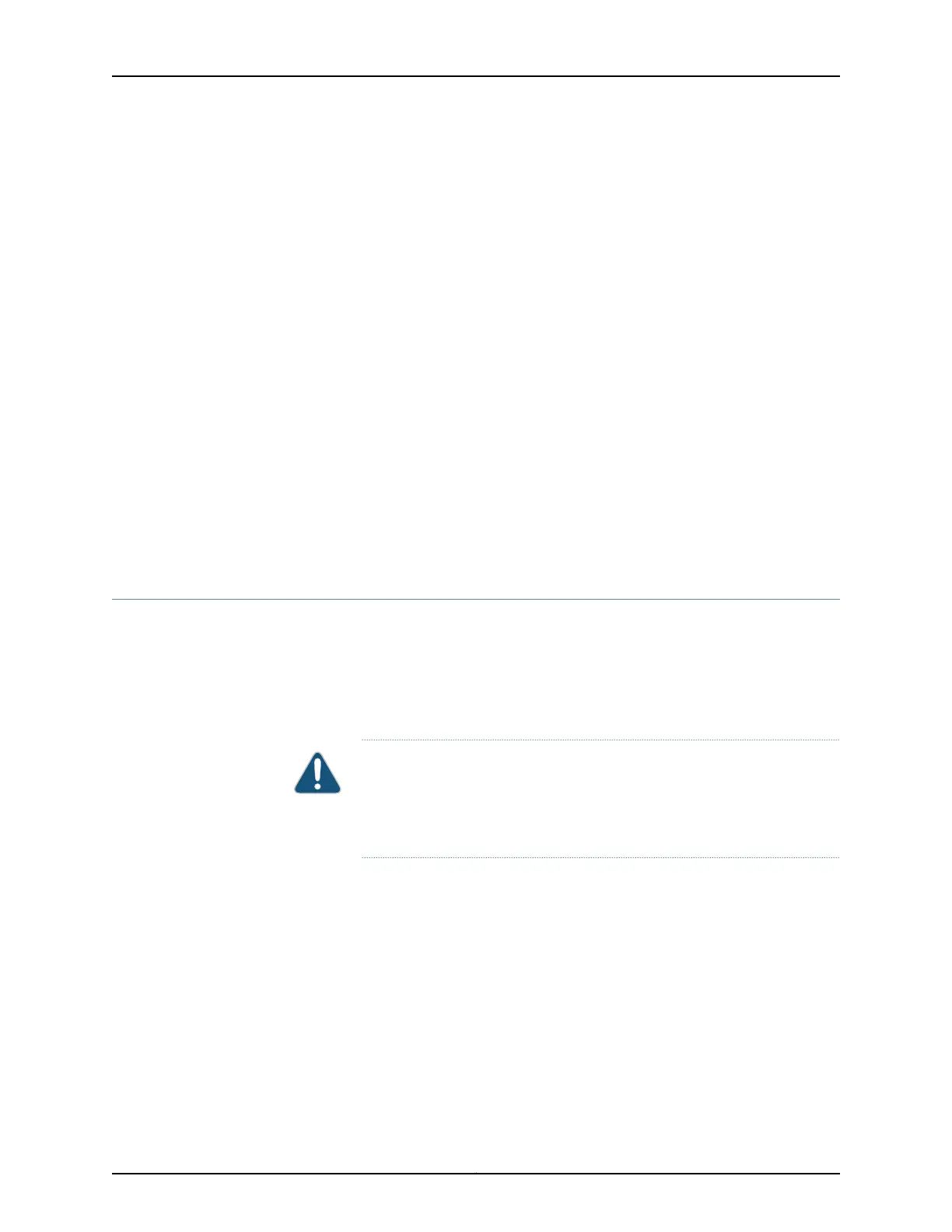DC Output Voltage(V) Current(A) Power(W) Load(%)
50 12 600 37
• Make sure that the power and grounding cables are arranged so that they do not
obstruct access to other switch components.
• Routinely check the status LEDs on the power supply faceplates and the craft interface
to determine whether the power supplies are functioning normally.
• Check the major and minor alarm LEDs on the craft interface. Power supply failure or
removal triggers an alarm that causes one or both of the LEDs to light. You can display
the associated error messages by issuing the following command:
user@switch> show chassis alarms
• Periodically inspect the site to ensure that the grounding and power cables connected
to the switch are securely in place and that there is no moisture accumulating near the
switch.
Related
Documentation
EX9204 Switch Hardware Overview•
• EX9208 Switch Hardware Overview on page 3
• EX9214 Switch Hardware Overview
Maintaining the Air Filter in EX9200 Switches
Purpose For optimum cooling, verify the condition of the air filters.
Action Regularly inspect the air filter. A dirty air filter restricts airflow in the unit, producing a
negative effect on the ventilation of the chassis. The filter degrades over time. You
must replace the filter every six months.
•
CAUTION: Always keep the air filter in place while the switch is operating.
Because the fans are very powerful, they could pull small bits of wire or
other materials into the switch through the unfiltered air intake. This could
damage the switch components.
• EX9200 switches ship with one air filter preinstalled. Spare air filters are separately
orderable. Use spare filters within one year of manufacture. Check the date of
manufacture printed on the filter. Store spare air filters in a dark, cool, and dry place.
Storing air filters at higher temperatures, or where they can be exposed to ultraviolet
(UV) radiation, hydrocarbon emissions, or vapors from solvents, can significantly reduce
their life.
Related
Documentation
Routine Maintenance Procedures for EX9200 Switches on page 269•
Copyright © 2017, Juniper Networks, Inc.274
EX9208 Switch Hardware Guide
