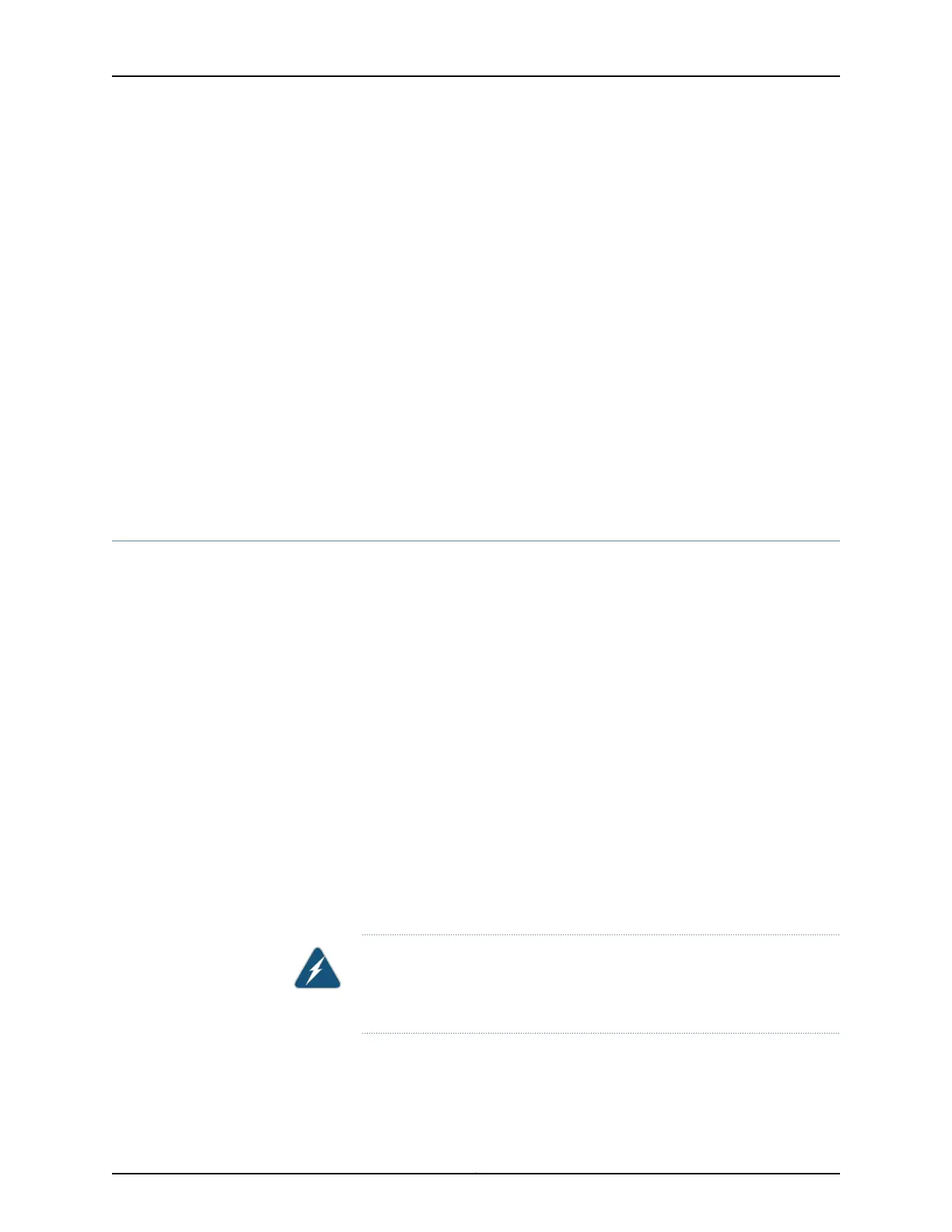This topic also applies to hardware devices in the QFX Series, to OCX1100 switches, and
to NFX250 devices.
If an electrical accident results in an injury, take the following actions in this order:
1. Use caution. Be aware of potentially hazardous conditions that could cause further
injury.
2. Disconnect power from the device.
3. If possible, send another person to get medical aid. Otherwise, assess the condition
of the victim, then call for help.
Related
Documentation
General Safety Guidelines and Warnings on page 317•
• General Electrical Safety Guidelines and Warnings on page 349
• AC Power Electrical Safety Guidelines on page 353
• DC Power Electrical Safety Guidelines on page 356
Prevention of Electrostatic Discharge Damage
This topic applies to hardware devices in the EX Series product family, which includes
EX Series switches, the EX Series Redundant Power System (RPS), and the XRE200
External Routing Engine.
This topic also applies to hardware devices in the QFX Series, to OCX1100 switches, and
to NFX250 devices.
Device components that are shipped in antistatic bags are sensitive to damage from
static electricity. Some components can be impaired by voltages as low as 30 V. You
can easily generate potentially damaging static voltages whenever you handle plastic
or foam packing material or if you move components across plastic or carpets. Observe
the following guidelines to minimize the potential for electrostatic discharge (ESD)
damage, which can cause intermittent or complete component failures:
•
Alwaysuse an ESD grounding strap when you are handling components that are subject
to ESD damage, and make sure that it is in direct contact with your skin.
If a grounding strap is not available, hold the component in its antistatic bag (see
Figure 99 on page 352) in one hand and touch the exposed, bare metal of the device
with the other hand immediately before inserting the component into the device.
WARNING: For safety, periodically check the resistance value of the ESD
grounding strap. The measurement must be in the range 1 through
10 Mohms.
•
When handling any component that is subject to ESD damage and that is removed
from the device, make sure the equipment end of your ESD grounding strap is attached
to the ESD point on the chassis.
351Copyright © 2017, Juniper Networks, Inc.
Chapter 35: Electrical Safety Guidelines and Warnings