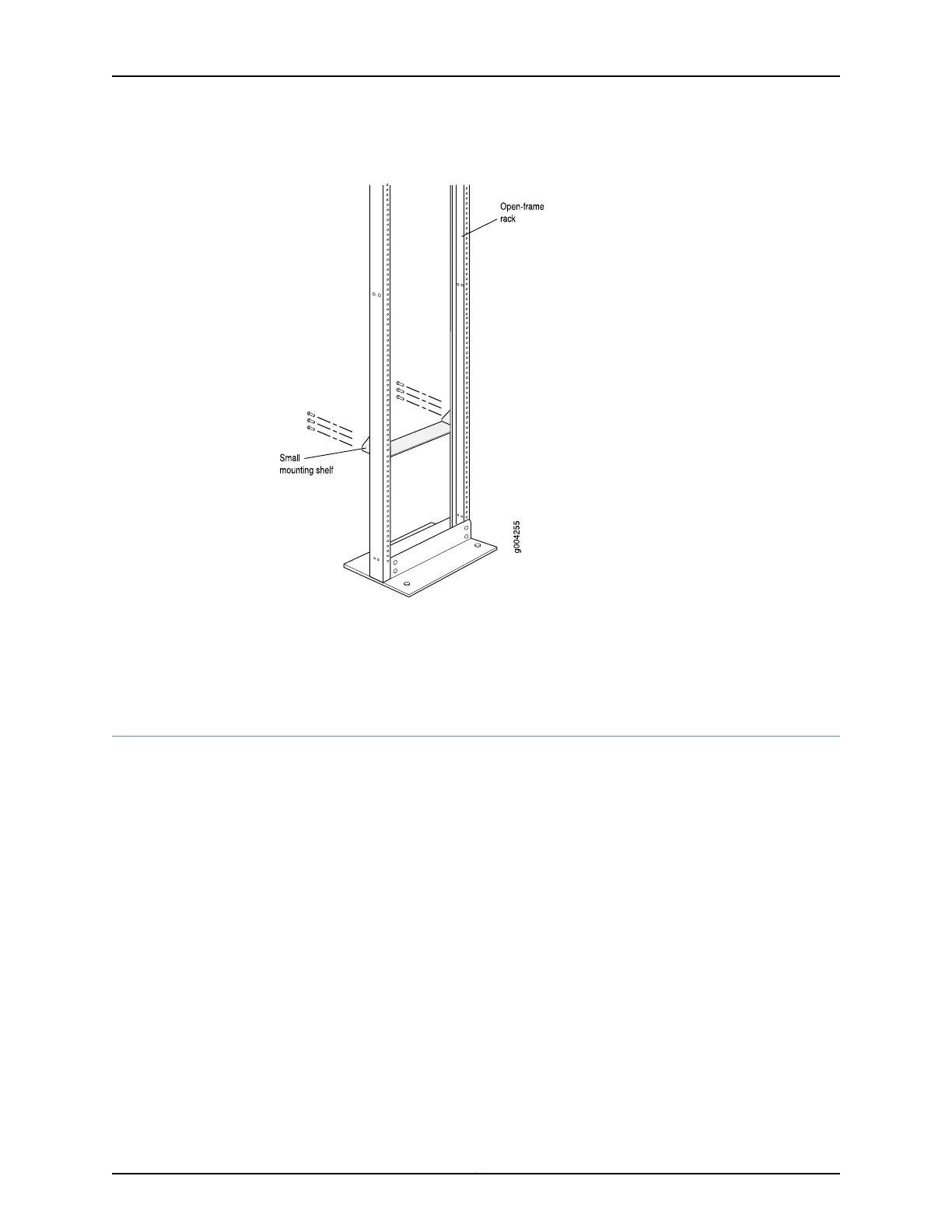Figure 46: Installing the Mounting Shelf for an Open-Frame Rack
Related
Documentation
Mounting an EX9200 Switch on a Rack or Cabinet Using a Mechanical Lift on page 165•
• Mounting an EX9208 Switch on a Rack or Cabinet Without Using a Mechanical Lift on
page 168
Moving the Mounting Brackets for Center-Mounting an EX9200 Switch
Two removable mounting brackets are attached to the mounting holes closest to the
front of the chassis. You can move the pair of brackets to another position on the side of
the chassis for center-mounting the switch.
To move the mounting brackets from the front of the chassis toward the center of the
chassis:
1. Remove the three screws at the top and center of the bracket.
2. Pull the top of the bracket slightly away from the chassis. The bottom of the bracket
contains a tab that inserts into a slot in the chassis.
3. Pull the bracket away from the chassis so that the tab is removed from the chassis
slot.
4. Insert the bracket tab into the slot in the bottom center of the chassis.
5. Align the bracket with the two mounting holes located toward the top center of the
chassis.
Copyright © 2017, Juniper Networks, Inc.164
EX9208 Switch Hardware Guide
