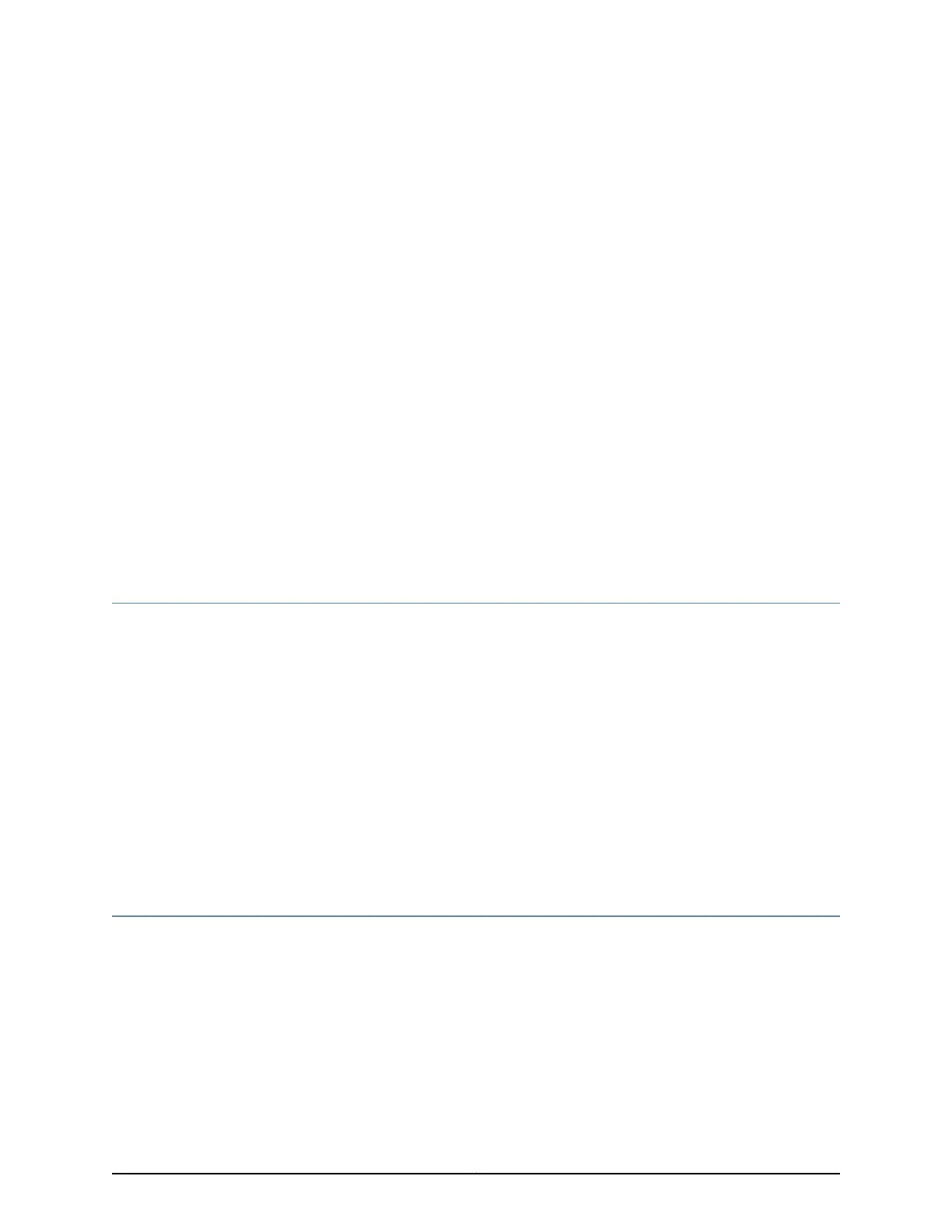CHAPTER 26
Routine Maintenance
•
Routine Maintenance Procedures for EX9200 Switches on page 269
•
Handling and Storing Line Cards in EX9200 Switches on page 269
•
Maintaining Line Card Cables in EX9200 Switches on page 273
•
Maintaining Power Supplies in EX9200 Switches on page 273
•
Maintaining the Air Filter in EX9200 Switches on page 274
•
Maintaining Host Subsystem in EX9200 Switches on page 275
•
Maintaining the Fan Tray in EX9200 Switches on page 277
Routine Maintenance Procedures for EX9200 Switches
Purpose For optimum performance of an EX9200 switch, perform preventive maintenance
procedures.
Action Inspect the installation site for moisture, loose wires or cables, and excessive dust.
Make sure that airflow is unobstructed around the switch and into the air intake vents.
•
• Check the status-reporting devices on the craft interface—System alarms and LEDs.
• Inspect the air filter at the left rear of the switch, replacing it every 6 months for optimum
cooling systemperformance. Do not run the switch for more than a few minutes without
the air filter in place.
Related
Documentation
Maintaining the Air Filter in EX9200 Switches on page 274•
Handling and Storing Line Cards in EX9200 Switches
Components in the line cards are fragile. To avoid damaging the line cards, follow the
procedures in this topic. The procedures use the following terms to describe the four
edges of the line cards (see Figure 73 on page 237):
269Copyright © 2017, Juniper Networks, Inc.
