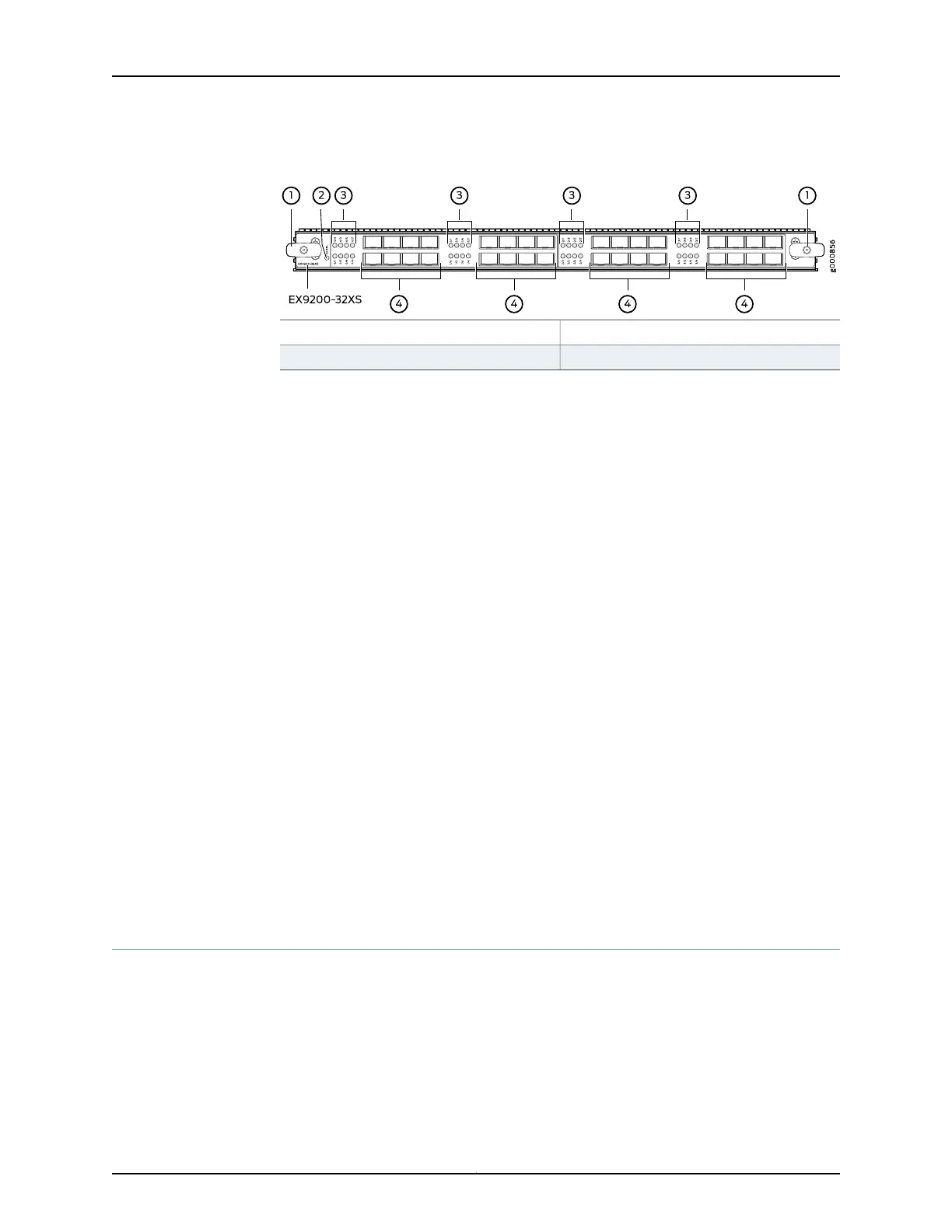Figure 32: EX9200-32XS Line Card
3—1— LEDs for the portsEjector lever
4—2— 10-Gigabit Ethernet portsLine card LED
You can use the show version command to see the version of Junos OS for EX Series
switches loaded on the switch.
Line Card Components
The line card has:
•
32 10-Gigabit Ethernet ports, each of which can house SFP+ transceivers
•
32 dust covers for the ports (shipped in an accessory bag)
•
Line card LED—An LED labeled OK/FAIL, which indicates the status of the line card.
See “Line Card LED in an EX9200 Switch” on page 71.
•
LEDs for the ports—One LED on each port, the Link/Activity LED, which indicates the
link status and activity on the port. See “Network Port LEDs on Line Cards in an EX9200
Switch” on page 33.
The ports are divided into two port groups of 16 ports each—the ports labeled 0/0 through
0/7 and 1/0 through 1/7 form one port group; the ports labeled 2/0 through 2/7 and 3/0
through 3/7 form the other port group. The ports in each group share 130 gigabits of
bandwidth. Thus, you can transmit up to 130 gigabits of traffic through a port group,
without packet drop.
Related
Documentation
Line Card Model and Version Compatibility in an EX9200 Switch on page 51•
• Pluggable Transceivers Supported on EX9200 Switches on page 103
• Installing a Line Card in an EX9200 Switch on page 242
• Handling and Storing Line Cards in EX9200 Switches on page 237
EX9200-40T Line Card
The line cards in EX9200 switches provide packet forwarding services. They are
field-replaceable units (FRUs) that you can install in the line card slots on the front of
the switch chassis. Line cards are hot-insertable and hot-removable: You can remove
and replace them without powering off the switch or disrupting switch functions.
65Copyright © 2017, Juniper Networks, Inc.
Chapter 5: Line Cards
