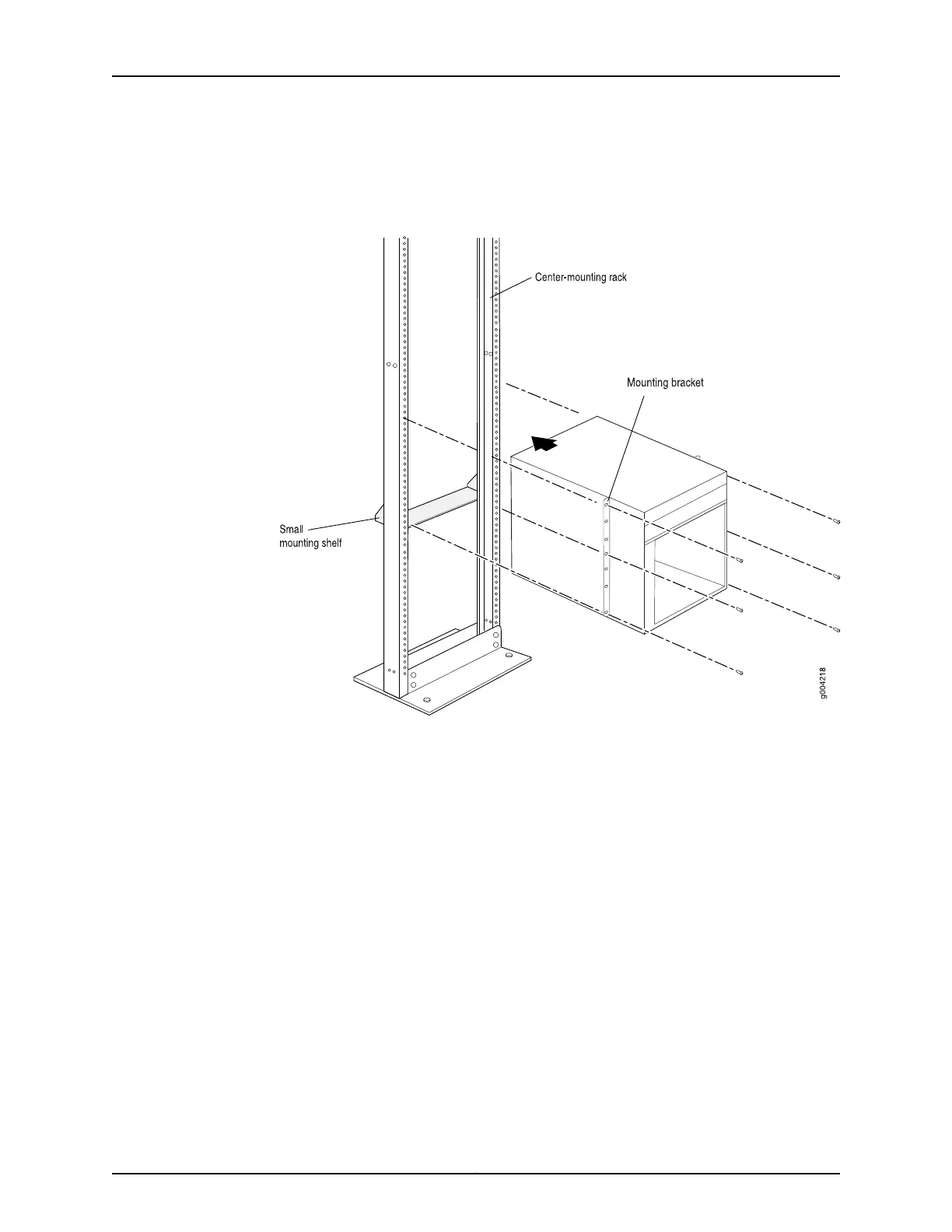Figure 47 on page 167 shows installing an EX9208 switch in an open-frame rack. The
procedure is the same for all EX9200 switches.
Figure 47: Installing the Switch in an Open-Frame Rack
Related
Documentation
Powering On an AC-Powered EX9200 Switch on page 182•
• Powering On a DC-Powered EX9200 Switch on page 188
• Connecting and Configuring an EX9200 Switch (CLI Procedure) on page 198
167Copyright © 2017, Juniper Networks, Inc.
Chapter 11: Installing the Switch