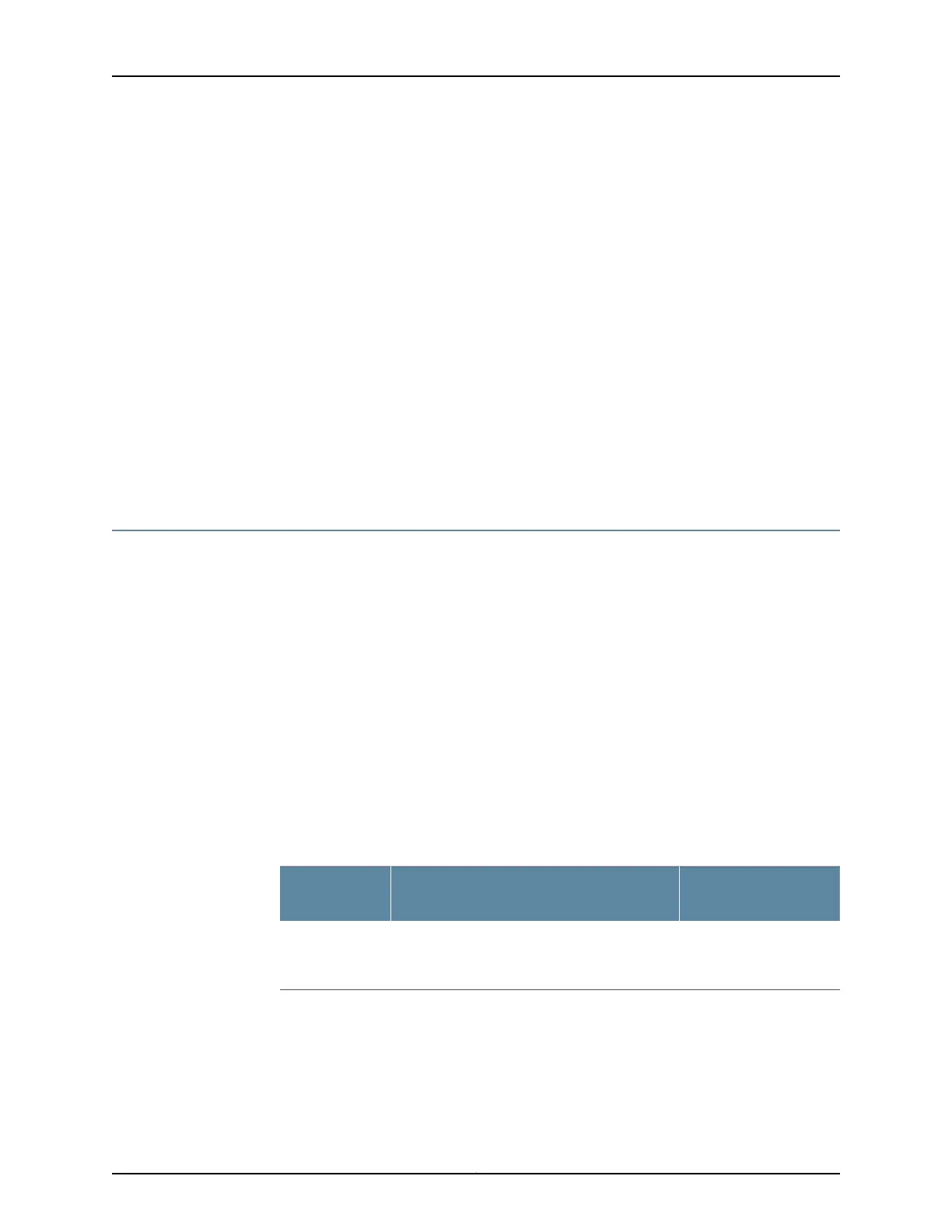port is configured to operate at 40-Gbps speed, the LED labeled 0 for that port becomes
operational. If the ports labeled 0/2, 0/5, 1/2, and 1/5 are configured to operate at
100-Gbps speed, the LED labeled 3 for each of these ports becomes operational.
The ports are divided into two port groups. The six ports labeled 0/0 through 0/5 form
one port group, PIC 0. The six ports labeled 1/0 through 1/5 form the other port group,
PIC 1. The ports in each group share 240 gigabits of bandwidth. Thus, you can transmit
up to 240 gigabits of traffic through a port group without packet drop.
Related
Documentation
Line Card Model and Version Compatibility in an EX9200 Switch on page 51•
• Pluggable Transceivers Supported on EX9200 Switches on page 103
• Installing a Line Card in an EX9200 Switch on page 242
• Handling and Storing Line Cards in EX9200 Switches on page 237
• Configuring Rate Selectability on an EX9200-12QS Line Card to Enable Different Port
Speeds on page 72
EX9200-32XS Line Card
The line cards in EX9200 switches combine a Packet Forwarding Engine and Ethernet
interfaces on a single assembly. They are field-replaceable units (FRUs) that you can
install in the line card slots on the front of the switch chassis. Line cards are hot-insertable
and hot-removable: You can remove and replace them without powering off the switch
or disrupting switch functions.
This topic describes:
•
Line Card Models on page 64
•
Line Card Components on page 65
Line Card Models
Table 29 on page 64 shows the model number, description of the line card model, and
the Junos OS release in which the line card was first supported.
Table 29: EX9200-32XS Line Card
Junos OS Release
RequiredDescriptionModel
12.3R2 or laterA line card with 32 10-Gigabit Ethernet ports, each
of which can house 10-gigabit small form-factor
pluggable plus (SFP+) transceivers
EX9200-32XS
See Figure 32 on page 65.
Copyright © 2017, Juniper Networks, Inc.64
EX9208 Switch Hardware Guide
