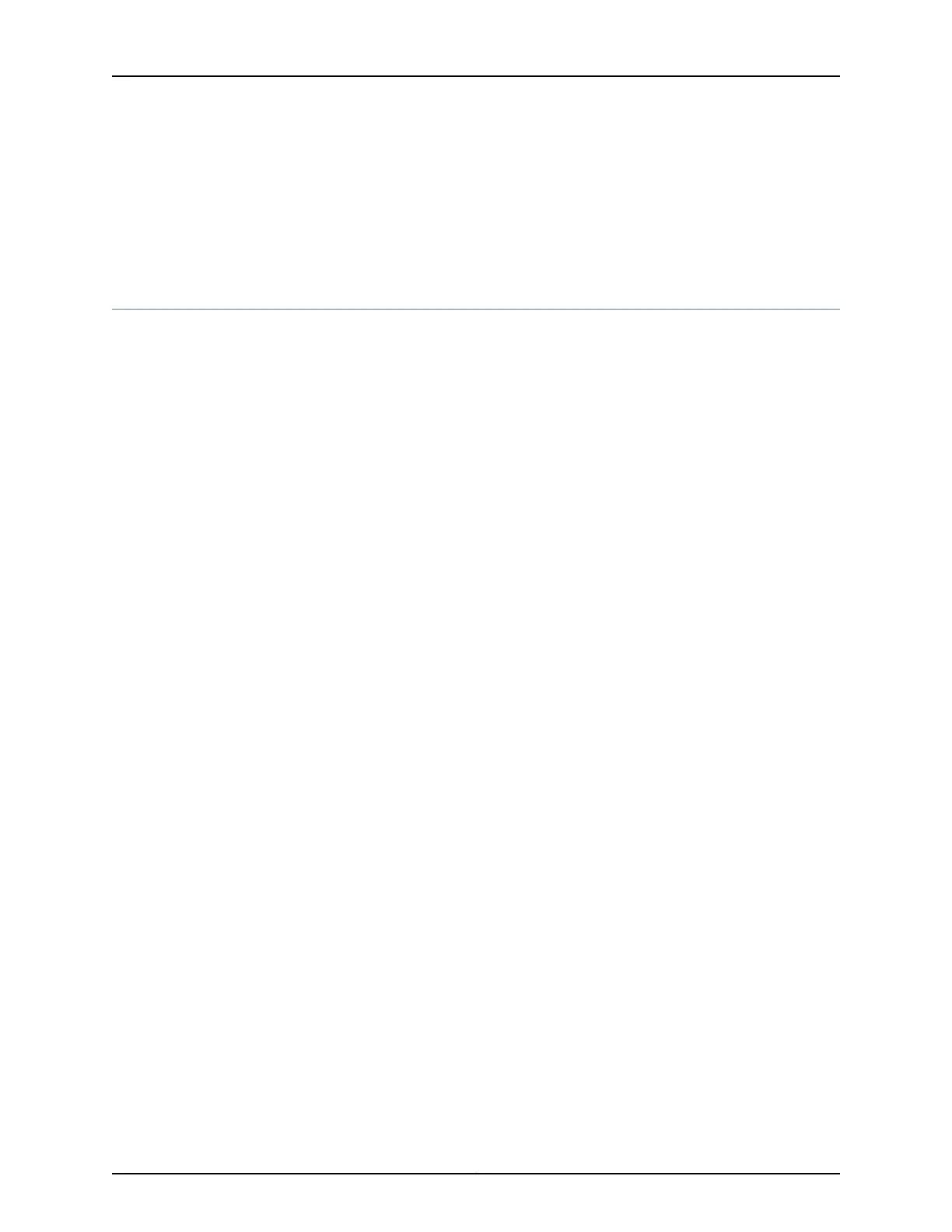Uptime: 2 days, 3 hours, 48 minutes, 37 seconds
Max Power Consumption 239 Watts
Related
Documentation
Line Card Model and Version Compatibility in an EX9200 Switch on page 51•
Troubleshooting Traffic Drops on EX9200-6QS Line Cards
Problem Description: The EX9200-6QS line card drops all routed traffic, including both data plane
and control plane traffic.
Environment: The switch in which the EX9200-6QS line card is installed runs Junos OS
Release 14.2R1 and an IRB logical interface is configured on the line card as part of a
VLAN.
Cause On EX9200 switches, if an IRB logical interface is configured on an EX9200-6QS line
card as part of a VLAN, any device that is connected through that interface is unable to
route traffic outside of the subnet because the EX9200-6QS line card drops all ARP
requests. This happens because even though the minimum Junos OS release thatsupports
the EX9200-6QS line card is Junos OS Release 14.2R1, this release does not support a
configuration that includes an IRB logical interface configured on an EX9200-6QS line
card as part of a VLAN.
Solution Upgrade Junos OS to the release specified in TSB16659.
Related
Documentation
• EX9200-6QS Line Card on page 56
299Copyright © 2017, Juniper Networks, Inc.
Chapter 28: Troubleshooting Procedures
