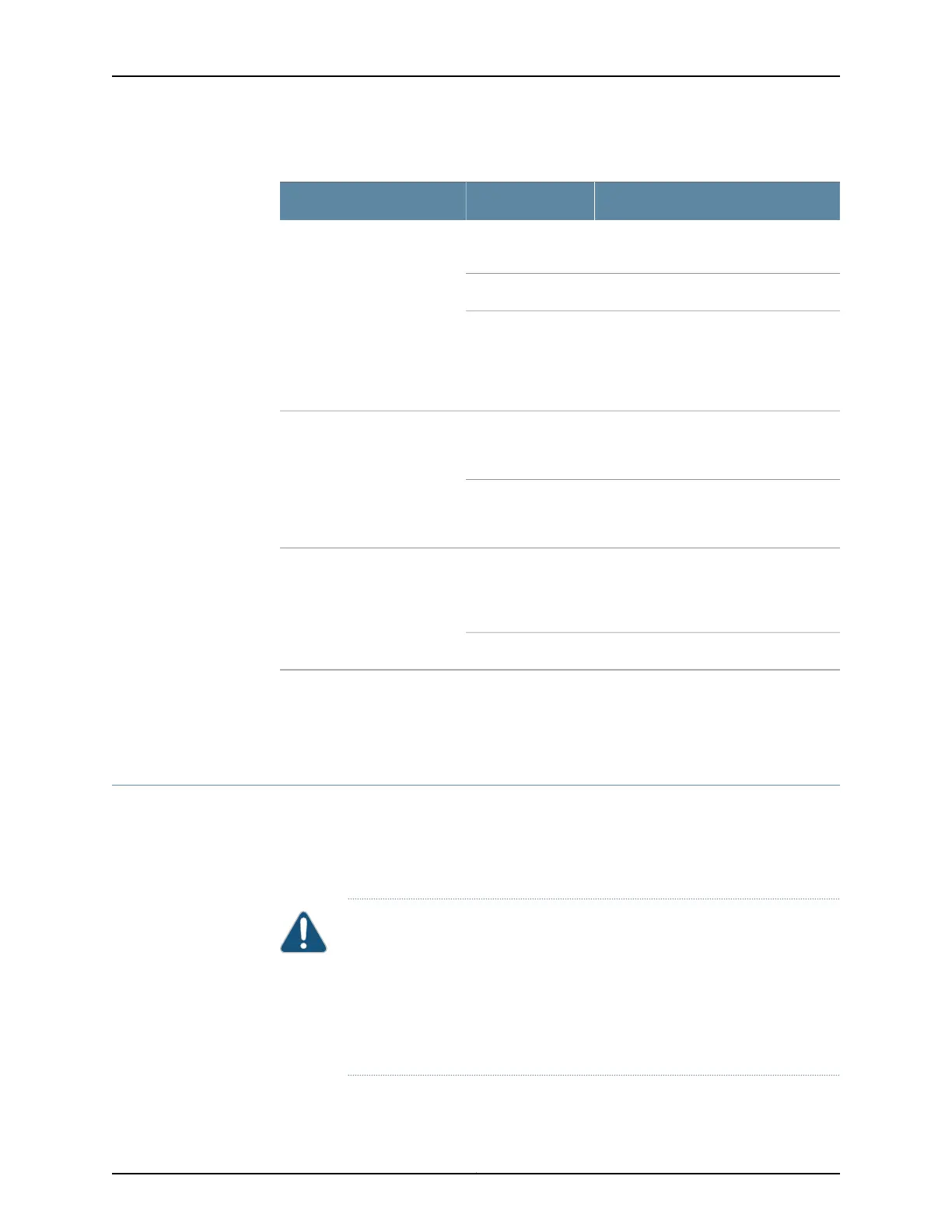Table 20: AC Power Supply LEDs on EX9208 Switches
DescriptionColorLED
AC power input is within range. Power
supply is functioning normally.
GreenAC OK
AC power input is below the range.Yellow
Indicates one of the following:
•
Power supply is disconnected from AC
power feed.
•
No AC power input.
Off
DC power output generated by the power
supply is within the normal operating
ranges.
GreenDC OK
DC power output generated by the power
supply is not within the normal operating
ranges.
Off
Power supply is not functioning normally
and its output voltage is out of regulation
limits. Check AC OK and DC OK LEDs for
more information.
RedPS FAIL
Power supply is functioning normally.Off
Related
Documentation
AC Power Supply in an EX9208 Switch on page 43•
• Power Requirements for EX9200 Switch Components on page 91
DC Power Supply in an EX9208 Switch
An EX9208 switch is configurable with two or four DC power supplies. The power supplies
connect to the midplane, which distributes the different output voltages produced by
the power supplies to the switch components, depending on their voltage requirements.
Each power supply is cooled by its own internal cooling system.
CAUTION: EX9208 switches use either AC or DC power supplies. Do not mix
AC and DC powersupplies in a switch. The firsttype of power supplydetected
by the switch when initially powered on determines the type of power supply
allowed by the switch. All installed power supplies of the other type are
disabled by the switch. If you install a power supply of the other type while
the switch is operating, the switch disables the power supply and generates
an alarm.
Copyright © 2017, Juniper Networks, Inc.46
EX9208 Switch Hardware Guide
