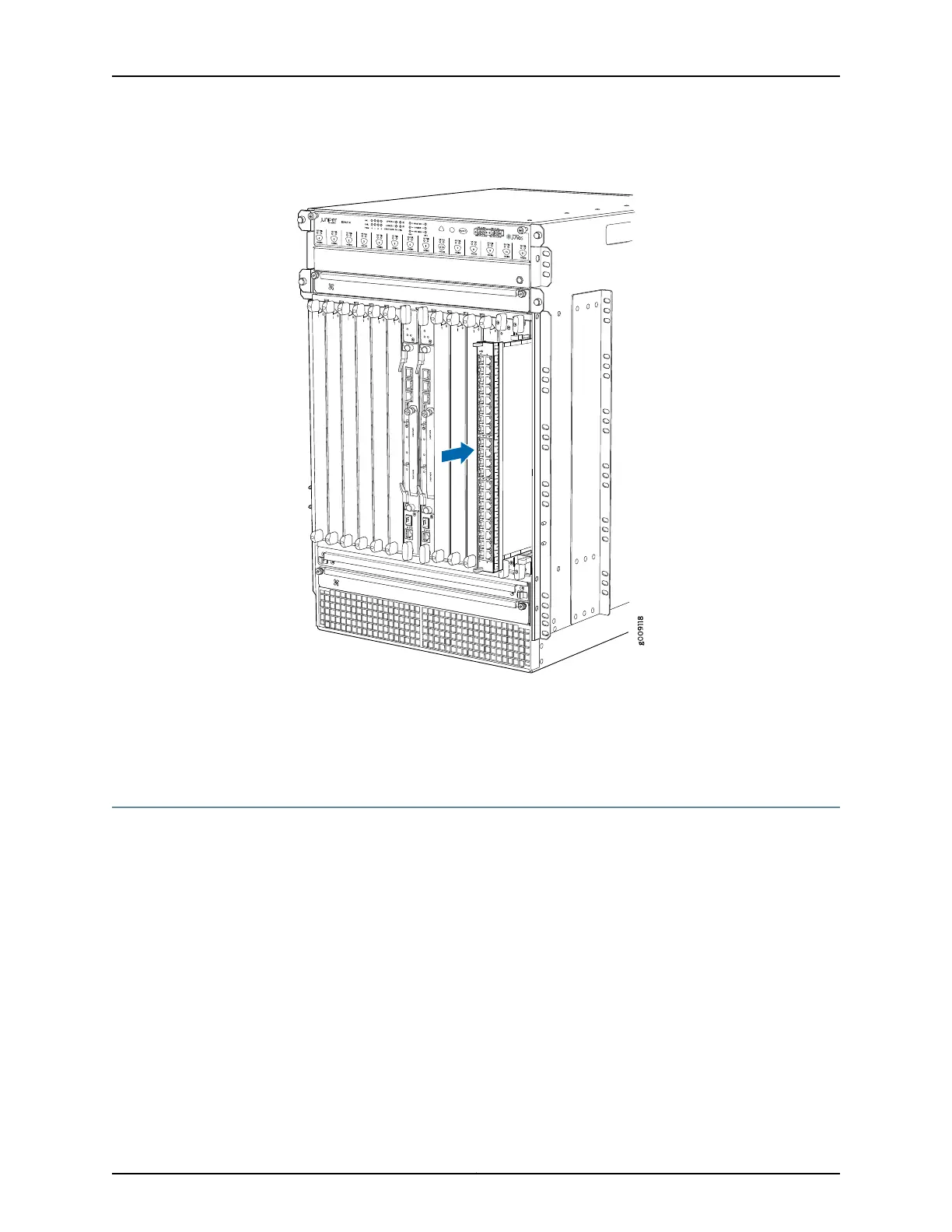Figure 82: Installing an EX9200-40T-MIC
Related
Documentation
EX9200-MPC Line Card on page 58•
• Removing a MIC from an EX9200-MPC Line Card on page 251
Removing a MIC from an EX9200-MPC Line Card
The EX9200-MPC line card has two slots on the faceplate in which you can install the
supported Modular Interface Cards (MICs). The EX9200-MPC line card accepts the
following MICs:
•
EX9200-10XS-MIC
•
EX9200-20F-MIC
•
EX9200-40T-MIC
The MICs are hot-insertable and hot-removable field replaceable units (FRUs): You can
remove and replace them without powering off the switch or disrupting switch functions.
However, if you remove a MIC, the interface for that MIC ceases to function.
251Copyright © 2017, Juniper Networks, Inc.
Chapter 21: Replacing a MIC in an EX9200-MPC Line Card
