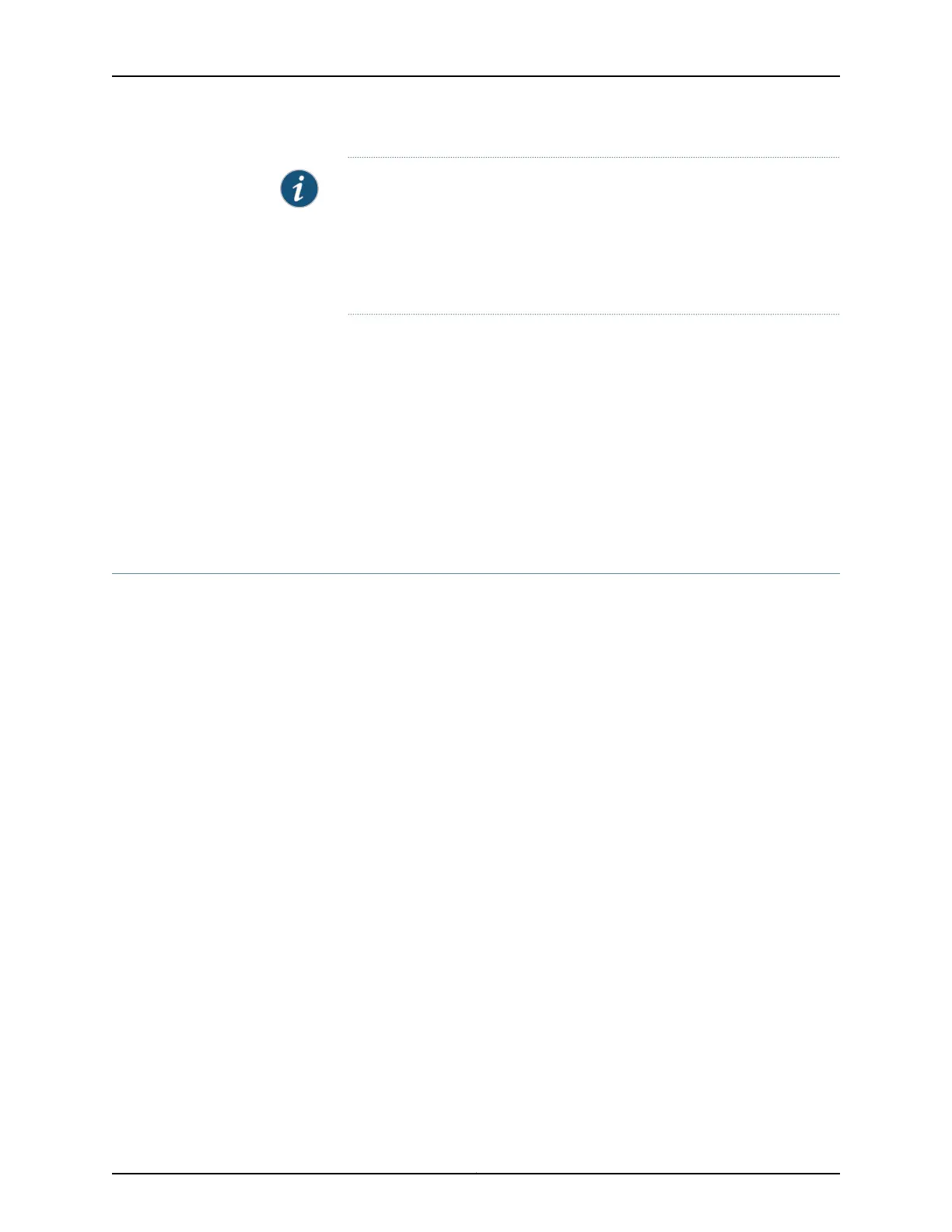NOTE: If you have a Juniper J-Care service contract, register any addition,
change, or upgrade of hardware components at
https://www.juniper.net/customers/support/tools/updateinstallbase/ . Failure
to do so can result in significant delays if you need replacement parts. This
note does not apply if you replace existing components with the same type
of component.
Related
Documentation
Line Card Model and Version Compatibility in an EX9200 Switch on page 51•
• EX9204 Switch Hardware Overview
• EX9208 Switch Hardware Overview on page 3
• EX9214 Switch Hardware Overview
• Installing and Removing EX9204 Switch Hardware Components
• Installing and Removing EX9208 Switch Hardware Components on page 170
• Installing and Removing EX9214 Switch Hardware Components
Understanding EX9208 Switch Component and Functionality Redundancy
The Juniper Networks EX9208 Ethernet Switches are available as fully redundant system.
A redundant EX9208 switch configuration is designed so that no single point of failure
can cause the entire switch to fail. See “EX9208 Switch Configurations” on page 7.
The following hardware components provide redundancy to an EX9208 switch:
•
Host Subsystem —The host subsystem consistsof a Routing Engine functioning together
with a Switch Fabric.The host subsystem performs switching and routing functionality,
system management, and system control functions of the switch. The switch can have
one or two host subsystems. If two host subsystems are installed, one functions as
the master and the other functions as the backup. If the master host subsystem (or
either of its components) fails, the backup can take over as the master. To operate,
each host subsystem requires a Routing Engine module (RE module) installed directly
into in a Switch Fabric module (SF module).
If the Routing Engines are configured for graceful switchover, the backup Routing Engine
automatically synchronizes its configuration and state with the master Routing Engine.
Any update to the master Routing Engine state is replicated on the backup Routing
Engine. If the backup Routing Engine assumes mastership, packet forwarding continues
through the switch without interruption. See “Host Subsystem in an EX9200 Switch”
on page 32.
•
Power supplies—In the low-line (100 V) AC power configuration, the switch contains
three or four AC power supplies, located horizontally at the rear of the chassis in slots
PEM0 through PEM3 (left to right). Each AC power supply provides power to all
components in the switch. When three power supplies are present, they share power
almost equally within a fully populated system. Four AC power supplies provide full
power redundancy. If one power supply fails or is removed, the remaining powersupplies
Copyright © 2017, Juniper Networks, Inc.18
EX9208 Switch Hardware Guide
