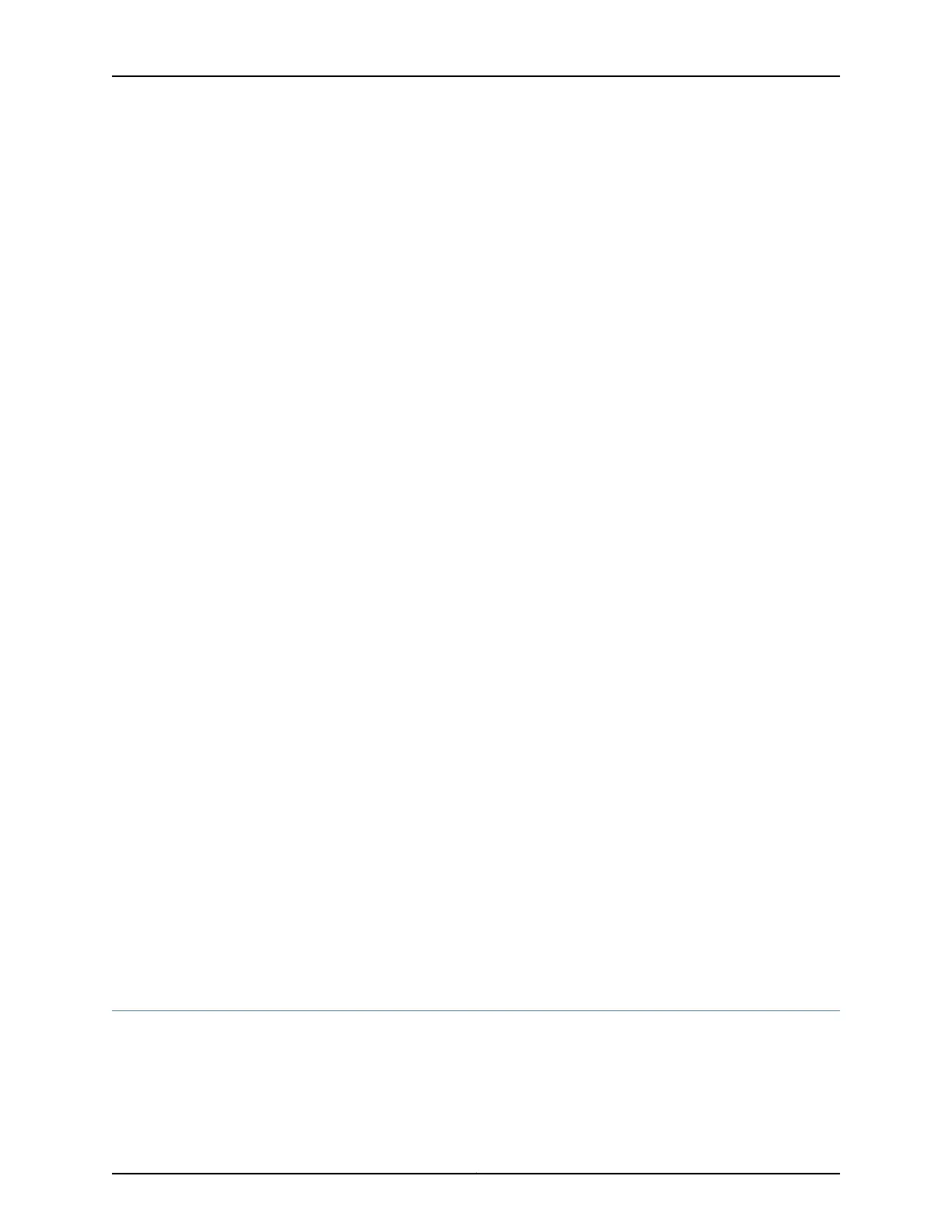Related
Documentation
Connecting AC Power to an EX2200 Switch•
• Connecting DC Power to an EX2200 Switch
• Connecting AC Power to an EX2300 Switch
• Connecting AC Power to an EX3200 Switch
• Connecting DC Power to an EX3200 Switch
• Connecting AC Power to an EX3300 Switch
• Connecting DC Power to an EX3300 Switch
• Connecting AC Power to an EX3400 Switch
• Connecting AC Power to an EX4200 Switch
• Connecting DC Power to an EX4200 Switch
• Connecting AC Power to an EX4300 Switch
• Connecting DC Power to an EX4300 Switch
• Connecting AC Power to an EX4500 Switch
• Connecting DC Power to an EX4500 Switch
• Connecting AC Power to an EX4550 Switch
• Connecting DC Power to an EX4550 Switch
• Connecting AC Power to an EX6200 Switch
• Connecting DC Power to an EX6200 Switch
• Connecting AC Power to an EX8200 Switch
• Connecting DC Power to an EX8200 Switch
• Connecting AC Power to an EX9204 Switch
• Connecting DC Power to an EX9204 Switch
• Connecting AC Power to an EX9208 Switch on page 179
• Connecting DC Power to an EX9208 Switch on page 183
• Connecting AC Power to an EX9214 Switch
• Connecting DC Power to an EX9214 Switch
• General Safety Guidelines and Warnings on page 317
• Grounded Equipment Warning on page 335
Connecting AC Power to an EX9208 Switch
EX9208 switches can be configured with up to four AC power supplies.
179Copyright © 2017, Juniper Networks, Inc.
Chapter 12: Connecting the Switch to Power
