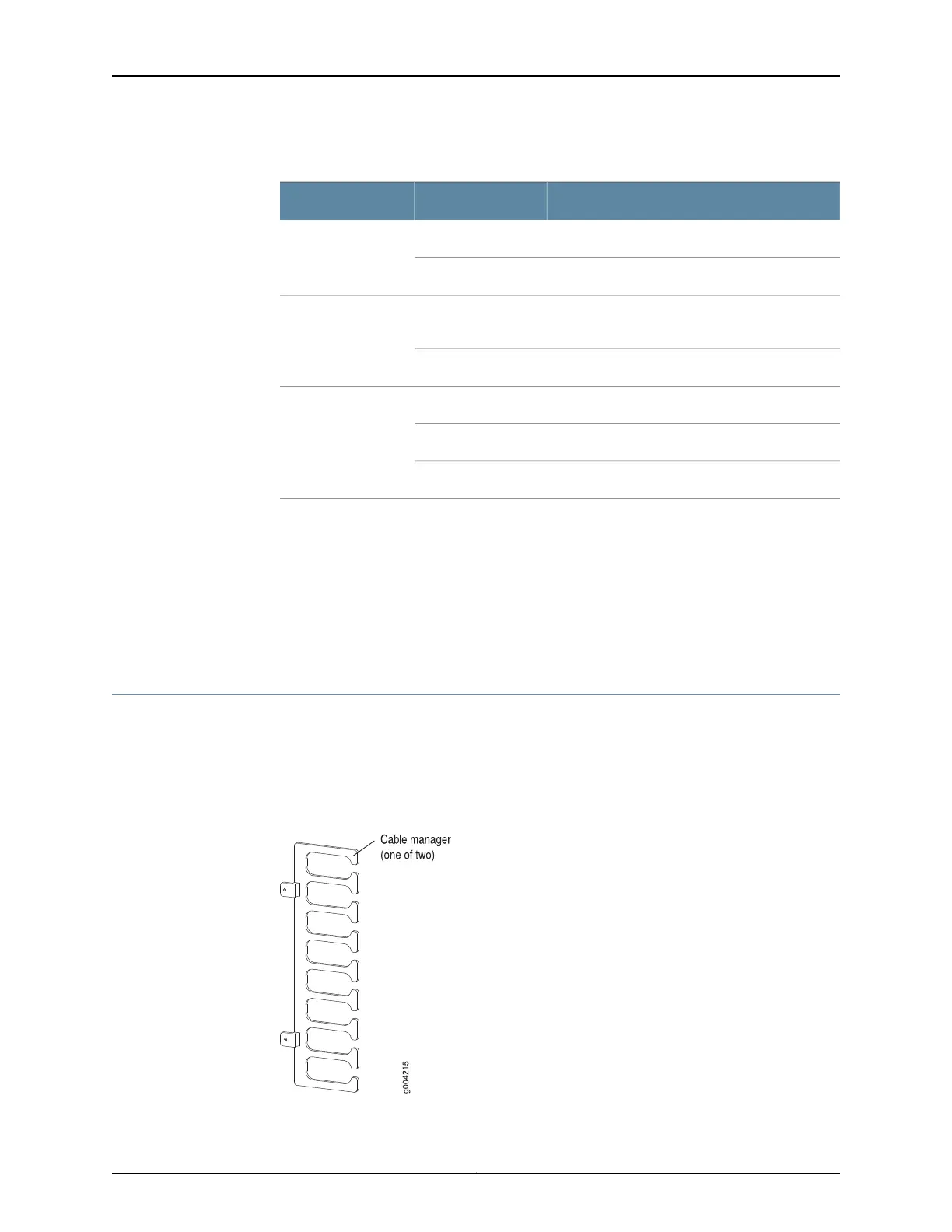Table 19: SF Module LEDs of an EX9200 Switch
DescriptionStatusLED
Switch Fabric is in active mode.GreenFABRIC ACTIVE
Switch Fabric is offline.Unlit
On steadily—Switch Fabric is operating in
fabric-only mode.
GreenFABRIC ONLY
Switch Fabric is not operating in fabric-only mode.Unlit
Switch Fabric is online.GreenOK/FAIL
Switch Fabric has failed.Red
Switch Fabric is offline.Unlit
The BITS, GPS, and UTI LEDs, located next to the EXT CLK port, indicate the status of the
respective clocking interface. These LEDs are not supported.
Related
Documentation
Installing an SF Module in an EX9200 Switch on page 232•
• Removing an SF Module from an EX9200 Switch on page 235
• Taking the Host Subsystem Offline in an EX9200 Switch on page 226
Cable Management Brackets in an EX9208 Switch
The cable management brackets (see Figure 17 on page 36) consist of plastic dividers
located on the left and right sides of each line card slot and Switch Fabric module (SF
module) slot. The cable management brackets allow you to route the cables outside
the switch and away from the line cards and SF modules.
Figure 17: Cable Management Brackets
Copyright © 2017, Juniper Networks, Inc.36
EX9208 Switch Hardware Guide
