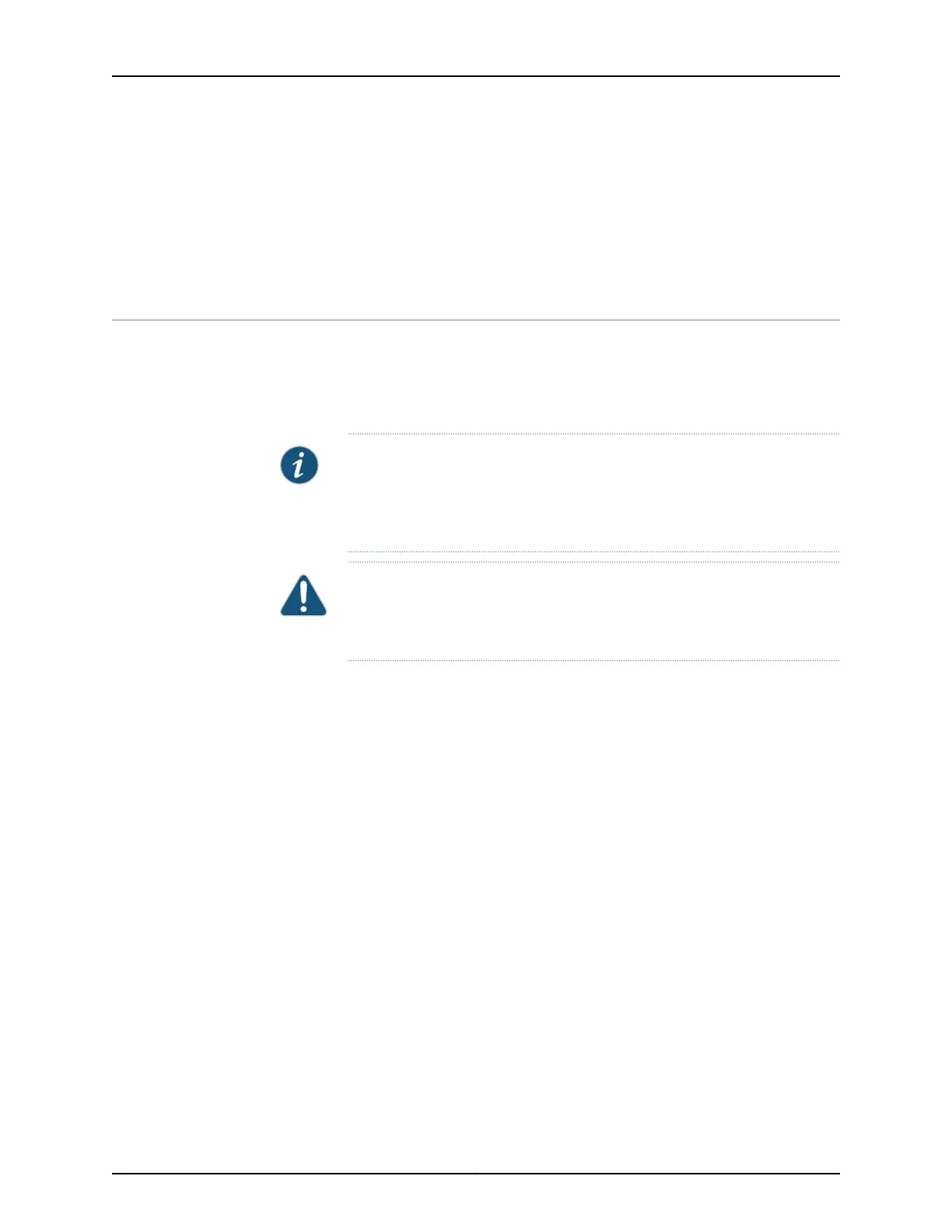Related
Documentation
Removing an SF Module from an EX9200 Switch on page 235•
• Switch Fabric Module in an EX9200 Switch on page 29
• Switch Fabric Module LEDs in an EX9200 Switch on page 35
• Field-Replaceable Units in an EX9200 Switch on page 16
Removing an SF Module from an EX9200 Switch
You must remove the Switch Fabric module (SF module) from an EX9200 switch if you
need to replace the module or if you need to remove the switch components before
moving the chassis without using a mechanical lift. You can remove the SF module and
the Routing Engine module (RE module) as a unit, or remove the RE module separately.
NOTE: Do not lift the SF module by holding the ejector levers. The levers
cannot support the weight of the module. Lifting the modules by the levers
might bend the levers. Bent levers will prevent the SF module from being
properly seated in the chassis.
CAUTION: Before you replace an SF module, you must take the host
subsystem offline. If there is only one host subsystem, taking the host
subsystem offline shuts down the switch.
Before you begin to remove an SF module:
•
Ensure you understand how to prevent electrostatic discharge (ESD) damage. See
“Prevention of Electrostatic Discharge Damage” on page 351.
Ensure that you have the following parts and tools available:
•
ESD grounding strap
•
Antistatic bag or antistatic mat
•
Replacement SF module or cover panel for the slot
To remove an SF module:
1. Take the host subsystem offline. See “Taking the Host Subsystem Offline in an EX9200
Switch” on page 226.
2. Place the antistatic bag or antistatic mat on a flat, stable surface.
3. Attach the ESD grounding strap to your bare wrist and connect the strap to the ESD
point on the chassis.
4. Rotate the ejectorhandles simultaneously counterclockwise to unseat the SF module.
5. Grasp the ejector handles and slide the SF module about halfway out of the chassis.
235Copyright © 2017, Juniper Networks, Inc.
Chapter 19: Upgrading and Replacing Switch Fabric (SF) Module
