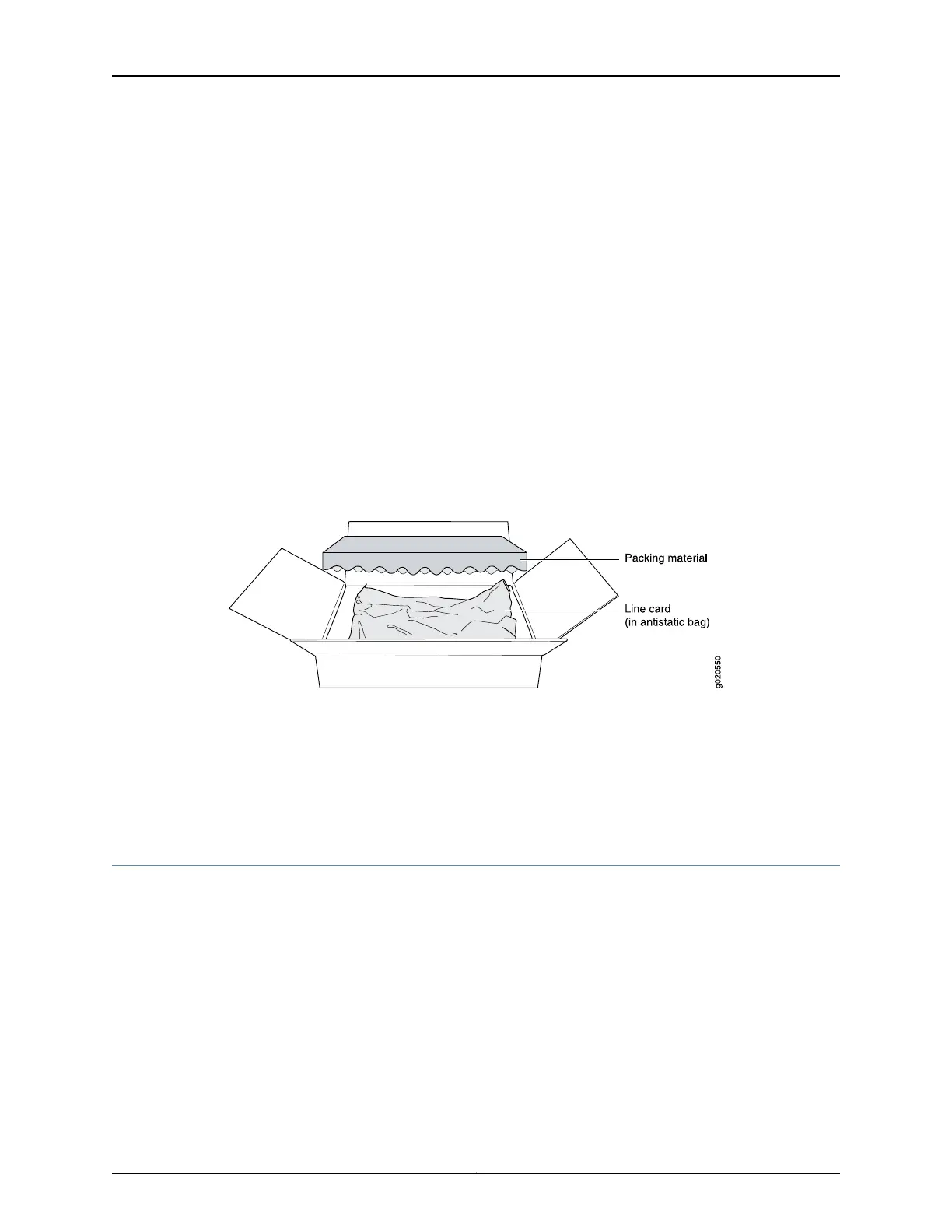•
Ensure that you have taken the necessaryprecautions to prevent electrostatic discharge
(ESD) damage (see “Prevention of Electrostatic Discharge Damage” on page 351).
•
Ensure that you know how to handle and store the line card (see “Handling and Storing
Line Cards in EX9200 Switches” on page 237).
To unpack a line card (see Figure 44 on page 157):
1. Move the shipping carton to a staging area as close to the installation site as possible.
2. Position the carton so that the arrows are pointing up.
3. Open the top flaps on the shipping carton.
4. Pull out the packing material, which holds the line card in place.
5. Remove the line card from the antistatic bag.
6. Save the shipping carton and packing materials in case you need to move or ship the
line card later.
Figure 44: Unpacking a Line Card Used in an EX9200 Switch
Related
Documentation
Installing a Line Card in an EX9200 Switch on page 242•
• EX9204 Switch Hardware Overview
• EX9208 Switch Hardware Overview on page 3
• EX9214 Switch Hardware Overview
Parts Inventory (Packing List) for an EX9208 Switch
The switch shipment includes a packing list. Check the parts you receive in the switch
shipping crate against the items on the packing list. The packing list specifies the part
number and provides description of each part in your order. The parts shipped depend
on the configuration you order. See “EX9208 Switch Configurations” on page 7 for more
information.
If any part on the packing list is missing, contact your customer service representative or
contact Juniper customer care from within the U.S. or Canada by telephone at
1-888-314-5822. For international-dial or direct-dial options in countries without toll-free
numbers, see http://www.juniper.net/support/requesting-support.html .
157Copyright © 2017, Juniper Networks, Inc.
Chapter 10: Unpacking the Switch
