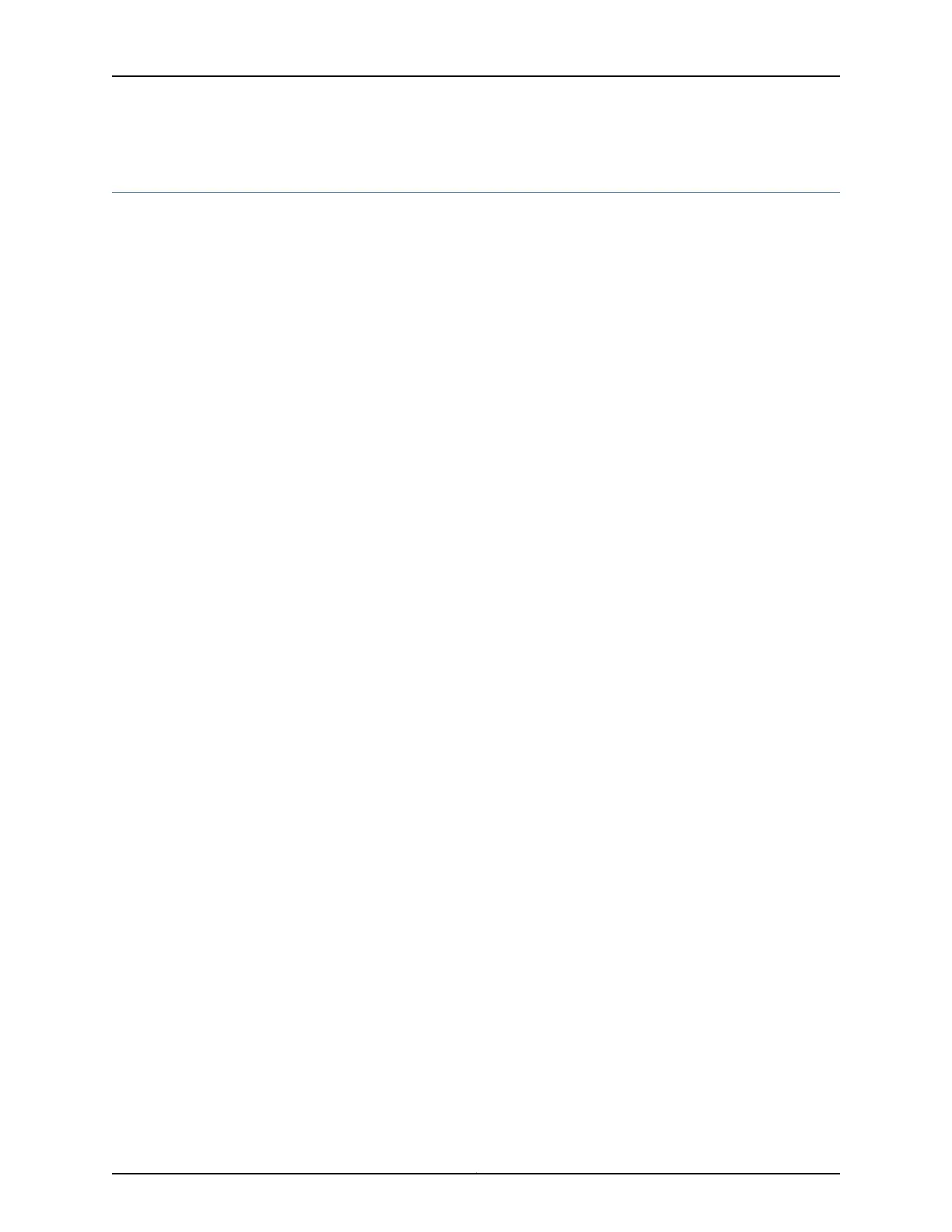Maintaining Host Subsystem in EX9200 Switches
Purpose For optimum performance of an EX9200 switch, verify the condition of the host
subsystem. Thehost subsystem comprises a Switch Fabric and a RoutingEngine. Routing
Engine module (RE module) is installed directly into a Switch Fabric module (SF module).
Action On a regular basis:
• Check the LEDs on the craft interface to view information about the status of the
Routing Engines.
• Check the LEDs on the SF module faceplate.
• Check the LEDs on the RE module faceplate.
• To check the status of the Routing Engines, issue the show chassis routing-engine
command. The output is similar to the following:
user@switch> show chassis routing-engine
Routing Engine status:
Slot 0:
Current state Master
Election priority Master (default)
Temperature 31 degrees C / 87 degrees F
CPU temperature 30 degrees C / 86 degrees F
DRAM 3313 MB (8192 MB installed)
Memory utilization 56 percent
CPU utilization:
User 78 percent
Background 0 percent
Kernel 21 percent
Interrupt 1 percent
Idle 0 percent
Model RE-S-EX9200-1800X4
Serial ID 9009114067
Start time 2013-02-22 22:28:07 PST
Uptime 2 days, 3 hours, 38 minutes, 48 seconds
Last reboot reason Router rebooted after a normal shutdown.
Load averages: 1 minute 5 minute 15 minute
0.79 0.49 0.42
Routing Engine status:
Slot 1:
Current state Backup
Election priority Backup (default)
Temperature 33 degrees C / 91 degrees F
CPU temperature 31 degrees C / 87 degrees F
DRAM 3313 MB (16384 MB installed)
Memory utilization 28 percent
CPU utilization:
User 6 percent
Background 0 percent
Kernel 6 percent
Interrupt 1 percent
Idle 88 percent
Model RE-S-EX9200-1800X4
Serial ID 9009118544
Start time 2013-02-22 22:27:58 PST
Uptime 2 days, 3 hours, 38 minutes, 44 seconds
Last reboot reason Router rebooted after a normal shutdown.
275Copyright © 2017, Juniper Networks, Inc.
Chapter 26: Routine Maintenance
