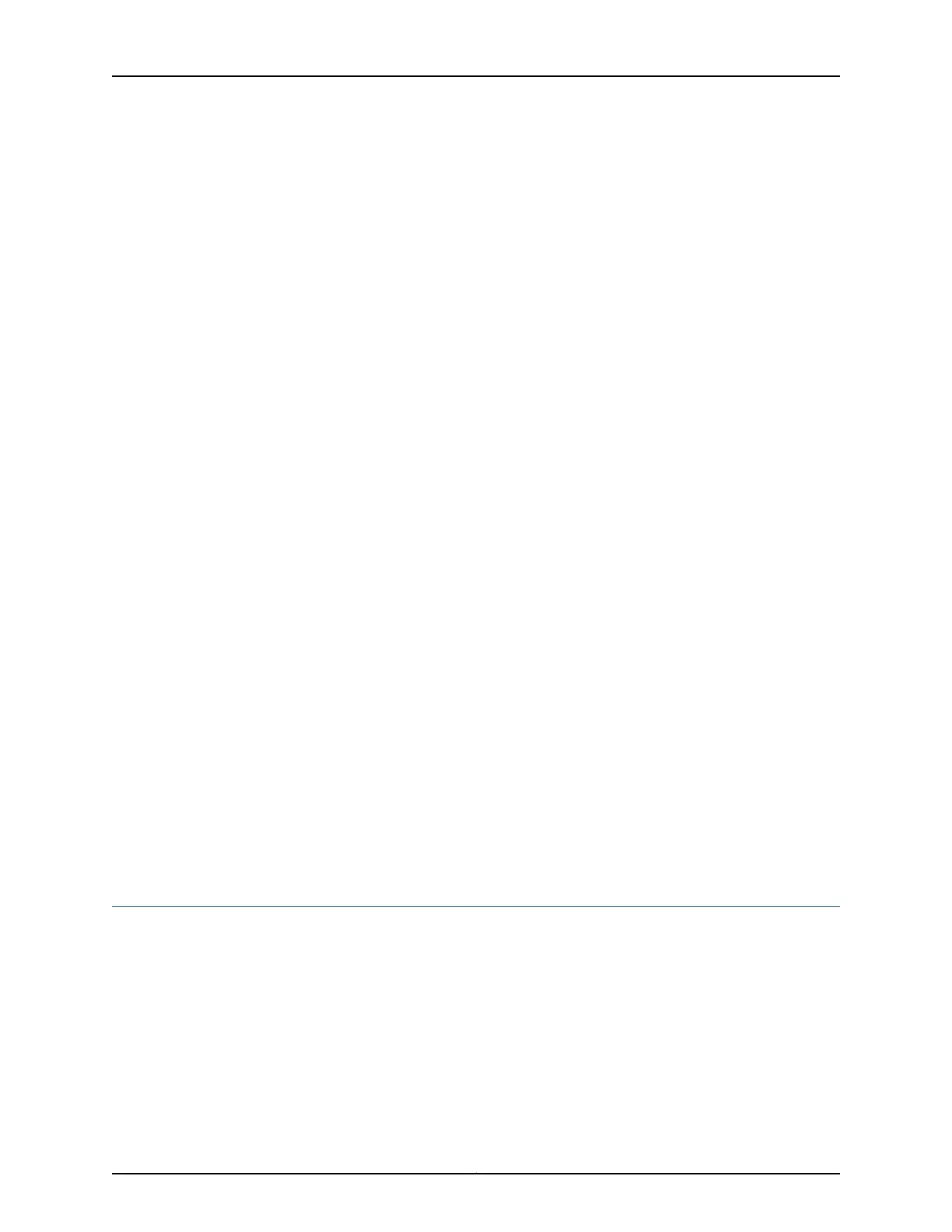out-of-band management. See “Connecting an EX9200 Switch to a Network for
Out-of-Band Management” on page 191.
•
USB port—Provides a removable media interface through which you can install the
Junos OS manually. See “USB Port Specifications for an EX Series Switch” on page 148.
•
Solid-state drive (SSD)—Provides secondary storage for log files, memory dumps, and
rebooting the system if the CompactFlash card fails.
the CompactFlash card provides primary storage for software images, configuration
files, and microcode. The CompactFlash card is fixed and is inaccessible from outside
the switch.
•
Reset (RESET) button—Reboots the Routing Engine when pressed.
•
Status LEDs—Indicates the status of the Routing Engine. Each RE module has four
LEDs labeled MASTER, STORAGE, ONLINE, and OK/FAIL on the faceplate.
•
Online/Offline (ONLINE/OFFLINE) button—Turns the Routing Engine online or offline
when pressed.
•
Extractor cilp—Used for installing and removing the RE module.
•
Captive screws—Secure the RE module in place.
Theswitch ships with Junos OS preinstalled on the Routing Engine. There arethree copies
of the software:
•
One copy on the CompactFlash card in the Routing Engine.
•
One copy on the hard disk in the Routing Engine.
•
One copy on a USB flash drive that can be inserted into the slot on the Routing Engine
faceplate.
The Routing Engine boots from the storage media in this order: the USB device (if present),
then the CompactFlash card, then the SSD, and then the LAN.
Related
Documentation
Installing an RE Module in an EX9200 Switch on page 223•
• Removing an RE Module from an EX9200 Switch on page 225
• Taking the Host Subsystem Offline in an EX9200 Switch on page 226
Switch Fabric Module in an EX9200 Switch
The Switch Fabric serves as the central nonblocking matrix through which all network
data passes.
Switch Fabric modules (SF modules) are installed horizontally on the front panel of the
switch chassis. You can install either one or two SF modules in an EX9204 or EX9208
switch and either two or three SF modules in an EX9214 switch. A base configuration
EX9204 or EX9208 switch has only one SF module, and a base configuration EX9214
switch has two SF modules. See EX9204 Switch Configurations, “EX9208 Switch
Configurations” on page 7, or EX9214 Switch Configurations.
29Copyright © 2017, Juniper Networks, Inc.
Chapter 2: Chassis Components and Descriptions