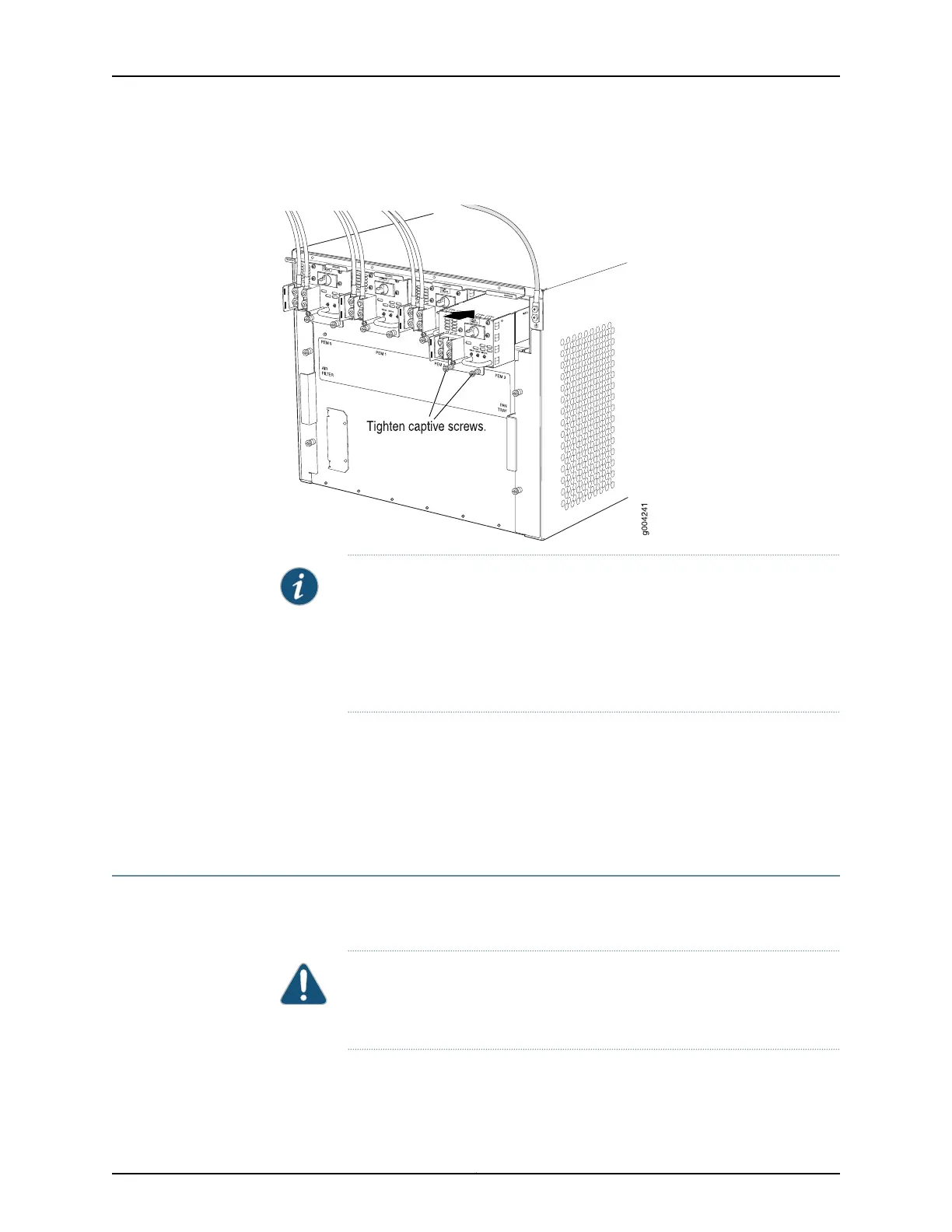Figure 67: Installing a DC Power Supply in an EX9208 Switch
NOTE: If you have a Juniper J-Care service contract, register any addition,
change, or upgrade of hardware components at
https://www.juniper.net/customers/support/tools/updateinstallbase/ . Failure
to do so can result in significant delays if you need replacement parts. This
note does not apply if you replace existing components with the same type
of component.
To connectpower to a DC power supply, see “Connecting DC Power to an EX9208 Switch”
on page 183.
Related
Documentation
Removing a DC Power Supply from an EX9208 Switch on page 220•
• DC Power Supply in an EX9208 Switch on page 46
Removing a DC Power Supply from an EX9208 Switch
The DC power supply in an EX9208 switch is a hot-removable and hot-insertable
field-replaceable unit (FRU). You remove DC power supplies from the front of the chassis.
CAUTION: Before you remove a power supply, ensure that you have power
supplies sufficient to power the switch that remains in the chassis. See“Power
Requirements for EX9200 Switch Components” on page 91.
Before you remove a DC power supply from the switch:
Copyright © 2017, Juniper Networks, Inc.220
EX9208 Switch Hardware Guide
