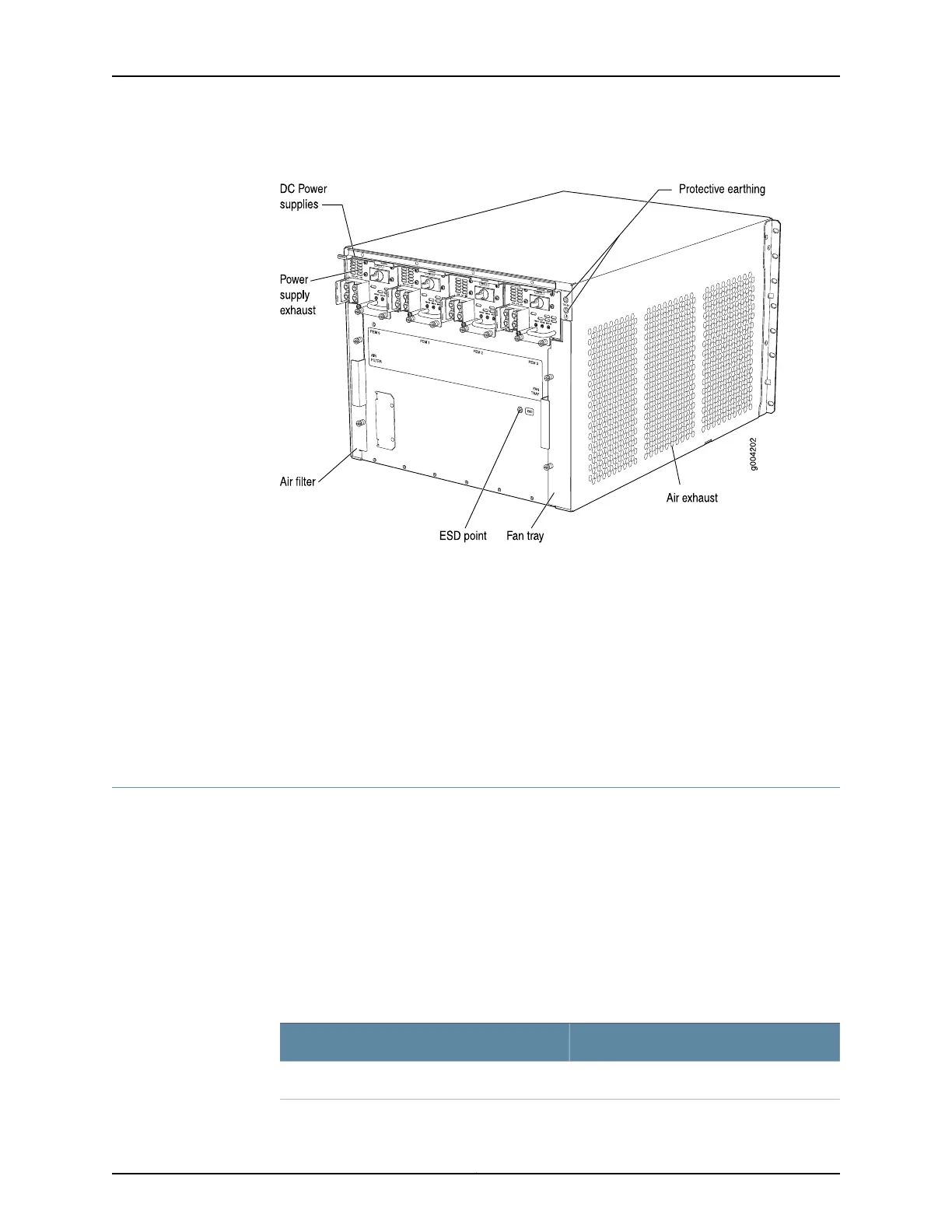Figure 6: EX9208 Switch with DC Power Supplies
You can mount an EX9208 switch on a standard 19-in. four-post rack or a standard
800-mm enclosed cabinet. You can mount up to six EX9208 switches in a standard (48
rack unit (U)) rack.
Related
Documentation
Rack Requirements for an EX9200 Switch•
• Cabinet Requirements for an EX9200 Switch
• Mounting an EX9200 Switch on a Rack or Cabinet Using a Mechanical Lift on page 165
• Installing and Removing EX9208 Switch Hardware Components on page 170
Field-Replaceable Units in an EX9200 Switch
Field-replaceable units (FRUs) are switch components that you can replace at your site.
The EX9200 switch uses the following types of FRUs:
•
Hot-insertable and hot-removable—You can remove and replace these components
without powering off the switch or disrupting the switching function.
•
Hot-pluggable—You can remove and replace these components without powering off
the switch, but the switching function is interrupted until you replace the component.
Table 8 on page 16 lists the FRUs for the EX9200 switch and their types.
Table 8: FRUs in an EX9200 Switch
TypeFRU
Hot-insertable and hot-removable.Power supplies
Copyright © 2017, Juniper Networks, Inc.16
EX9208 Switch Hardware Guide
