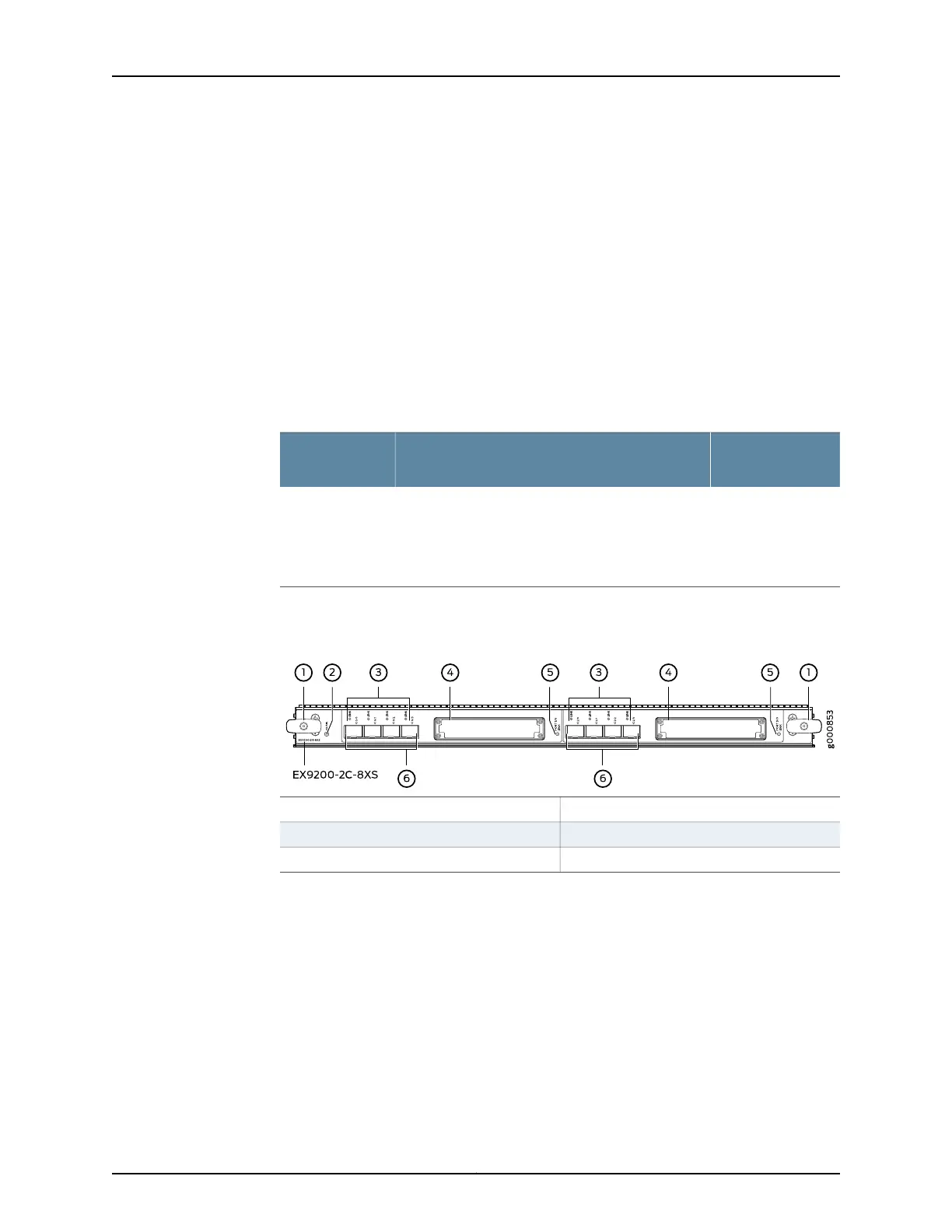can install in the line card slots on the front of the switch chassis. Line cards are
hot-insertable and hot-removable: You can remove and replace them without powering
off the switch or disrupting switch functions.
This topic describes:
•
Line Card Models on page 54
•
Line Card Components on page 54
Line Card Models
Table 24 on page 54 shows the model number, description of the line card model, and
the Junos OS release in which the line card was first supported.
Table 24: EX9200-2C-8XS Line Card
Junos OS Release
RequiredDescriptionModel
13.2R1 or laterA line card with two 100-Gigabit Ethernet ports, each
of which can house 100-gigabit C form-factor
pluggable (CFP) transceivers; and eight 10-Gigabit
Ethernet ports, each of which can house 10-gigabit
small form-factorpluggable plus (SFP+) transceivers
EX9200-2C-8XS
See Figure 24 on page 54
Figure 24: EX9200-2C-8XS Line Card
4—1— 100-Gigabit Ethernet portsEjector levers
5—2— LEDs for the 100-Gigabit Ethernet portsLine card LED
6—3— 10-Gigabit Ethernet portsLEDs for the 10-Gigabit Ethernet ports
You can use the show version command to see the version of Junos OS for EX Series
switches loaded on the switch.
Line Card Components
The EX9200-2C-8XS line card has:
•
Two 100-Gigabit Ethernet ports, each of which can house CFP transceivers. These
ports support 100GBASE-LR4 and 100GBASE-SR10 transceivers.
•
Eight 10-Gigabit Ethernet ports, each of which can house SFP+ transceivers. These
ports support 10GBASE-SR, 10GBASE-LR, 10GBASE-ER, and 10GBASE-ZR transceivers.
Copyright © 2017, Juniper Networks, Inc.54
EX9208 Switch Hardware Guide
