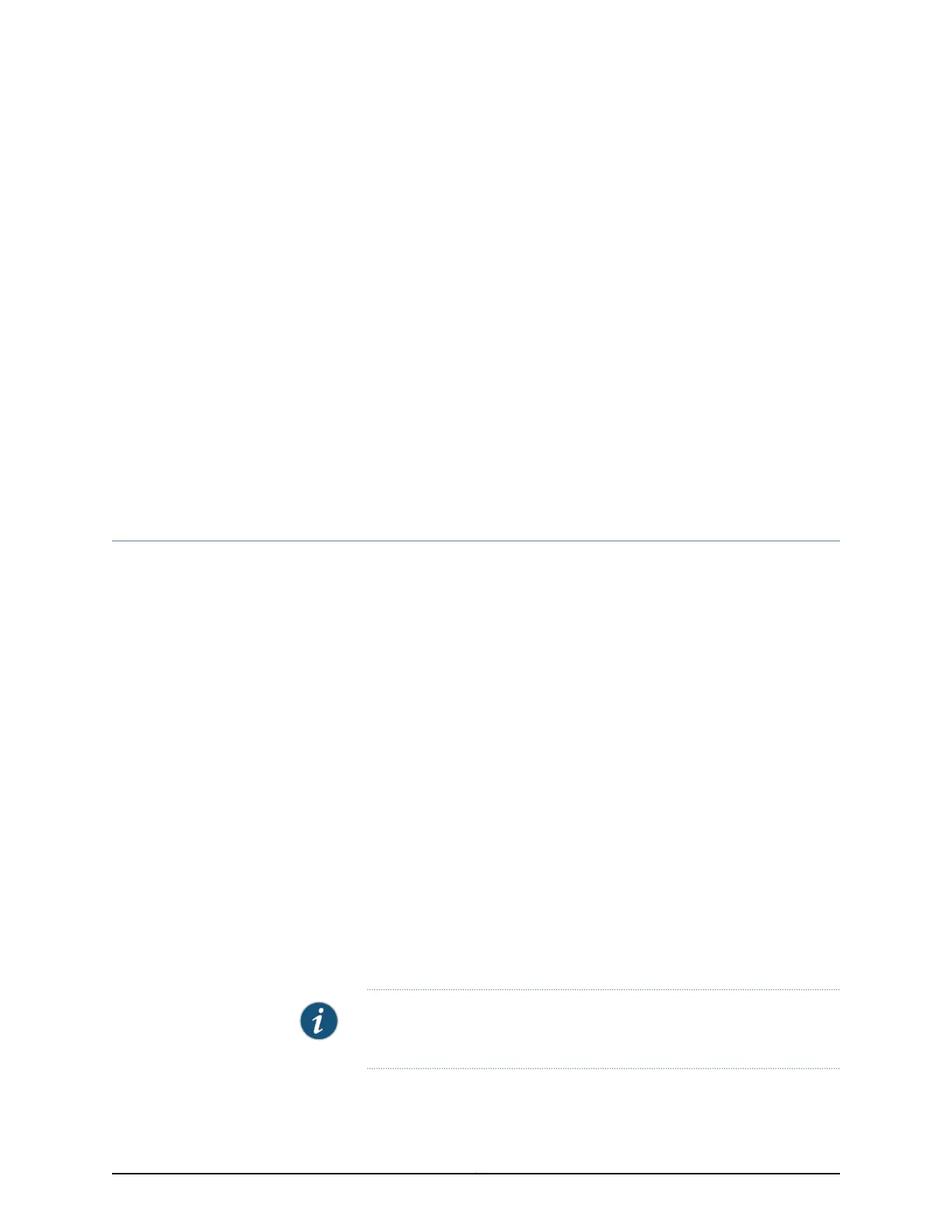CHAPTER 19
Upgrading and Replacing Switch Fabric
(SF) Module
•
Upgrading an EX9200-SF to an EX9200-SF2 on page 229
•
Installing an SF Module in an EX9200 Switch on page 232
•
Removing an SF Module from an EX9200 Switch on page 235
Upgrading an EX9200-SF to an EX9200-SF2
For an EX9200 switch, if you want to upgrade the original SF module, EX9200-SF, with
the high-speed SF module, EX9200-SF2, follow these steps:
1.
Preparing the EX9200 Switch for an EX9200-SF2 Upgrade on page 229
2.
Powering Off the Switch on page 230
3.
Removing a Routing Engine from an EX9200-SF Module on page 230
4.
Replacing the EX9200-SF with the EX9200-SF2 on page 230
5.
Installing a Routing Engine into an EX9200-SF2 on page 230
6.
Powering On the Switch on page 231
7.
Completing the EX9200-SF2 Upgrade on page 231
Preparing the EX9200 Switch for an EX9200-SF2 Upgrade
To prepare the switch for the upgrade:
1. Verify that the system runs Junos OS Release 14.1 or later by issuing the show version
command on the switch.
user@switch> show version
Model: ex9208
Junos Base OS Software Suite [14.1-yyyymmdd];
...
NOTE: The EX9200-SF2 is supported only on Junos OS Release 14.1 or
later.
229Copyright © 2017, Juniper Networks, Inc.
