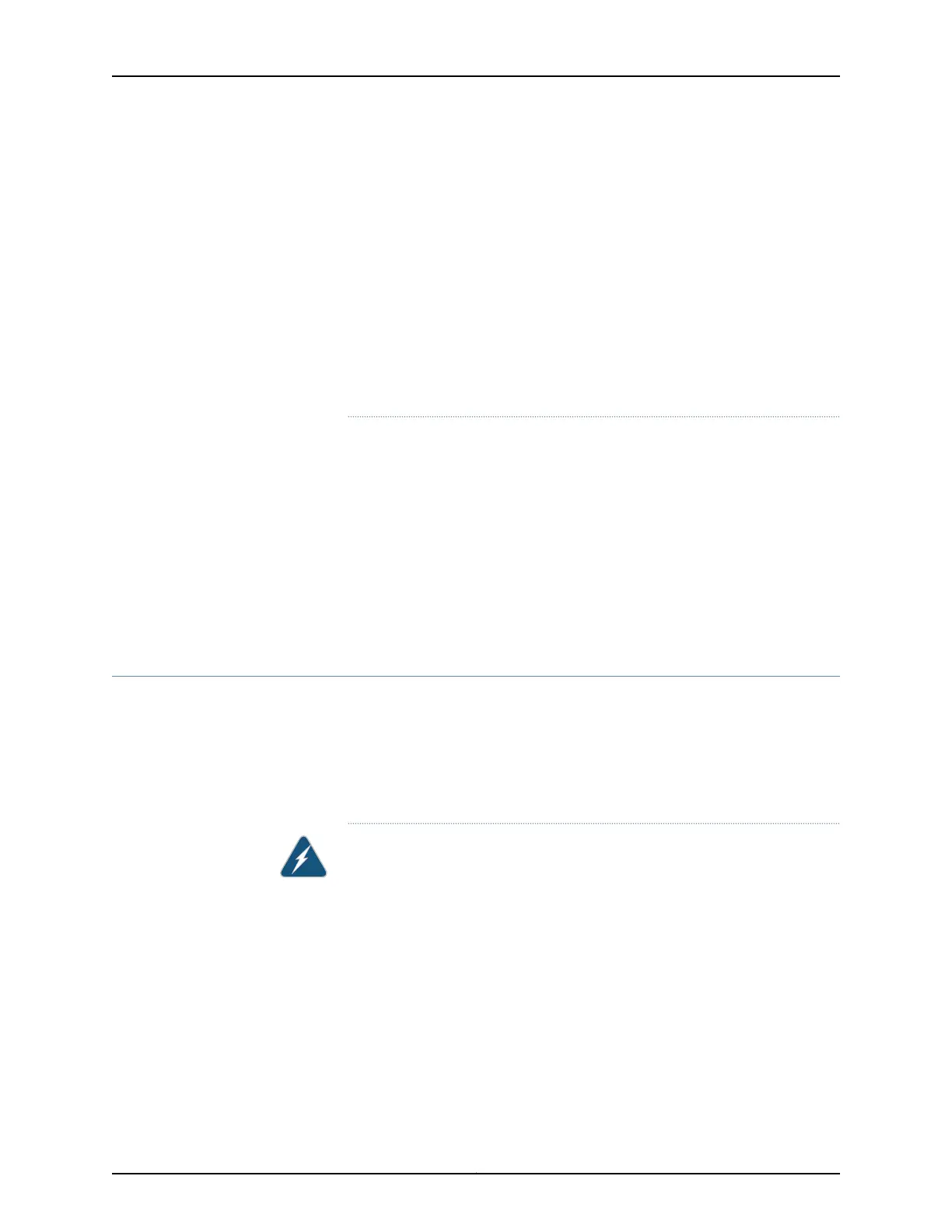eléctricos, e com quaisquer práticas comuns que possam prevenir possíveis
acidentes.
¡Atención! Este símbolo de aviso significa peligro. Existe riesgo para su
integridad física. Antes de manipular cualquier equipo, considerar los riesgos
que entraña la corriente eléctrica y familiarizarse con los procedimientos
estándar de prevención de accidentes.
Varning! Denna varningssymbol signalerar fara. Du befinner dig i en situation
som kan leda till personskada. Innan du utför arbete på någon utrustning
måste du vara medveten om farorna med elkretsar och känna till vanligt
förfarande för att förebygga skador.
Related
Documentation
General Safety Guidelines and Warnings on page 317•
• Installation Instructions Warning on page 325
• Maintenance and Operational Safety Guidelines and Warnings on page 343
• Grounded Equipment Warning on page 335
• Laser and LED Safety Guidelines and Warnings for Switches on page 338
• Laser and LED Safety Guidelines and Warnings for the QFX Series
• Warning Statement for Norway and Sweden on page 321
Qualified Personnel Warning
This topic applies to hardware devices in the EX Series product family, which includes
EX Series switches, the EX Series Redundant Power System (RPS), and the XRE200
External Routing Engine.
This topic also applies to hardware devices in the QFX Series, to OCX1100 switches, and
to NFX250 devices.
WARNING: Only trained and qualified personnel should install or replace the
device.
Waarschuwing Installatie en reparaties mogen uitsluitend door getraind en
bevoegd personeel uitgevoerd worden.
Varoitus Ainoastaan koulutettu ja pätevähenkilökuntasaa asentaatai vaihtaa
tämän laitteen.
Attention Tout installation ou remplacement de l'appareil doit être réalisé
par du personnel qualifié et compétent.
Warnung Gerät nur von geschultem, qualifiziertem Personal installieren oder
auswechseln lassen.
Copyright © 2017, Juniper Networks, Inc.320
EX9208 Switch Hardware Guide
