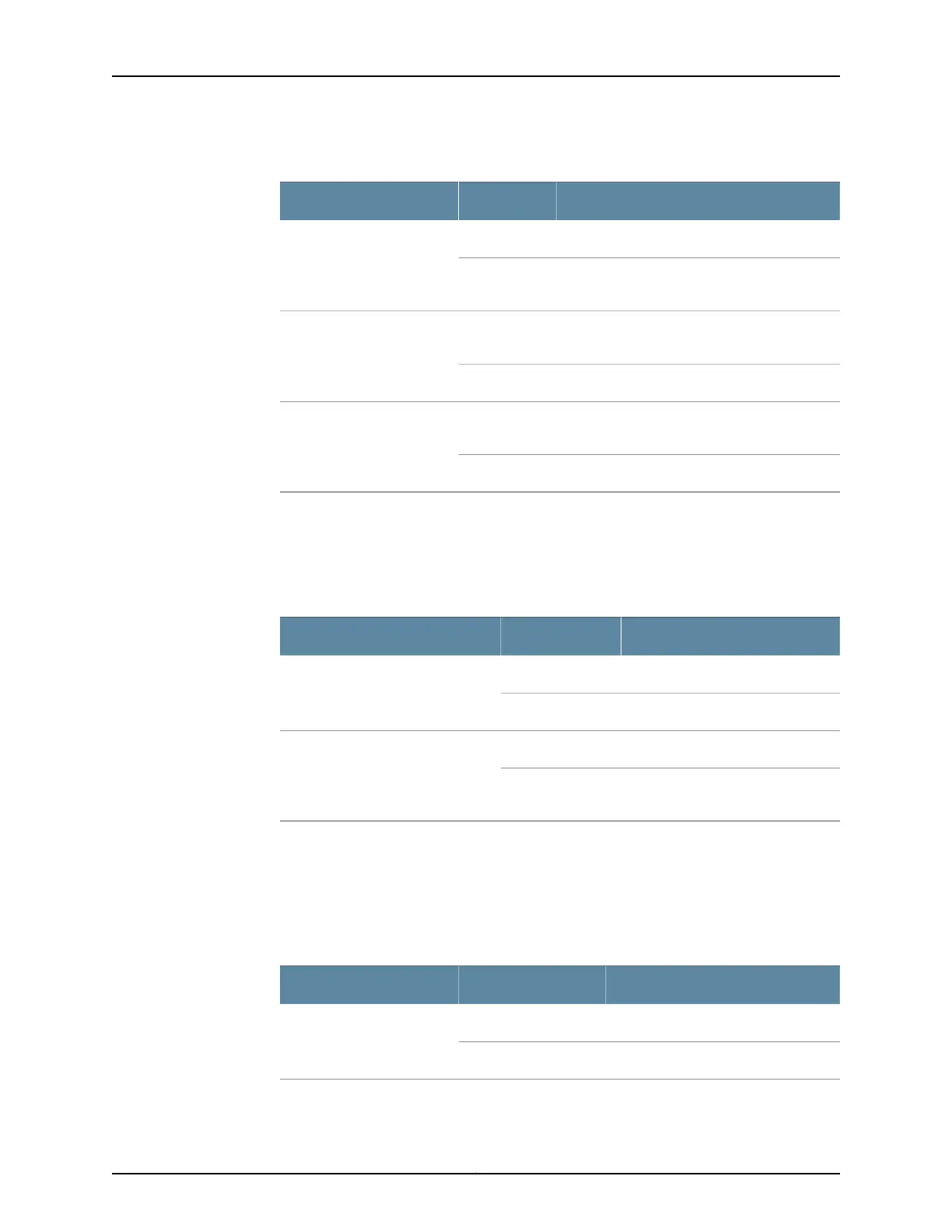Table 9: Host Subsystem LEDs on the Craft Interface
DescriptionStatusLabel
Host subsystem is functioning as the master.GreenMASTER
Host subsystem is either functioning as the
backup or not installed.
Unlit
Host subsystem is online and is functioning
normally.
GreenONLINE
Host subsystem is either offline or not installed.Unlit
Host subsystem is installed but Routing Engine
is offline.
RedOFFLINE
Host subsystem is not installed.Unlit
Fan LEDs
The fan LEDs are located on the top left of the craft interface. Table 10 on page 22
describes the functions of the fan LEDs.
Table 10: Fan LEDs on the Craft Interface
DescriptionStatusLabel
Fan is functioning normally.GreenOK
Fan is not installed.Unlit
Fan has failed.RedFAIL
Fan is not installed or functioning
normally.
Unlit
Power Supply (PEM) LEDs
Each power supply has two LEDs on the craft interface that indicate its status. The
LEDs—labeled 0 through 3—are located on the craft interface next to the PEM label.
Table 11 on page 22 describes the functions of the power supply LEDs on the craft interface.
Table 11: Power Supply LEDs on the Craft Interface
DescriptionStatusLabel
Power supply is functioning normally.GreenOK
Power supply in not installed.Off
Copyright © 2017, Juniper Networks, Inc.22
EX9208 Switch Hardware Guide
