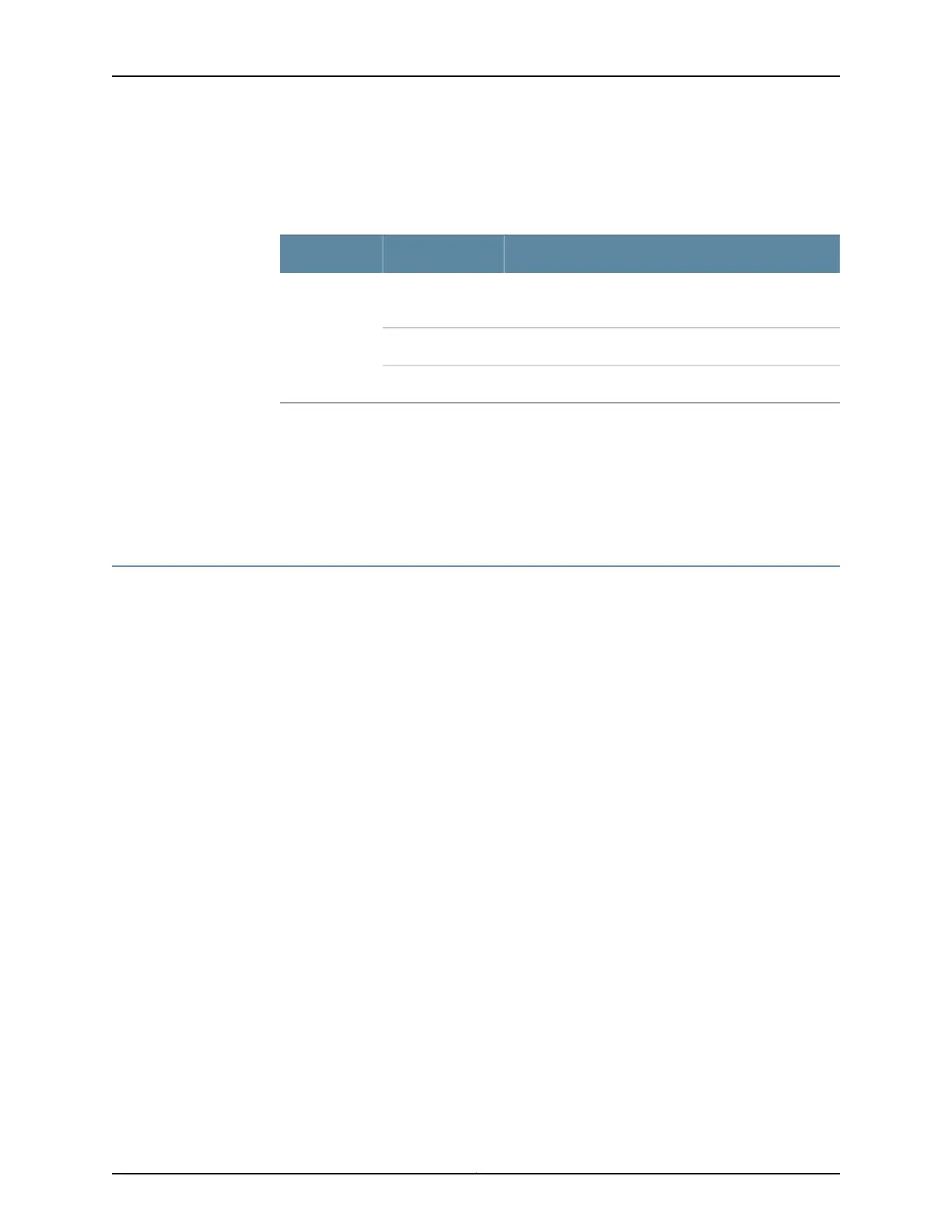Table 34 on page 72 describes the LED on line cards for EX9200 switches, its colors and
state, and the status it indicates.
Table 34: LED on Line Cards for EX9200 Switches
State and DescriptionColorLED
•
On steadily—The line card is functioning normally.
•
Blinking—The line card is transitioning online or offline.
GreenOK/FAIL
The line card is not online.Unlit
The line card has failed.Red
Related
Documentation
EX9204 Switch Hardware Overview•
• EX9208 Switch Hardware Overview on page 3
• EX9214 Switch Hardware Overview
Configuring Rate Selectability on an EX9200-12QS Line Card to Enable Different Port
Speeds
Each of the six ports of PIC 0 and PIC 1 of an EX9200-12QS line cardsupports port speeds
of 10 Gbps and 40 Gbps. Ports 2 and 5 of both the PICs also support port speed of
100 Gbps. Because the EX9200-12QS line card is rate-selectable, you can choose to
configure all ports of each PIC to operate at the same supported speed or configure the
ports of a PIC to operate at different supported speeds.
You configure rate selectability at the PIC level if you want all the ports of a PIC to operate
at the same speed. That is, you can choose to configure a PIC to operate at a supported
speed. For example, if you configure PIC 0 at 10-Gbps or 40-Gbps speed, all the ports of
PIC 0 are enabled to operate at those speeds. If you configure PIC 0 at 100-Gbps speed,
port 2 and port 5 are enabled to operate at 100-Gbps speed, and the other ports of PIC
0 are disabled.
You configure rate selectability on each port of a PIC if you want to operate different
ports of the line card at different supported speeds. That is, you can configure each port
to operate at a specified, supported speed.
•
Configuring Rate Selectability at the PIC Level on page 72
•
Configuring Rate Selectability at the Port Level on page 74
Configuring Rate Selectability at the PIC Level
To configure rate selectability at the PIC level:
1. In configuration mode, navigate to the [edit chassis fpc fpc-slot pic pic-number]
hierarchy level.
[edit ]
user@host# edit chassis fpc fpc-slot pic pic-number
Copyright © 2017, Juniper Networks, Inc.72
EX9208 Switch Hardware Guide
