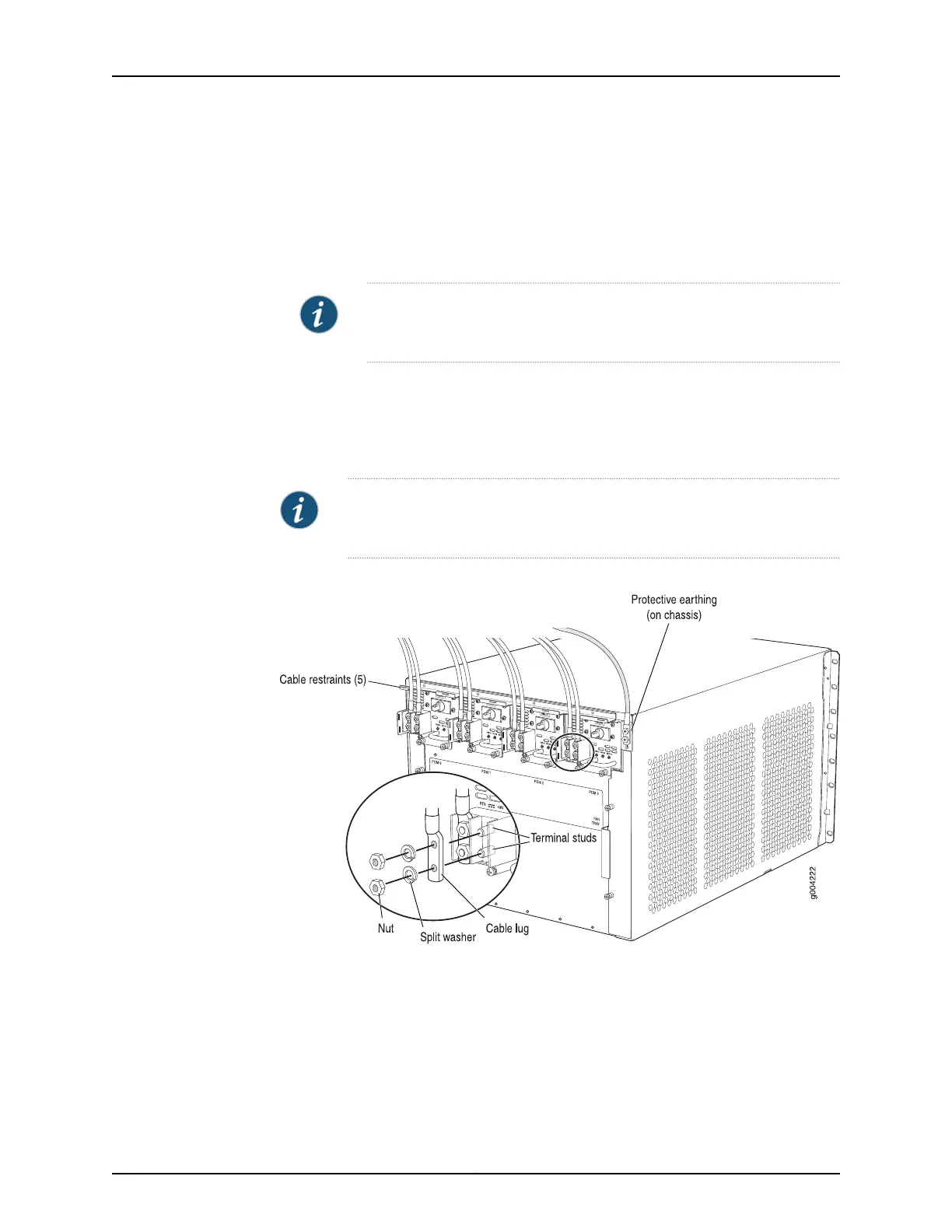14. Switch on the dedicated customer site circuit breakers. Follow your site's procedures
for safety and ESD.
Verify that the INPUT OK LED on the power supply glows green.
15. On each of the DC power supplies, switch the DC circuit breaker to the center position
before moving it to the on (|) position.
NOTE: The circuit breaker may bounce back to the off (O) position if you
move the breaker too quickly.
Observe the status LEDs on the power supply faceplate. If the power supply is correctly
installed and functioning normally, the PWR OK, BRKR ON, and INPUT OK LEDs glow
steady green.
16. Repeat Steps 2 through 15 for the remaining power supplies.
NOTE: A Switch Fabric module must be installed for the PWR OK LED to
function.
Figure 53: Connecting DC Power to an EX9208 switch
Related
Documentation
Powering On a DC-Powered EX9200 Switch on page 188•
• DC Power Supply in an EX9208 Switch on page 46
• DC Power Supply LEDs in an EX9208 Switch on page 48
187Copyright © 2017, Juniper Networks, Inc.
Chapter 12: Connecting the Switch to Power
