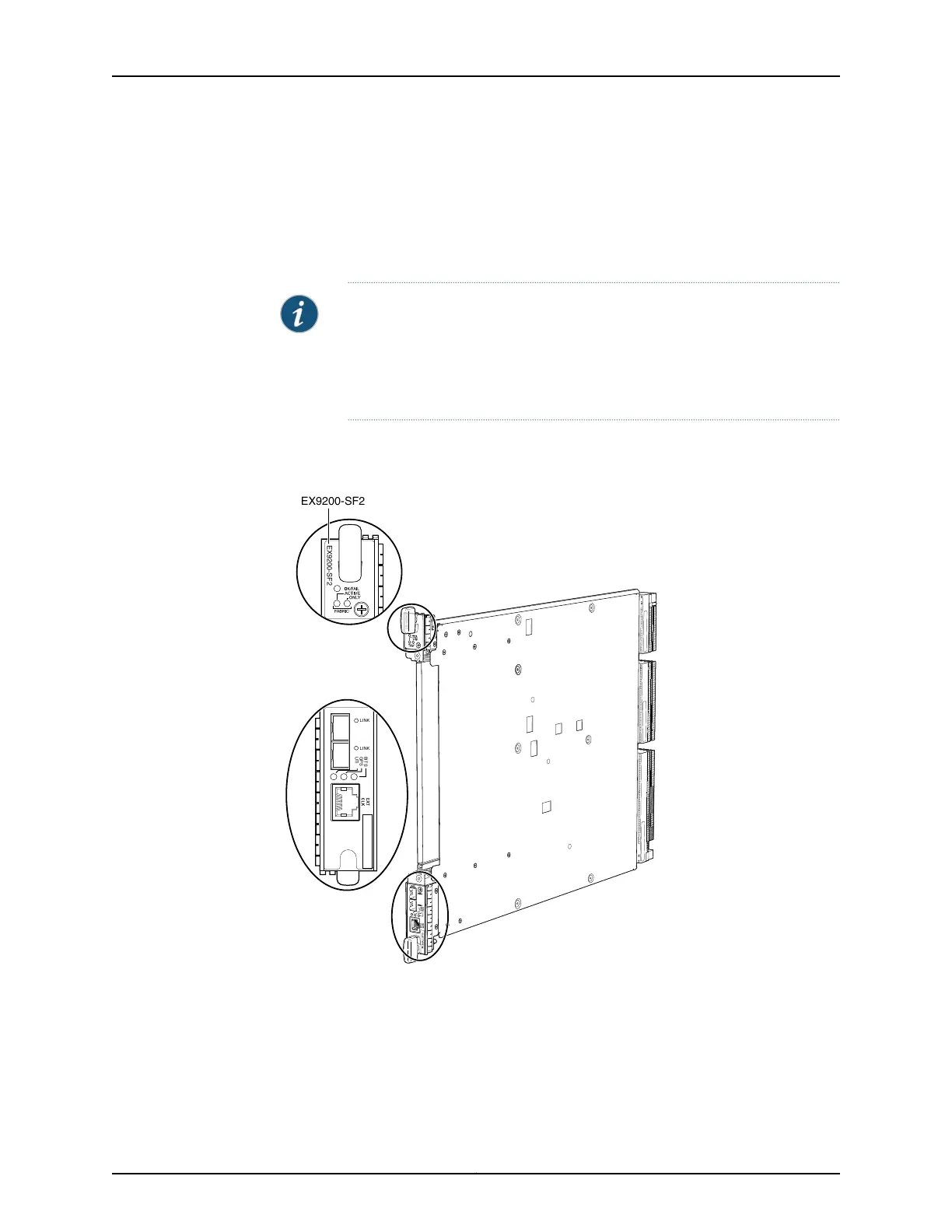Starting with Junos OS Release 14.1, a high-speed SF module, EX9200-SF2, is available.
Compared to the original SF module, EX9200-SF, the EX9200-SF2 offers increased
bandwidth, providing higher-capacity traffic support in settings that require greater
interface density (slot and capacity scale).
The EX9200-SF2 supports all EX9200 line cards.
NOTE: When you upgrade from an EX9200-SF module to an EX9200-SF2
module in an EX9200 switch, the SF module types can co-exist in the switch
during the upgrade.However, youmust replace that EX9200-SFmodule with
another EX9200-SF2 module for normal switch operation. See “Upgrading
an EX9200-SF to an EX9200-SF2” on page 229.
Figure 16 on page 31 shows the high-speed SF module, EX9200-SF2.
Figure 16: SF Module EX9200-SF2
EX9200-SF2
EX9200-SF2
LINK
LINK
BITS
GPS
UTI
EX9200-SF2
The SF modules install horizontally into the front of the chassis. If any slots are empty,
you must install a cover panel.
The SF module has the following components:
•
Chassis management Ethernet switch
•
I2C bus logic, used for low-level communication with each component
31Copyright © 2017, Juniper Networks, Inc.
Chapter 2: Chassis Components and Descriptions
