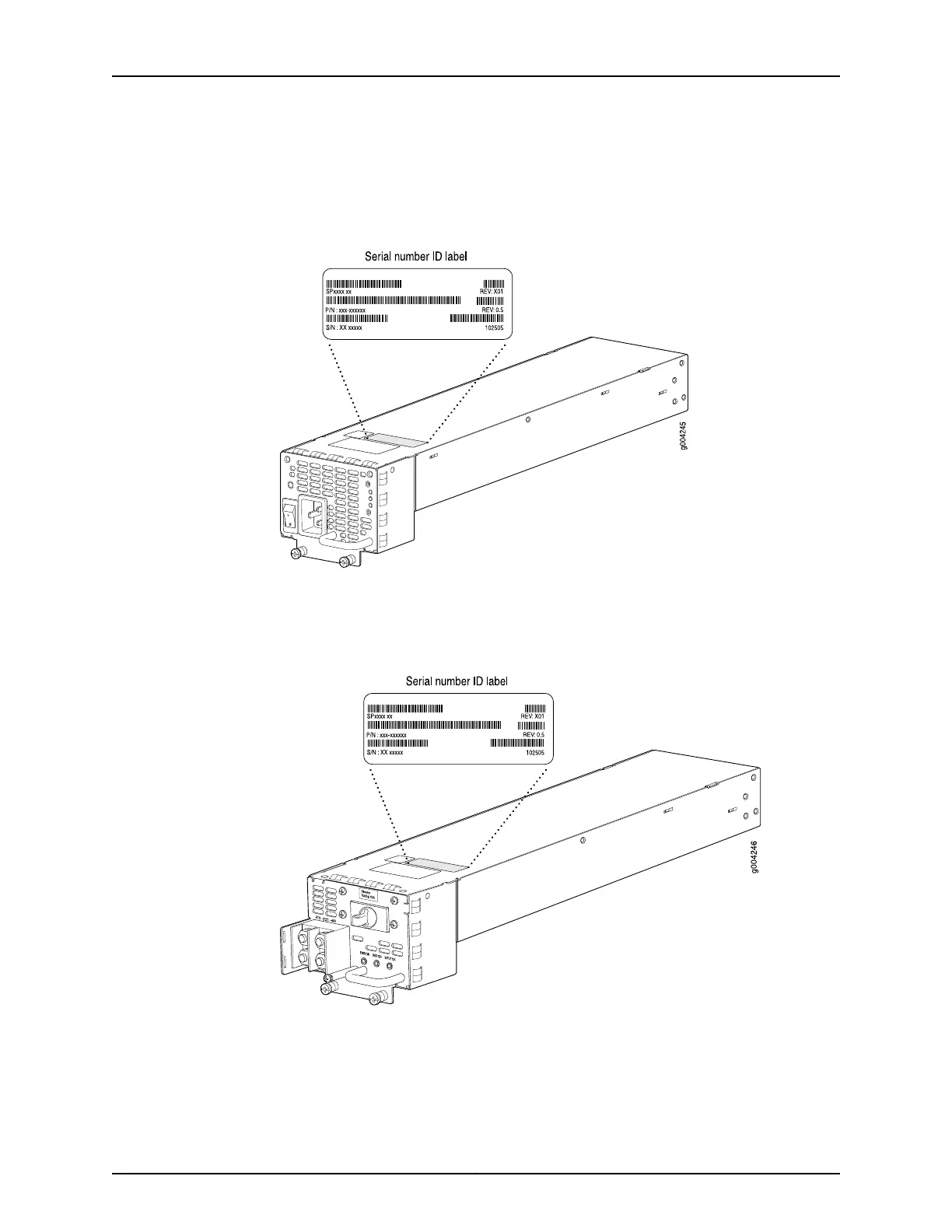•
AC Power supply—The serial number ID label is on the top of the AC power supply. See
Figure95 on page286. Also see “Removing an ACPower Supply from an EX9208 Switch”
on page 217.
Figure 95: Location of the Serial Number ID Label on an AC Power Supply
•
DC Power supply—The serial number ID label is on the top of the DC power supply (see
Figure 96 on page 286). Also see “Removing an AC Power Supply from an EX9208
Switch” on page 217.
Figure 96: Location of the Serial Number ID Label on a DC Power Supply
•
SF module—The serial number is located on the right side of the top of the SF module
(see Figure 97 on page 287). See “Removing an SF Module from an EX9200 Switch” on
page 235.
Copyright © 2017, Juniper Networks, Inc.286
EX9208 Switch Hardware Guide
