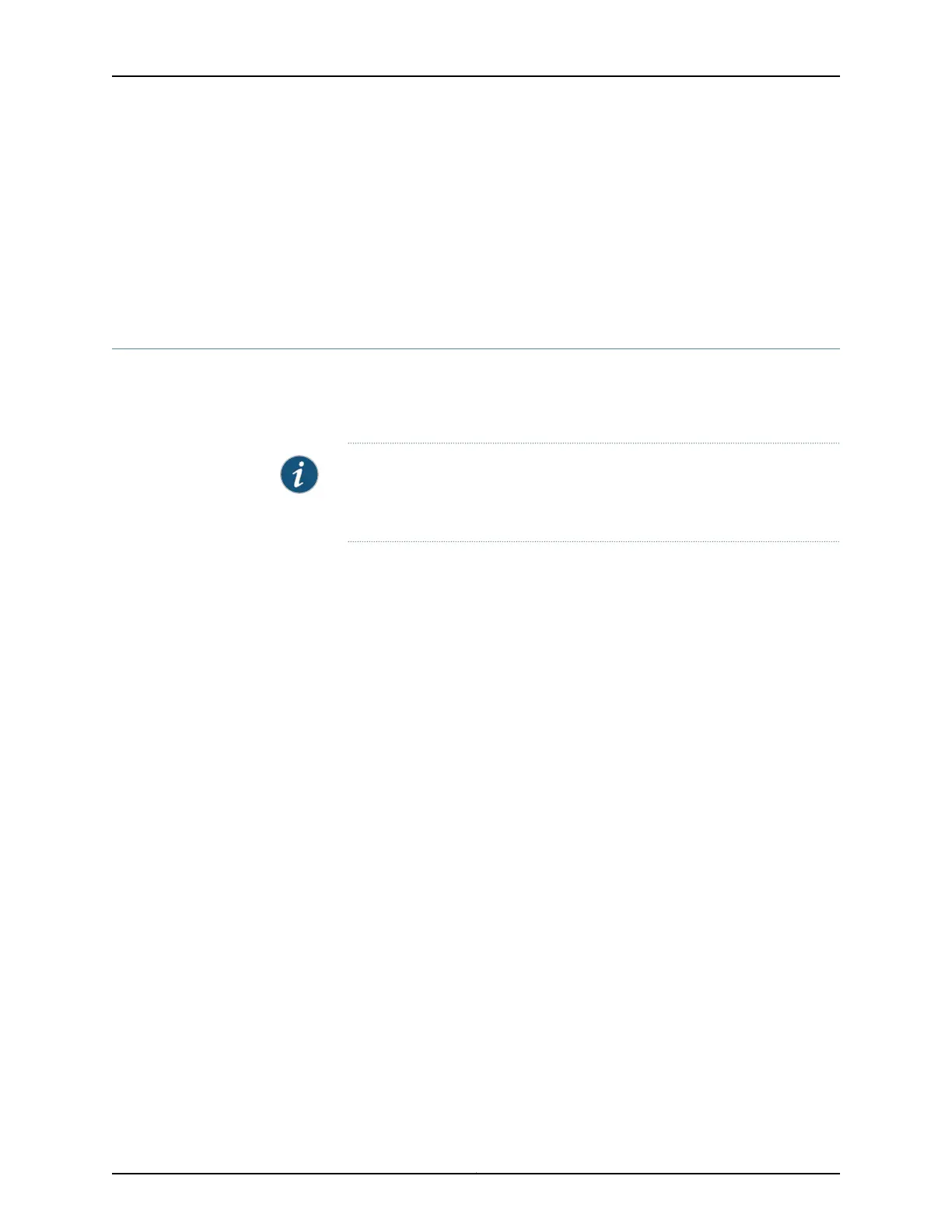• EX9200-32XS Line Card on page 64
• EX9200-40T Line Card on page 65
• EX9200-40F Line Card on page 67
• EX9200-40F-M Line Card on page 68
• EX9200-40XS Line Card on page 70
Pluggable Transceivers Supported on EX Series Switches
The transceivers for EX Series switches are hot-removable and hot-insertable
field-replaceable units (FRUs): You can remove and replace them without powering off
the switch or disrupting switch functions.
NOTE: After you insert a transceiver or after you change the media-type
configuration, wait for 6 seconds for the interface to display the operational
commands.
Use only optical transceivers and optical connectors purchased from Juniper Networks
for your EX Series switches.
•
For the list and specifications of transceivers supported on EX2200 switches, see
Pluggable Transceivers Supported on EX2200 Switches.
•
For the list and specifications of transceivers supported on EX2300 switches, see
Pluggable Transceivers Supported on EX2300 Switches.
•
For the list and specifications of transceivers supported on EX3200 switches, see
Pluggable Transceivers Supported on EX3200 Switches.
•
For the list and specifications of transceivers supported on EX3300 switches, see
Pluggable Transceivers Supported on EX3300 Switches.
•
For the list and specifications of transceivers supported on EX3400 switches, see
Pluggable Transceivers Supported on EX3400 Switches.
•
For the list and specifications of transceivers supported on EX4200 switches, see
Pluggable Transceivers Supported on EX4200 Switches.
•
For the list and specifications of transceivers supported on EX4300 switches, see
Pluggable Transceivers Supported on EX4300 Switches.
•
For the list and specifications of transceivers supported on EX4500 switches, see
Pluggable Transceivers Supported on EX4500 Switches.
•
For the list and specifications of transceivers supported on EX4550 switches, see
Pluggable Transceivers Supported on EX4550 Switches.
•
For the list and specifications of transceivers supported on EX4600 switches, see
Interface Support for an EX4600 Switch.
Copyright © 2017, Juniper Networks, Inc.132
EX9208 Switch Hardware Guide
