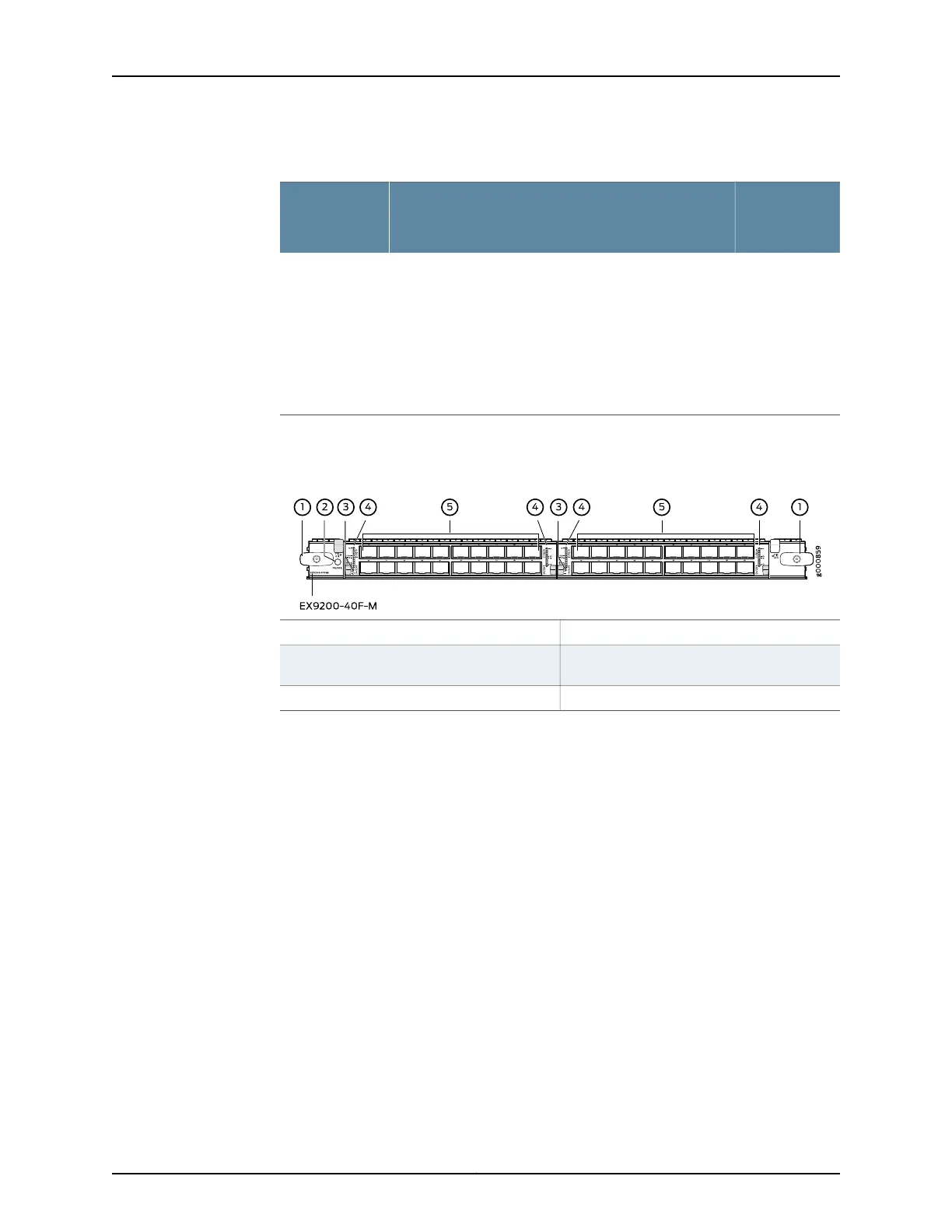Table 32: EX9200-40F-M Line Card
Junos OS
Release
RequiredDescriptionModel
14.2R1 or laterA line card with 40 1-Gigabit Ethernet ports with Media
Access Control Security (MACsec) capability, each of which
can house 1-gigabit small form-factor pluggable (SFP)
transceivers. The EX9200-40F-M line card supports
802.1AE IEEE MAC Security standard (also known as
MACsec) with AES-128 bit encryption, providing support
for link-layer data confidentiality, data integrity, and data
origin authentication. You must apply a single
license—EX9200-SFL—to enable MACsec.
EX9200-40F-M
See Figure 35 on page 69.
Figure 35: EX9200-40F-M Line Card
4—1— LEDs for the portsEjector lever
5—2— 1-Gigabit Ethernet ports with MACsec
capability
Line card LED
3—MIC LED
You can use the show version command to see the version of Junos OS for EX Series
switches loaded on the switch.
Line Card Components
The EX9200-40F-M line card has:
•
40 1-Gigabit Ethernet MACsec-capable ports, each of which can house SFP transceivers.
These ports support 1000BASE-T, 10/100/1000BASE-T, 100BASE-FX, 1000BASE-EX,
1000BASE-LH, 1000BASE-LX, and 1000BASE-SX transceivers.
•
Line card LED—An LED labeled OK/FAIL, which indicates the status of the line card.
See “Line Card LED in an EX9200 Switch” on page 71.
•
MIC LED—An LED labeled OK/FAIL on each MIC, which indicates the status of the MIC.
See “Modular Interface Card LED in an EX9200 Switch” on page 34.
•
LEDs for the ports—One LED on each port, the Link/Activity LED, which indicates the
link status and activity on the port. See “Network Port LEDs on Line Cards in an EX9200
Switch” on page 33.
69Copyright © 2017, Juniper Networks, Inc.
Chapter 5: Line Cards
