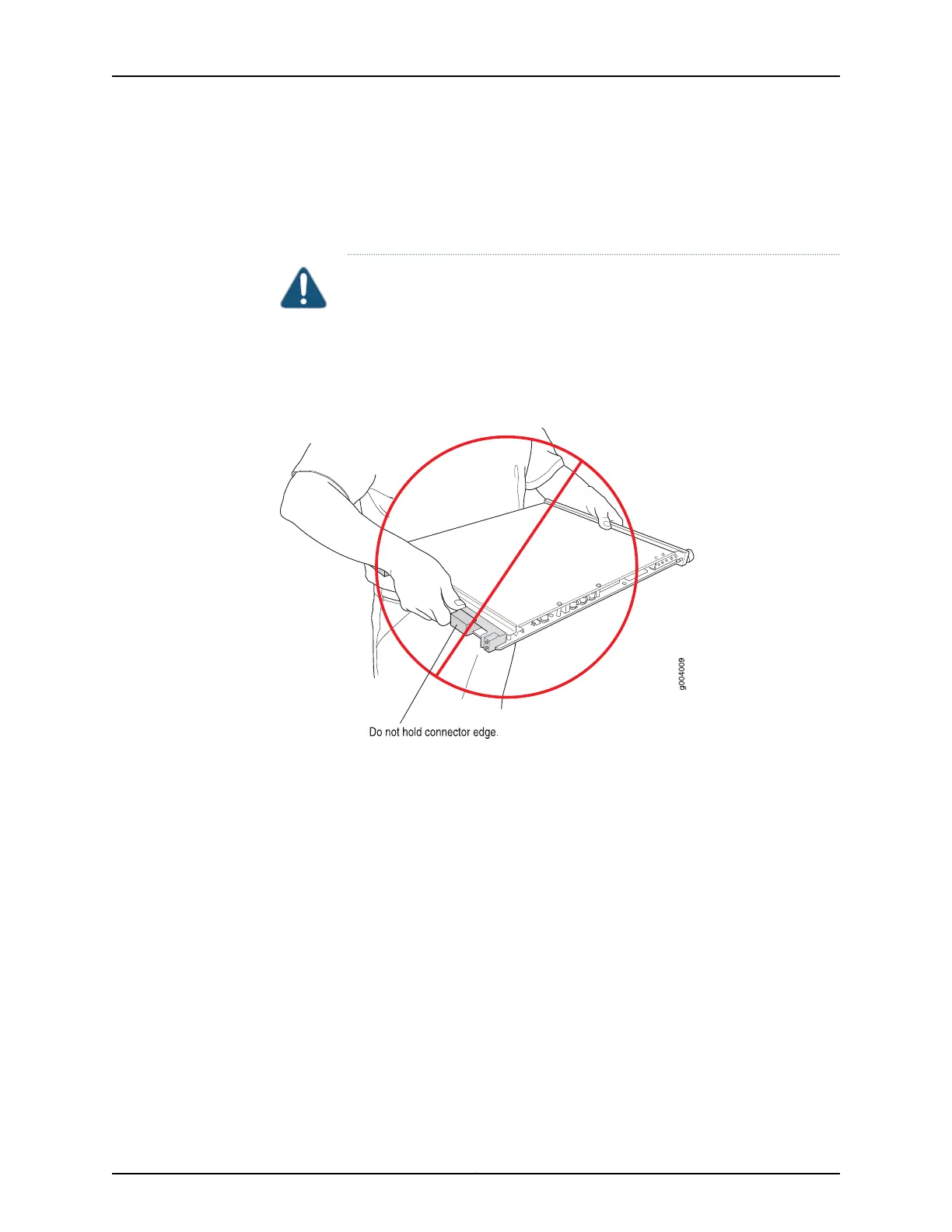1. Orient the line card so that the faceplate faces you.
2. Grasp the top edge with your left hand and the bottom edge with your right hand.
You can rest the faceplate of the line card against your body as you carry it.
CAUTION: Take care not to hit the line card against any object as you carry
it. Line card components are fragile.
Never hold or grasp the line card anywhere except the places mentioned in
these procedures. In particular, never grasp the connector edge. See
Figure 74 on page 239.
Figure 92: Do Not Grasp the Connector Edge
Never carry the line card while holding the faceplate with only one hand.
Do not rest any edge of a line card directly against a hard surface. See
Figure 75 on page 239.
271Copyright © 2017, Juniper Networks, Inc.
Chapter 26: Routine Maintenance