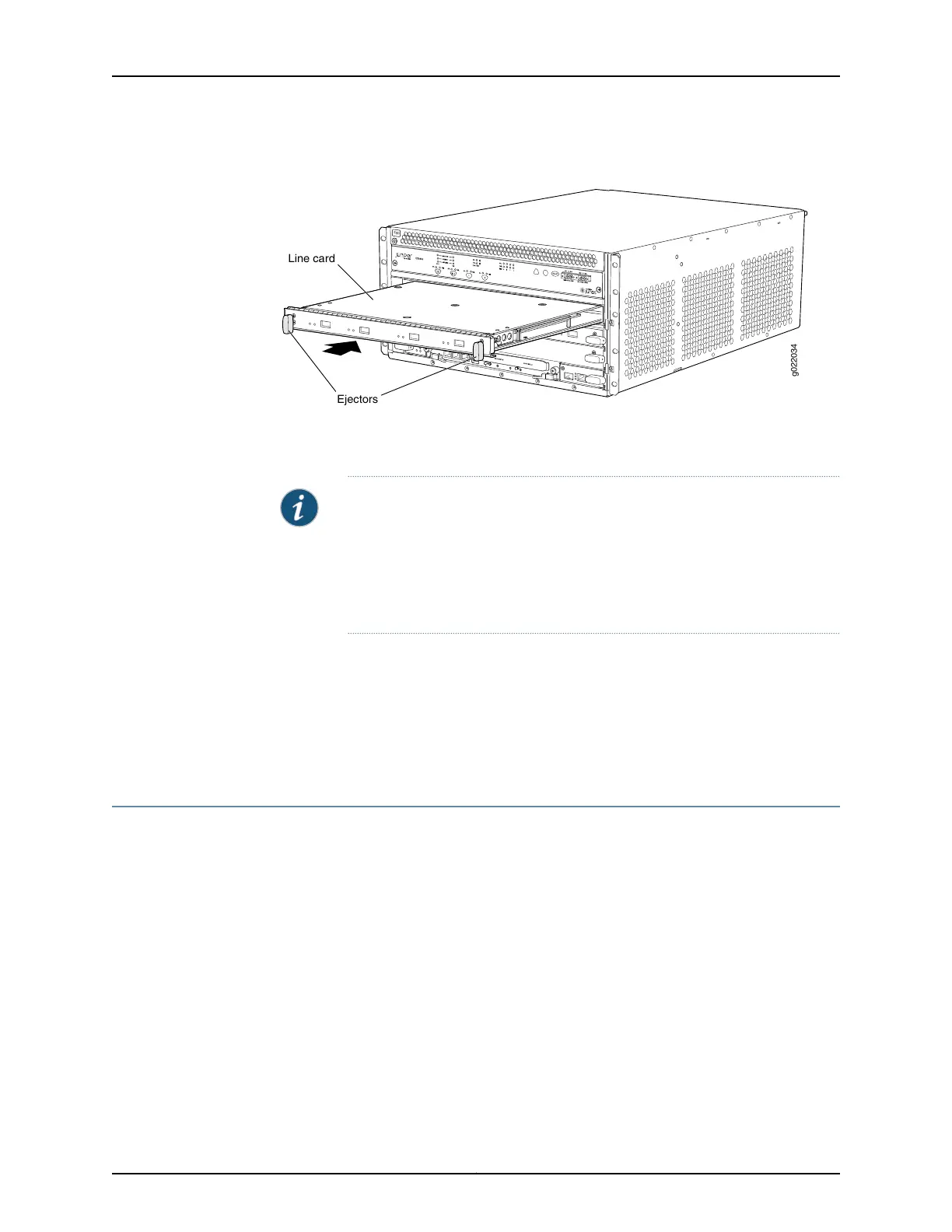Figure 77: Installing a Line Card
0
2
1
0
1
ESD
g022034
Line card
Ejectors
You can verify that the line card is functioning correctly by issuing the show chassis fpc
and show chassis fpc pic-status commands.
NOTE: If you have a Juniper J-Care service contract, register any addition,
change, or upgrade of hardware components at
https://www.juniper.net/customers/support/tools/updateinstallbase/ . Failure
to do so can result in significant delays if you need replacement parts. This
note does not apply if you replace existing components with the same type
of component.
Related
Documentation
Removing a Line Card from an EX9200 Switch on page 244•
• EX9204 Switch Hardware Overview
• EX9208 Switch Hardware Overview on page 3
• EX9214 Switch Hardware Overview
Removing a Line Card from an EX9200 Switch
EX9200 switches have field-replaceable unit (FRU) line cards that can be installed in
the line card slots on the front of the switch chassis. The line cards are hot-insertable
and hot-removable: You can remove and replace them without powering off the switch
or disrupting switch functions. However, we recommend that you take them offline before
removing them.
Before you begin removing a line card from an EX9200 switch:
•
Ensure that you have taken the necessaryprecautions to prevent electrostatic discharge
(ESD) damage. See “Prevention of Electrostatic Discharge Damage” on page 351.
•
If there are any transceivers installed in the line card, remove them before you remove
the line card. See “Removing a Transceiver from a Switch” on page 257.
•
Ensure that you know how to handle and store the line card. See “Handling and Storing
Line Cards in EX9200 Switches” on page 237.
Copyright © 2017, Juniper Networks, Inc.244
EX9208 Switch Hardware Guide
