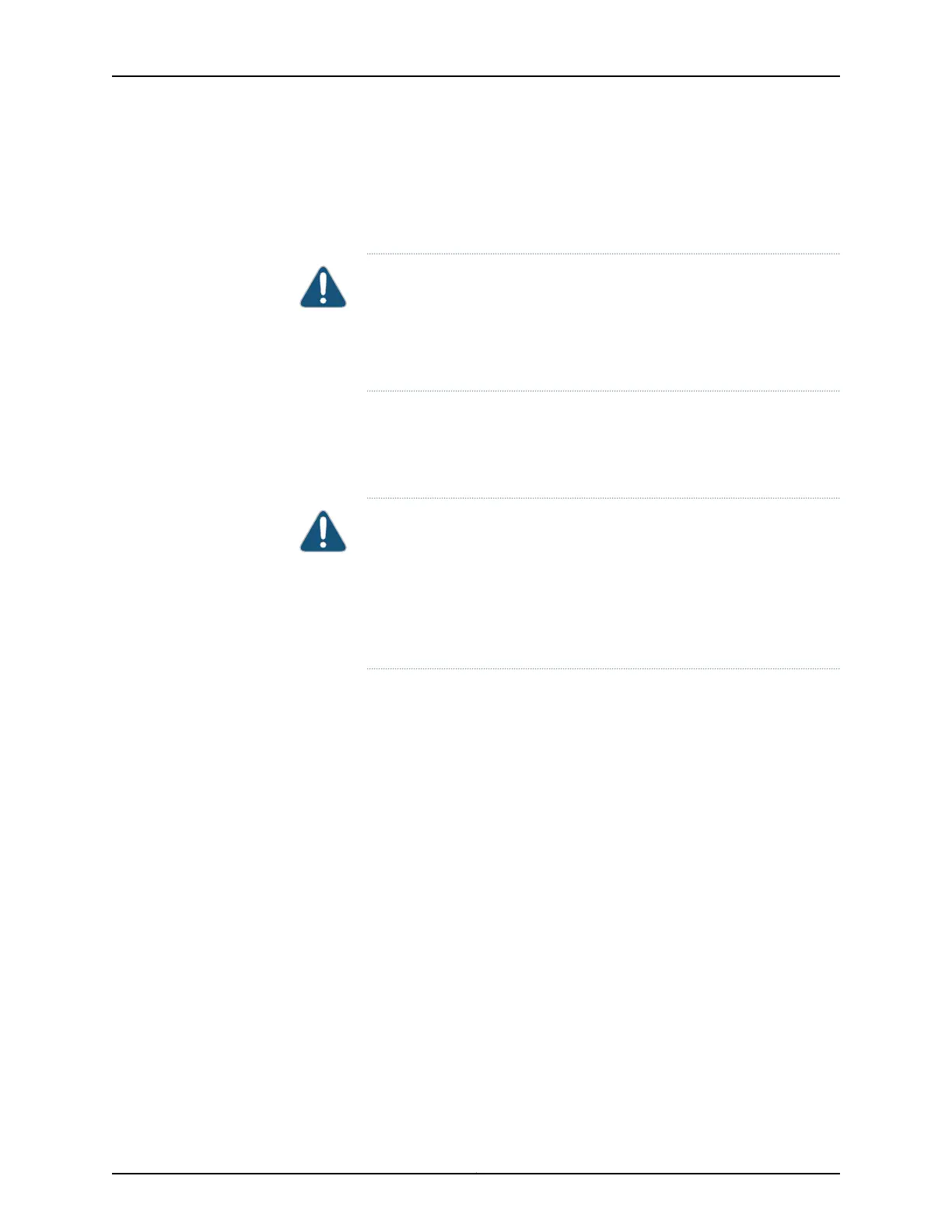3. Grasp the ejector handles, and slide the cover panel out of the chassis. Save the cover
panel for later use.
4. Taking care not to touch line card components, pins, leads, or solder connections,
remove the line card from its bag.
CAUTION: Do not lift the line card by holding the ejector handles on the
faceplate or the edge connectors. The ejector handles cannot support the
weight of the line card. Lifting the line card by the ejector handles might
bend them. Bent ejector handles prevent line cards from being properly
seated in the chassis.
5. Ensure that the ejector handles are not in the locked position. If necessary, flip the
ejector handles outward.
6. Place one hand around the faceplate of the line card and the other hand under the
line card to support it.
CAUTION: The weight of line cards in EX9200 switches is in the range
14–19.4 lb (6.6–8.8 kg). Be prepared to support the full weight as you
slide the line card into the chassis.
Before you slide the line card into the slot on the switch chassis, ensure
the line card is aligned correctly. Misalignment might cause the pins to
bend, making the line card unusable.
7. Lift the line card, and position it in the chassis with the faceplate facing you and the
sides of the line card aligned with the guides in the line card slot on the switch chassis.
8. Make sure the handles stay in the open position and gently slide the line card fully into
the slot using both hands.
9. Rotate both of the ejector handles inward to seat the line card.
10. Bring the line card online by pressing the corresponding line card control button on
the craft interface or by issuing the following CLI command:
user@switch> request chassis fpc slot slot-number online
Figure 77 on page 244 shows installing a line card in an EX9204 switch. The procedure and
orientation of the line card are the same for EX9208. The procedure is the same for
EX9214 switch; however, the orientation of the line card is different—it is installed vertically
in the chassis.
243Copyright © 2017, Juniper Networks, Inc.
Chapter 20: Maintaining and Replacing Line Card
