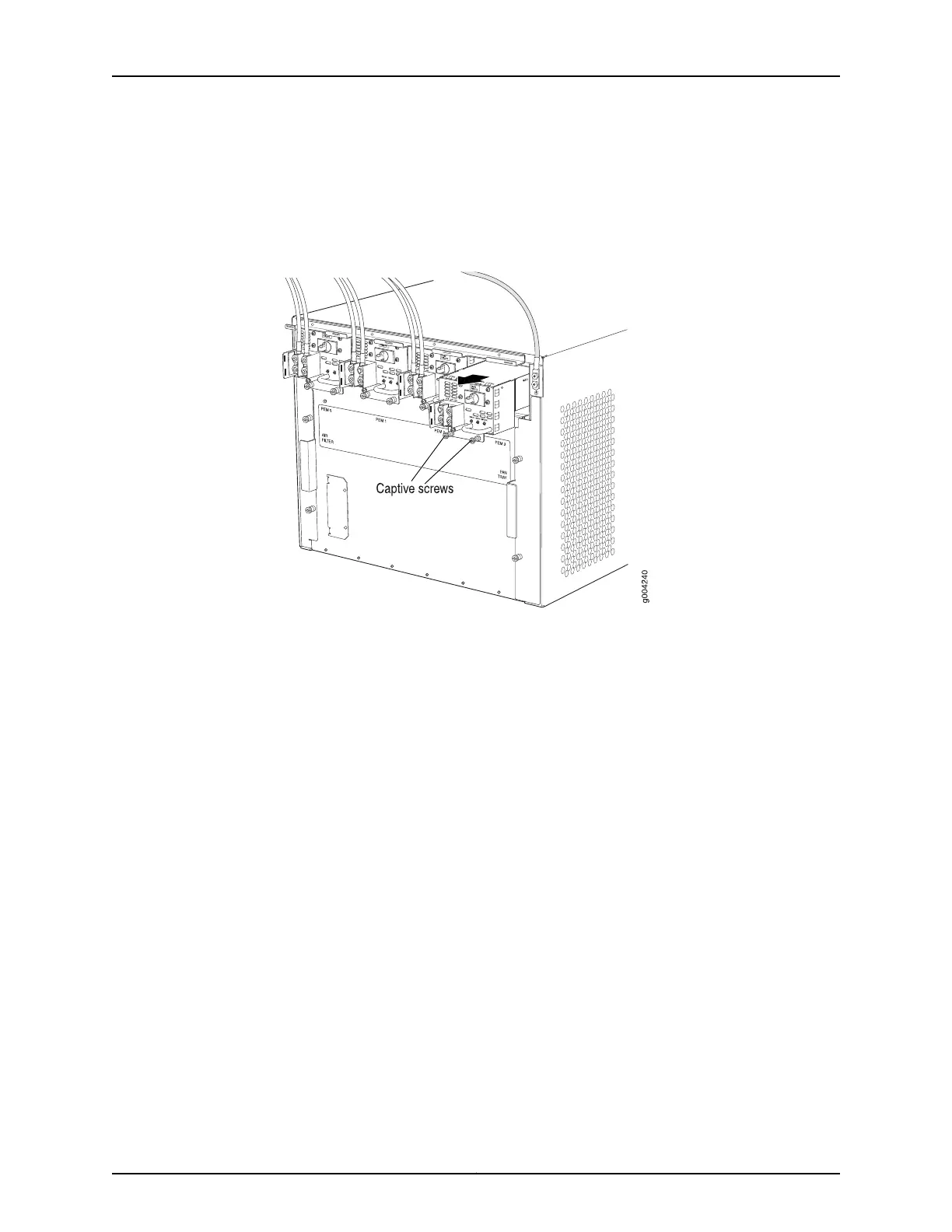9. Carefully move the power cables out of the way.
10. Pull the power supply straight out of the chassis.
Figure 68: Removing a DC Power Supply from an EX9208 Switch
Related
Documentation
• Installing a DC Power Supply in an EX9208 Switch on page 218
• DC Power Supply in an EX9208 Switch on page 46
Copyright © 2017, Juniper Networks, Inc.222
EX9208 Switch Hardware Guide
