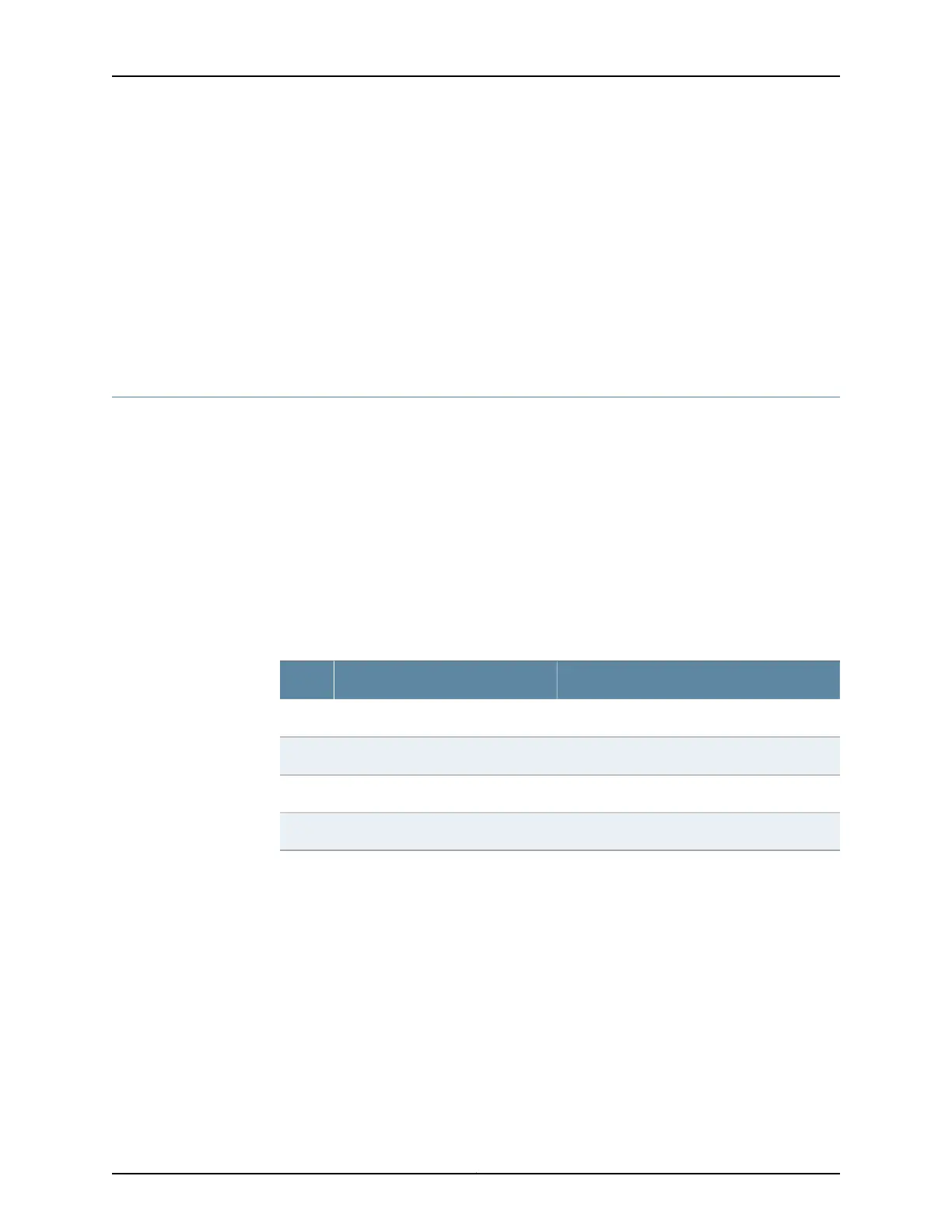•
Connecting an EX9200 Switch to a Management Console or an Auxiliary Device on
page 192
Related
Documentation
Rack Requirements for an EX9200 Switch•
• Cabinet Requirements for an EX9200 Switch
• Clearance Requirements for Airflow and Hardware Maintenance for an EX9208 Switch
on page 88
• Chassis Lifting Guidelines for EX9200 Switches
Installing a Mounting Shelf in a Rack or Cabinet for an EX9208 Switch
The switch can be installed in a four-post rack or cabinet or in an open-frame rack. Install
the mounting hardware on the rack before installing the switch.
We recommend that you install the mounting shelf, which is included in the shipping
container, before installing the switch because the weight of a fully loaded chassis can
be up to 163.6 lb (74.2 kg).
Table 65 on page 162 specifies the holes in which you insert cage nuts and screws to install
the mounting hardware required (an X indicates a mounting hole location). The hole
distances are relative to one of the standard U divisions on the rack. The bottom of all
mounting shelves is at 0.02 in. above a U division.
Table 65: Four-Post Rack or Cabinet Mounting Hole Locations
Mounting ShelfDistance Above U DivisionHole
X1.14 U2.00 in. (5.1 cm)4
X0.86 U1.51 in. (3.8 cm)3
X0.50 U0.88 in. (2.2 cm)2
X0.14 U0.25 in. (0.6 cm)1
To install the mounting shelf on the front rails of a four-post rack or cabinet, or on the
rails of an open-frame rack:
1. If needed, install cage nuts in the holes specified in Table 65 on page 162.
2. On the back of each rack rail, partially insert a mounting screw into the lowest hole
specified in Table 65 on page 162.
3. Install the mounting shelf on the back of the rack rails. Rest the bottom slot of each
flange on a mounting screw.
4. Partially insert the remaining screws into the open holes in each flange of the mounting
shelf (see Figure 45 on page 163 and Figure 46 on page 164).
5. Tighten all the screws completely.
Copyright © 2017, Juniper Networks, Inc.162
EX9208 Switch Hardware Guide
