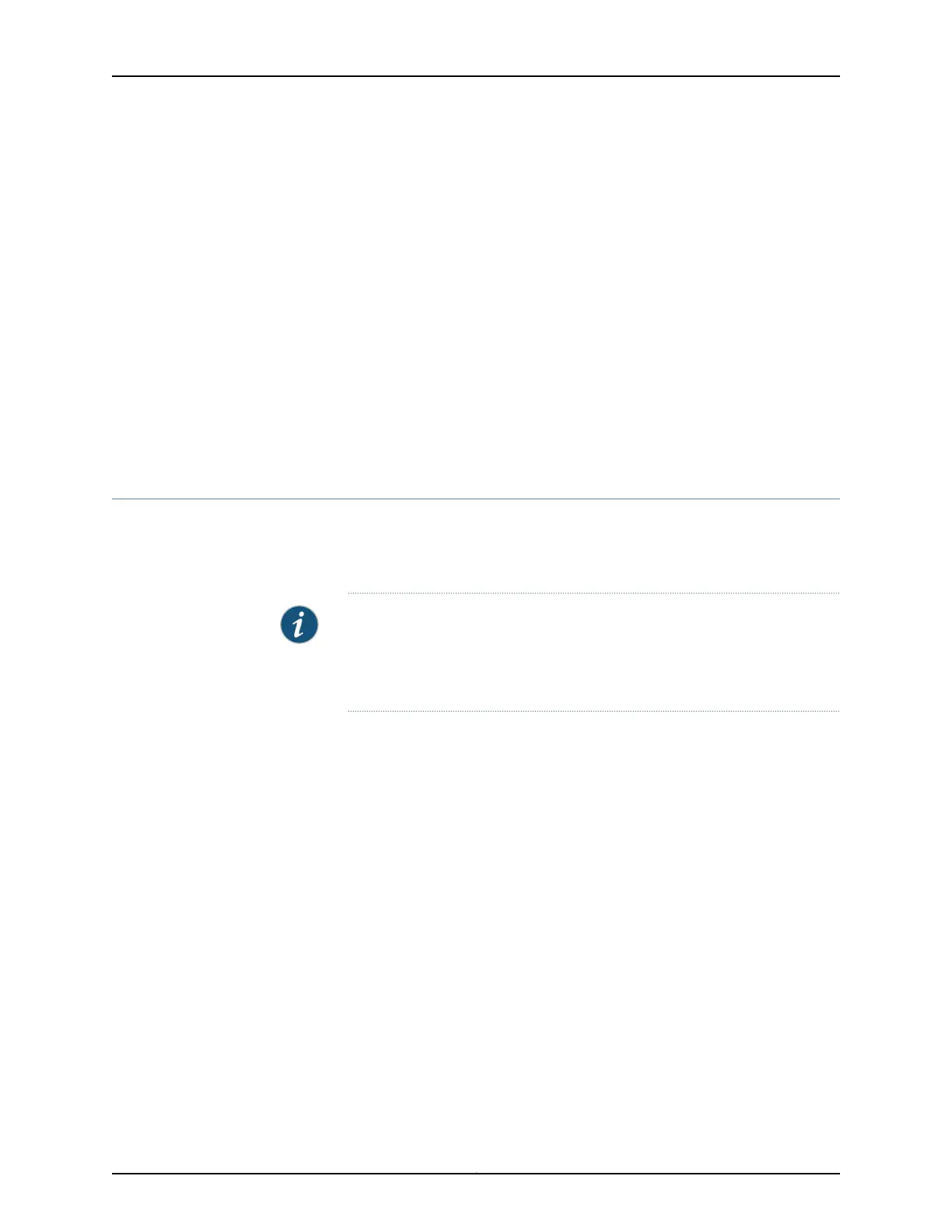Hardware inventory:
Item Version Part number Serial number Description
Chassis JN1221A03RFC EX9204
Midplane REV 01 750-053633 ACRA1451 EX9204-BP
FPM Board REV 04 760-021392 ABCB4822 Front Panel Display
PEM 0 Rev 10 740-029970 QCS1251U020 PS 1.4-2.52kW; 90-264V
AC in
PEM 1 Rev 10 740-029970 QCS1251U028 PS 1.4-2.52kW; 90-264V
AC in
Routing Engine 0 REV 02 740-049603 9009153805 RE-S-EX9200-1800X4
Routing Engine 1 REV 02 740-049603 9009153993 RE-S-EX9200-1800X4
CB 0 REV 08 750-048307 CABC6474 EX9200-SF2
CB 1 REV 10 750-048307 CABH8948 EX9200-SF2
...
Related
Documentation
Removing an SF Module from an EX9200 Switch on page 235•
• Installing an SF Module in an EX9200 Switch on page 232
Installing an SF Module in an EX9200 Switch
The Switch Fabric module (SF module) in an EX9200 switch is a hot-insertable and
hot-removable field-replaceable unit (FRU); You can remove and replace it while the
switch is running without turning off power to the switch or disrupting switching functions.
NOTE: Do not lift the SF module by holding the ejector handles. The ejector
handles cannot support the weight of the module. Lifting the module by the
ejector handles might bend the ejector handles. Bent ejectorhandles prevent
the SF module from being properly seated in the chassis.
Before you begin installing an SF module:
•
Ensure you understand how to prevent electrostatic discharge (ESD) damage. See
“Prevention of Electrostatic Discharge Damage” on page 351.
Ensure that you have the following parts and tools available:
•
ESD grounding strap
To install an SF module:
1. Attach the ESD grounding strap to your bare wrist, and connect the strap to one of
the ESD points on the chassis.
2. If the slot has a cover panel on it, rotate the ejector handles simultaneously
counterclockwise to unseat the cover panel.
3. Grasp the ejector handles, and slide the cover panel out of the chassis. Save the cover
panel for later use.
4. Taking care not to touch the leads, pins, or solder connections, pull the SF module
out from the bag.
Copyright © 2017, Juniper Networks, Inc.232
EX9208 Switch Hardware Guide
