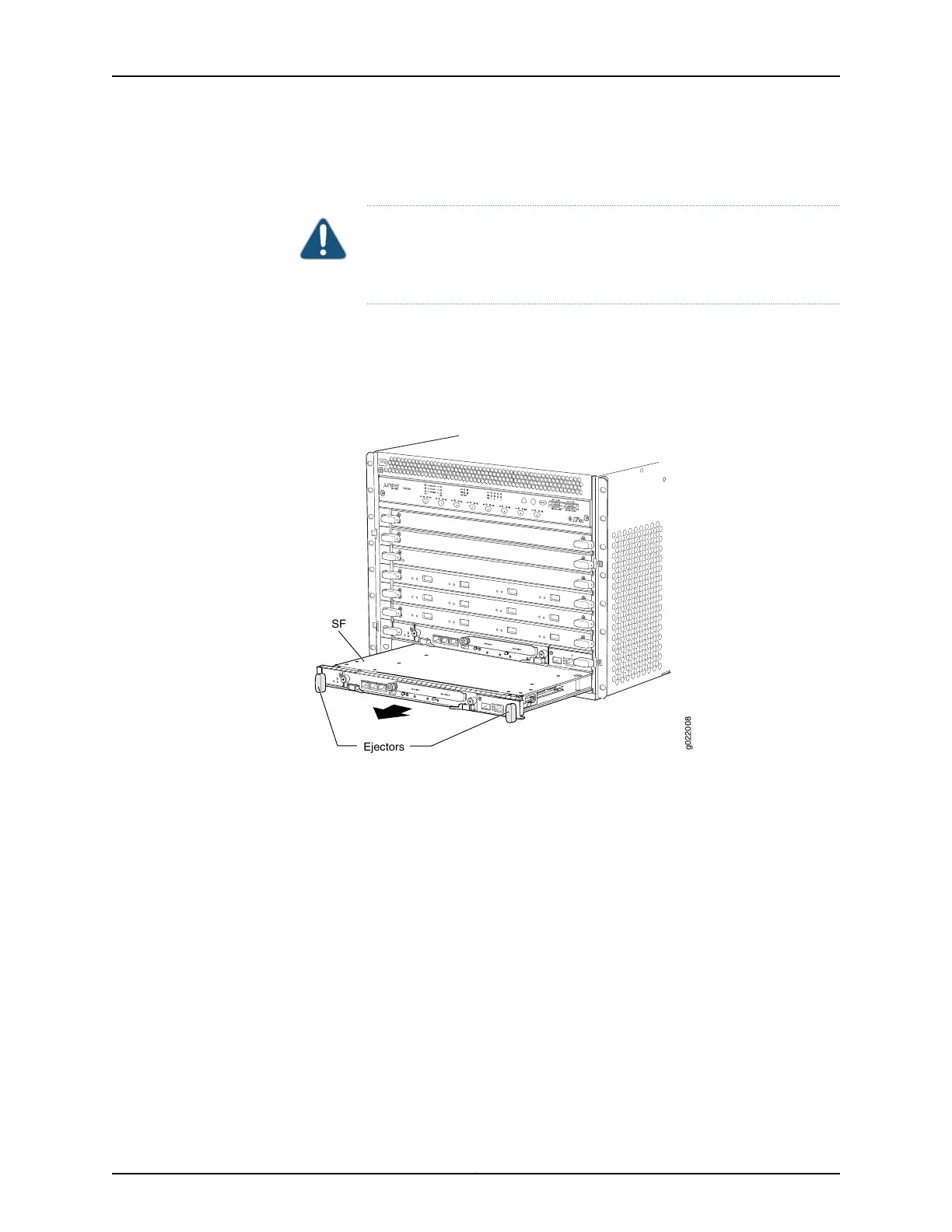6. Place one hand underneath the SF module to support it, and slide it completely out
of the chassis. Place it on the antistatic mat.
CAUTION: Do not stack hardware components on one another after you
remove them. Place each component on an antistatic mat resting on a
stable, flat surface.
7. If you are not replacing the SF module, install a cover panel over the empty slot.
Figure 72 on page 236 shows removing an SF module from an EX9208 switch. The
procedure is the same for all EX9200 switches.
Figure 72: Removing an SF Module from an EX9200 Switch
Related
Documentation
• Installing an SF Module in an EX9200 Switch on page 232
• Switch Fabric Module in an EX9200 Switch on page 29
• Routing Engine Module in an EX9200 Switch on page 27
Copyright © 2017, Juniper Networks, Inc.236
EX9208 Switch Hardware Guide