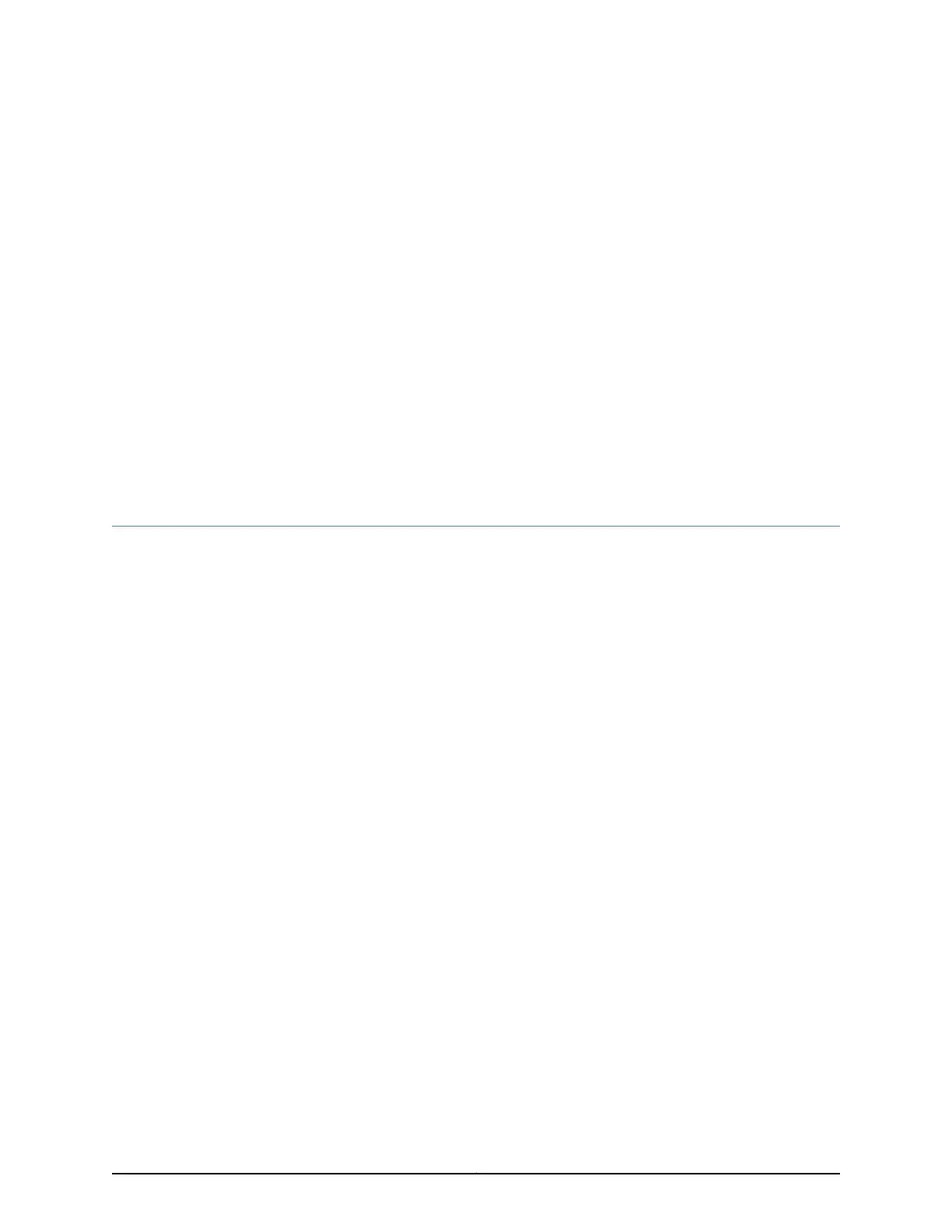CHAPTER 28
Troubleshooting Procedures
•
Troubleshooting the Cooling System in an EX9200 Switch on page 295
•
Troubleshooting Power Supplies in an EX9200 Switch on page 296
•
Troubleshooting Line Cards in EX9200 Switches on page 297
•
Troubleshooting Traffic Drops on EX9200-6QS Line Cards on page 299
Troubleshooting the Cooling System in an EX9200 Switch
Problem Description: The fans in the fan tray are not functioning normally.
Solution Follow these guidelines to troubleshoot the fans:
• Check the fan LEDs and alarm LEDs on the craft interface.
If the major alarm LED on the craft interface glows, use the CLI to get information about
the source of an alarm condition:
user@switch> show chassis alarms
If the CLI output lists only one fan failure and the other fans are functioning normally,
the fan is most likely faulty and you must replace the fan tray.
• Place your hand near the exhaust vents at the side of the chassis to determine whether
the fans are pushing air out of the chassis.
• If a fan tray is removed, both a minor alarm and a major alarm occur.
• The following conditions automatically cause the fans to run at full speed and also
trigger the indicated alarm:
• A fan fails (major alarm).
• The switch temperature exceeds the temperature warm threshold (minor alarm).
• The temperature of the switch exceeds the temperature hot threshold (major alarm
and automatic shutdown of the power supplies).
Related
Documentation
Maintaining the Air Filter in EX9200 Switches on page 274•
• Maintaining the Fan Tray in EX9200 Switches on page 277
• Installing a Fan Tray in an EX9200 Switch on page 209
295Copyright © 2017, Juniper Networks, Inc.
