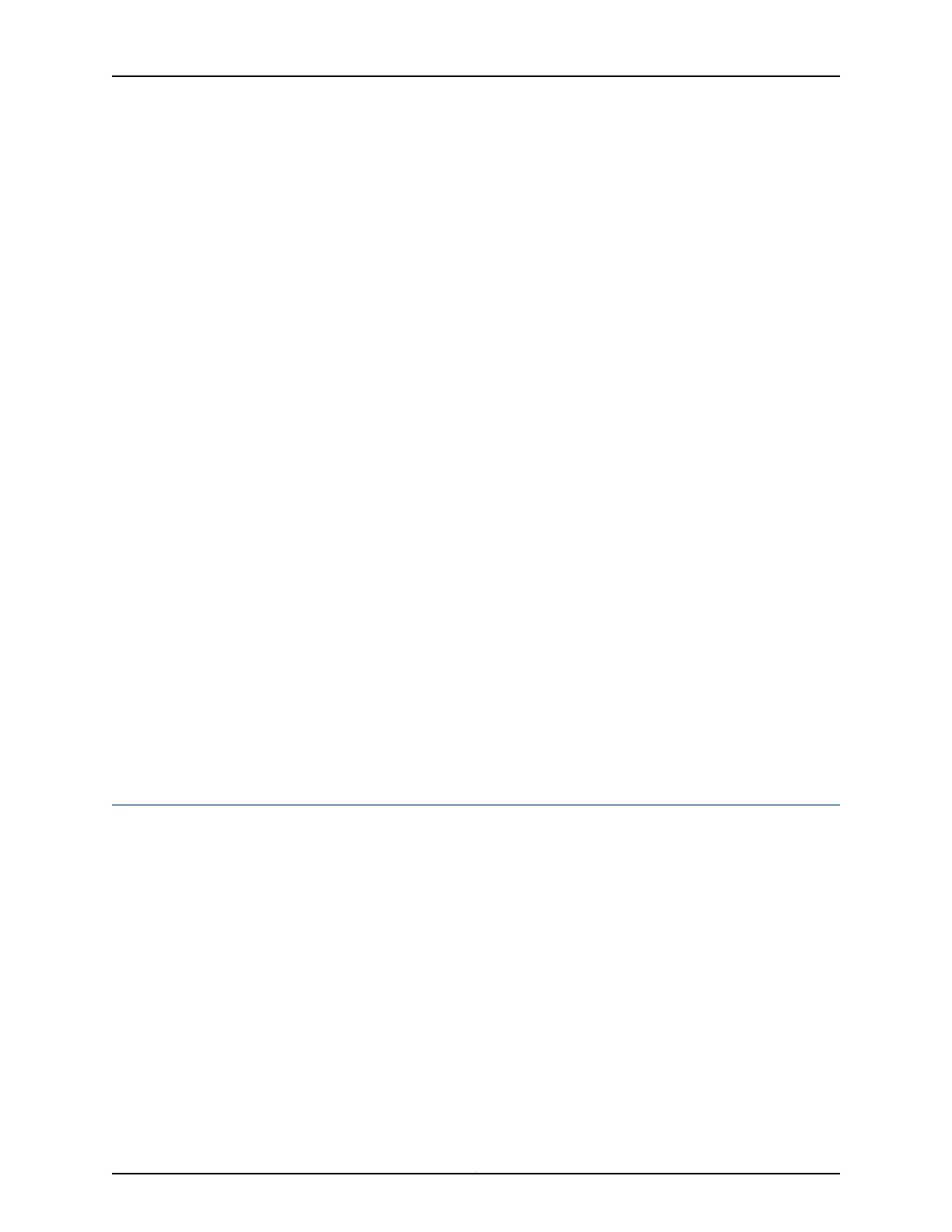instantly assume the entire electrical load without interruption. Three power supplies
provide the maximum configuration with full power for as long as the switch is
operational.
In the high-line (200 V) AC power configuration, the switch contains two or four AC
power supplies located horizontally at the rear of the chassis in slots PEM0 through
PEM3 (left to right). Each AC power supply provides power to all components in the
switch. When twoor morepowersupplies arepresent,they sharepoweralmost equally
within a fully populated system. Four AC power supplies provide full power redundancy.
If one power supply fails or is removed, the remaining power supplies instantly assume
the entire electrical load without interruption. Two power supplies provide the maximum
configuration with full power for as long as the switch is operational.
In the DC configuration, two power supplies are required to supply power to a fully
configured switch. One power supply supports approximately half of the components
in the switch, and the other power supply supports the remaining components. The
addition of two power supplies provides full power redundancy. If one power supply
fails or is removed, the remaining power supplies instantly assume the entire electrical
load without interruption. Two power supplies provide the maximum configuration
with full power for as long as the switch is operational.
See “AC Power Supply in an EX9208 Switch” on page 43 and “DC Power Supply in an
EX9208 Switch” on page 46.
•
Cooling system—The cooling system in EX9208 switches consists of fan tray and air
filter. The fan tray contains six fans. Under normal operating conditions, the fans in the
fan tray run at less than full speed. If one of the fans fails, the host subsystem increases
the speed of the remaining fans to provide sufficient cooling for the switch indefinitely.
See “Cooling System and Airflow in an EX9208 Switch” on page 39.
Related
Documentation
Routing Engine Module in an EX9200 Switch on page 27•
• Switch Fabric Module in an EX9200 Switch on page 29
Craft Interface in an EX9200 Switch
The craft interface enables you to view status and troubleshooting information at a
glance and to perform many system control functions. The craft interface is located on
the front panel of the switch. It contains LEDs and on and off buttons for switch
components, the alarm relay contacts, and an alarm cutoff button.
Figure 7 on page 20 shows the craft interface in an EX9204 switch. Figure 8 on page 20
shows the craft interface in an EX9208 switch. Figure 9 on page 21 shows the craft
interface in an EX9214 switch.
19Copyright © 2017, Juniper Networks, Inc.
Chapter 2: Chassis Components and Descriptions
