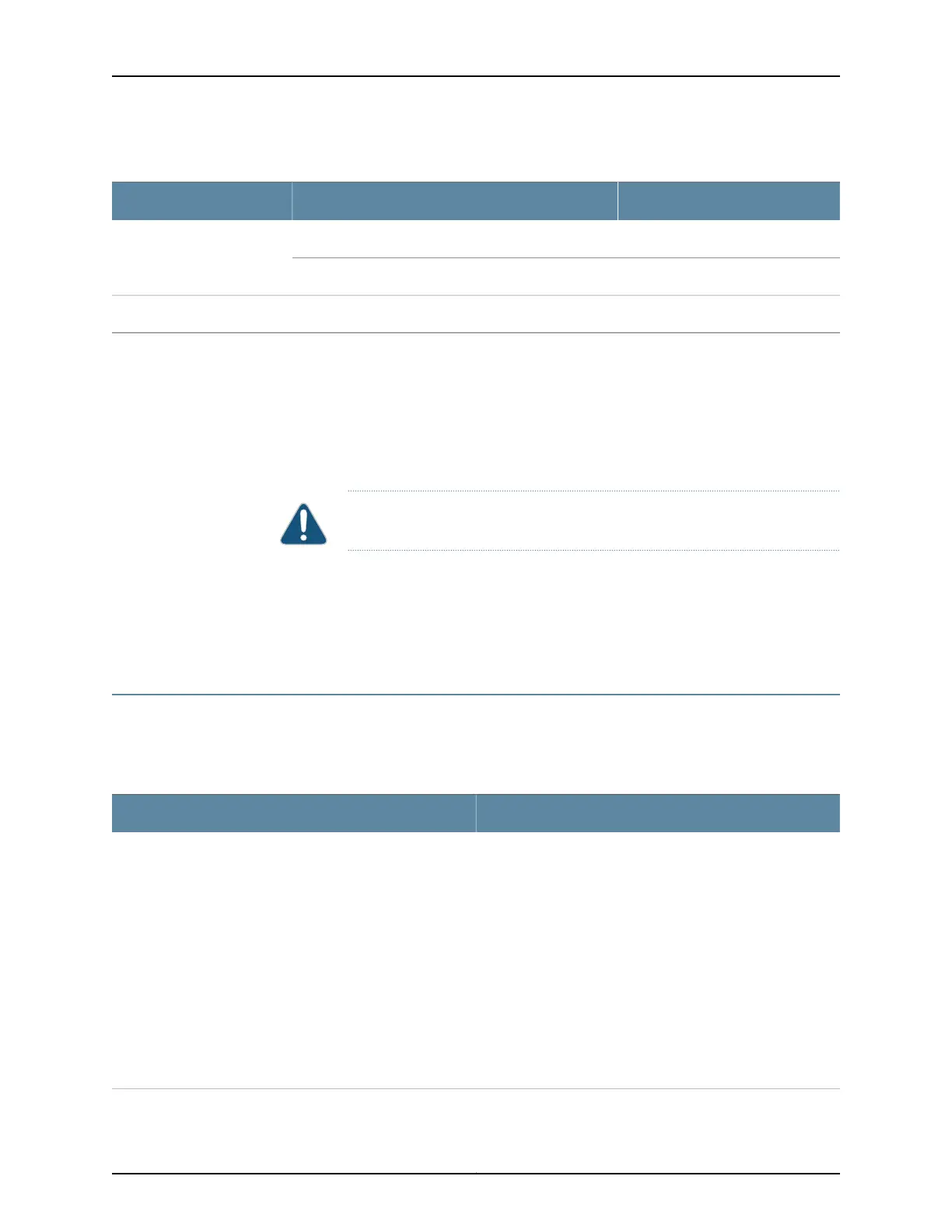Table 4: Power Supplies Supported on EX9208 Switches
Output PowerInput VoltagePower Supply
1167 WLow-voltage line (100–120 VAC)2520 W AC
2050 WHigh-voltage line (200–240 VAC)
2400 W to 2600 W–40 VDC through –70 VDC2400 W DC
A base-configuration EX9208 switch ships with three low-line (100–120 VAC) or two
high-line (200–240 VAC) AC power supplies. An AC-powered, redundant-configuration
EX9208 switch ships with four low-line (100–120 VAC) or four high-line (200–240 VAC)
AC power supplies. See “AC Power Supply in an EX9208 Switch” on page 43.
A DC-powered, redundant-configuration EX9208 switch ships with four DC power
supplies. See “DC Power Supply in an EX9208 Switch” on page 46.
CAUTION: Do not mix AC and DC power supplies in the same chassis.
Related
Documentation
Connecting and Configuring an EX9200 Switch (CLI Procedure) on page 198•
• Field-Replaceable Units in an EX9200 Switch on page 16
• Line Card Model and Version Compatibility in an EX9200 Switch on page 51
EX9208 Switch Configurations
Table 5 on page 7 lists the hardware configurations for an EX9208 switch—base (AC)
and redundant (ACand DC versions)—and the componentsincluded in eachconfiguration.
Table 5: EX9208 Switch Hardware Configurations
Configuration ComponentsSwitch Configuration
•
Chassis with front-panel display (craft interface) and
midplane
•
One Switch Fabric module (SF module)
•
One Routing Engine module (RE module)
•
One fan tray
•
One air filter kit
•
One of the following:
•
Three low-line(100–120 VAC) 2520 W AC powersupplies
•
Two high-line (200–240 VAC) 2520 W AC powersupplies
•
One SF module cover panel
•
Six line card cover panels
•
Blank panels for empty power supply slots
EX9208-BASE-AC
(base configuration with 2520 W AC power supplies)
7Copyright © 2017, Juniper Networks, Inc.
Chapter 1: Switch Overview
