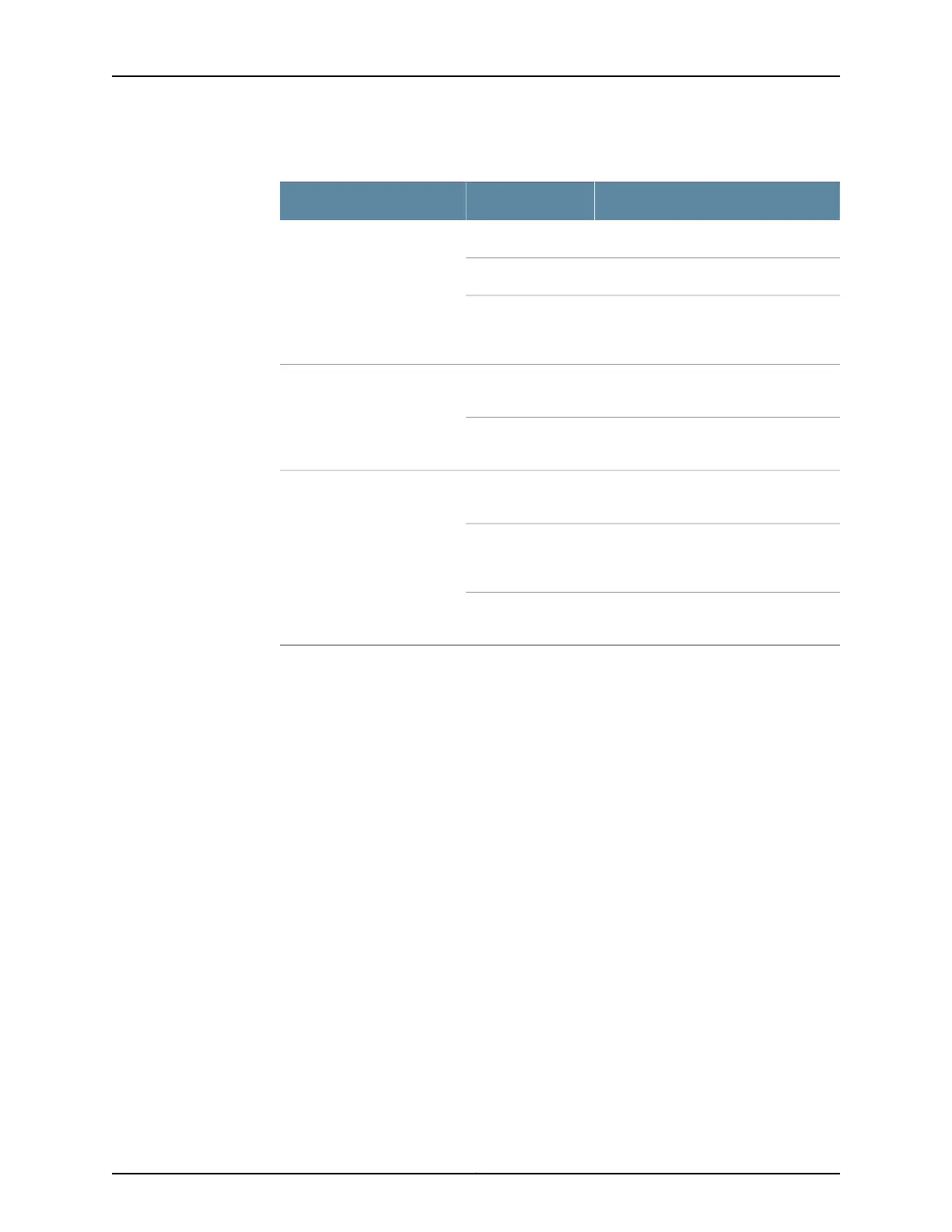Table 22: DC Power Supply LEDs in EX9208 Switches
DescriptionColorLED
Power supply is functioning normally.GreenPOWER OK
The main output voltage is out of range.Yellow
Power supply is not functioning normally.
Check the INPUT OK LED for more
information.
Off
DC power input is present and the DC
power supply circuit breaker is turned on.
GreenBRKR ON
DC power supply circuit breaker is turned
off.
Off
DC input is present and is connected in
correct polarity.
GreenINPUT OK
DC input is present, but is not in valid
operating range or connected in reverse
polarity.
Yellow
DC input to the power supply is not
present.
Off
Related
Documentation
• DC Power Supply in an EX9208 Switch on page 46
• Power Requirements for EX9200 Switch Components on page 91
49Copyright © 2017, Juniper Networks, Inc.
Chapter 4: Power Supplies