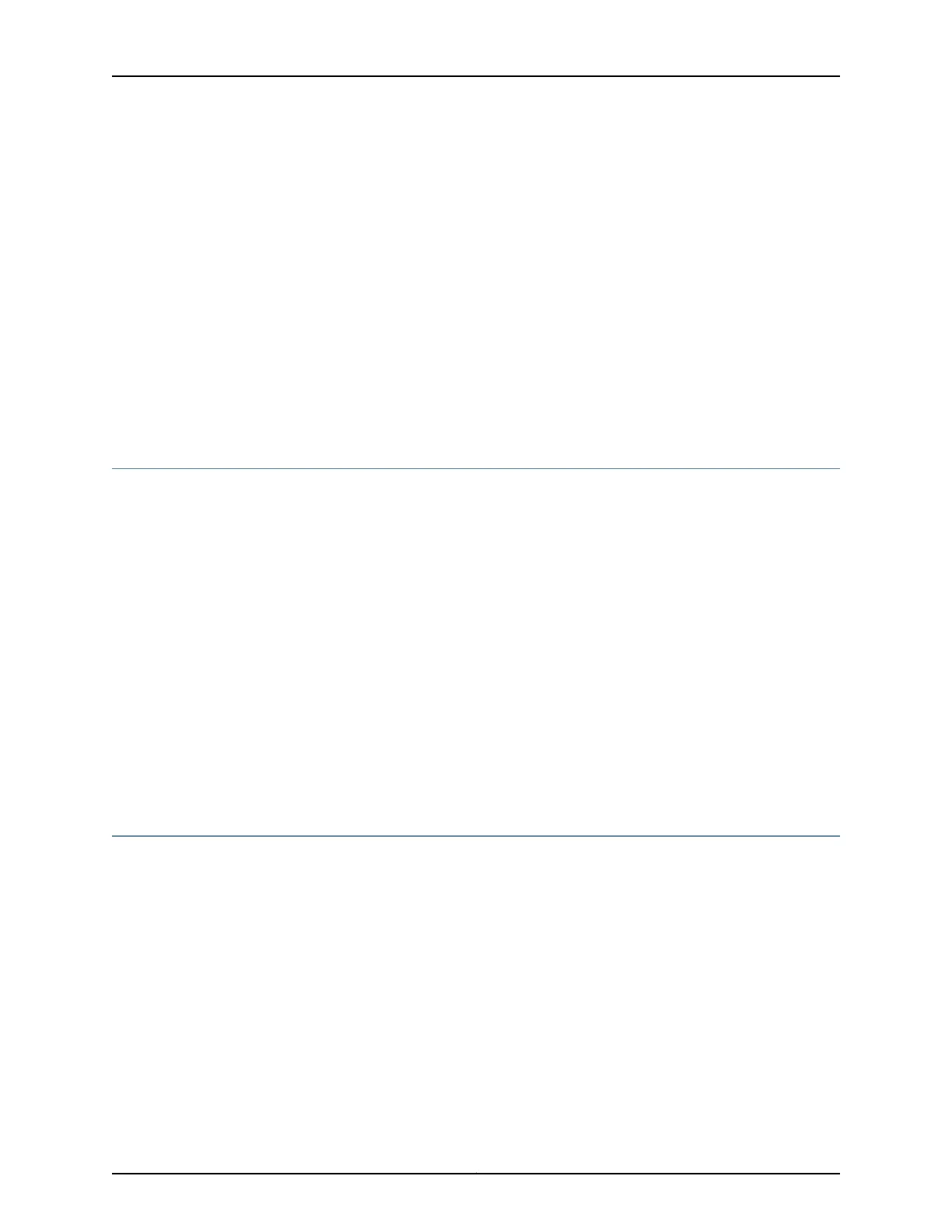If you must insert the line card into a bag by yourself:
1. Lay the line card horizontally on a flat, stable surface, sheet metal side down.
2. Orient the line card with the faceplate facing you.
3. Carefully insert the line card connector edge into the opening of the bag and pull the
bag toward you to cover the line card.
Related
Documentation
Maintaining Line Card Cables in EX9200 Switches on page 240•
• Installing a Line Card in an EX9200 Switch on page 242
• Removing a Line Card from an EX9200 Switch on page 244
• General Safety Guidelines and Warnings on page 317
Maintaining Line Card Cables in EX9200 Switches
Components in the line cards are fragile. To extend the lives of your line card cables and
to avoid problems that can result from cable damage, follow these procedures:
To maintain line card cables in switches:
•
Place excess cable out of the way. Do not allow fastened loops of cable to dangle
from the connector. Placing fasteners on the loops helps retain their shape.
•
Keep the cable connections clean and free of dust and other particles, which can cause
drops in the received power level. Always inspect cables and clean them if necessary
before connecting an interface.
•
Label both ends of line card cables to identify them.
Related
Documentation
Handling and Storing Line Cards in EX9200 Switches on page 237•
• Maintaining Fiber-Optic Cables in Switches on page 265
Maintaining Power Supplies in EX9200 Switches
Purpose For optimum switch performance, verify the condition of the installed power supplies.
Action On a regular basis:
• Check the status of the power supplies by issuing the show chassis environment pem
command. The output is similar to the following:
user@switch> show chassis environment pem
PEM 0 status:
State Online
Temperature OK
DC Output Voltage(V) Current(A) Power(W) Load(%)
48 12 576 36
PEM 1 status:
State Online
Temperature OK
273Copyright © 2017, Juniper Networks, Inc.
Chapter 26: Routine Maintenance
