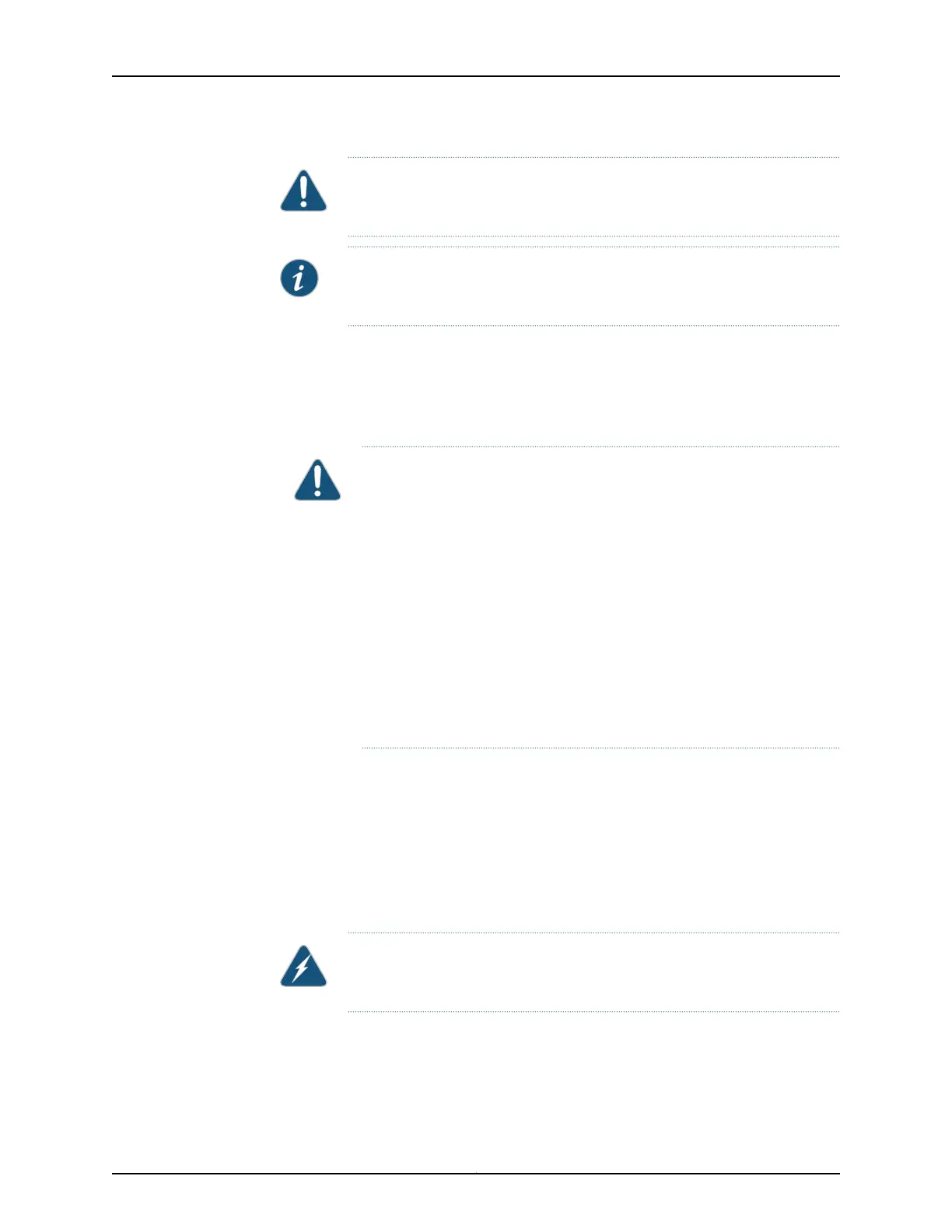CAUTION: Mixing AC and DC power supplies in the same chassis is not
supported.
NOTE: Each power supply must be connected to a dedicated AC power
source outlet.
Before you begin to connect power to the switch:
•
Ensure you understand how to prevent electrostatic discharge (ESD) damage. See
“Prevention of Electrostatic Discharge Damage” on page 351.
•
Ensure that you have connected the switch chassis to earth ground.
CAUTION: To meet safety and electromagnetic interference (EMI)
requirements and to ensure proper operation, EX9208 switches must be
adequately grounded before they are connected to power.
For installations that require a separate grounding conductor to the chassis,
use the protective earthing terminal on the EX9208 switch chassis to
connect to the earth ground. For instructions on connecting an EX9208
switch to ground using a separate grounding conductor, see “Connecting
Earth Ground to an EX Series Switch” on page 173.
An EX9208 switch gets additional grounding when you plug the power
supply in the switchinto a groundedAC power outlet byusing the AC power
cord appropriate for your geographical location. See “AC Power Cord
Specifications for an EX9208 Switch” on page 93.
•
Install power supplies in the switch. See “Installing an AC Power Supply in an EX9208
Switch” on page 215.
Ensure that you have the following parts and tools available to connect power to the
switch:
•
ESD grounding strap (provided)
•
Power cords appropriate for your geographical location (not provided)
WARNING: Ensure that the power cords do not block access to switch
components or drape where people can trip on them.
To connect AC power to an EX9208 switch:
Copyright © 2017, Juniper Networks, Inc.180
EX9208 Switch Hardware Guide
