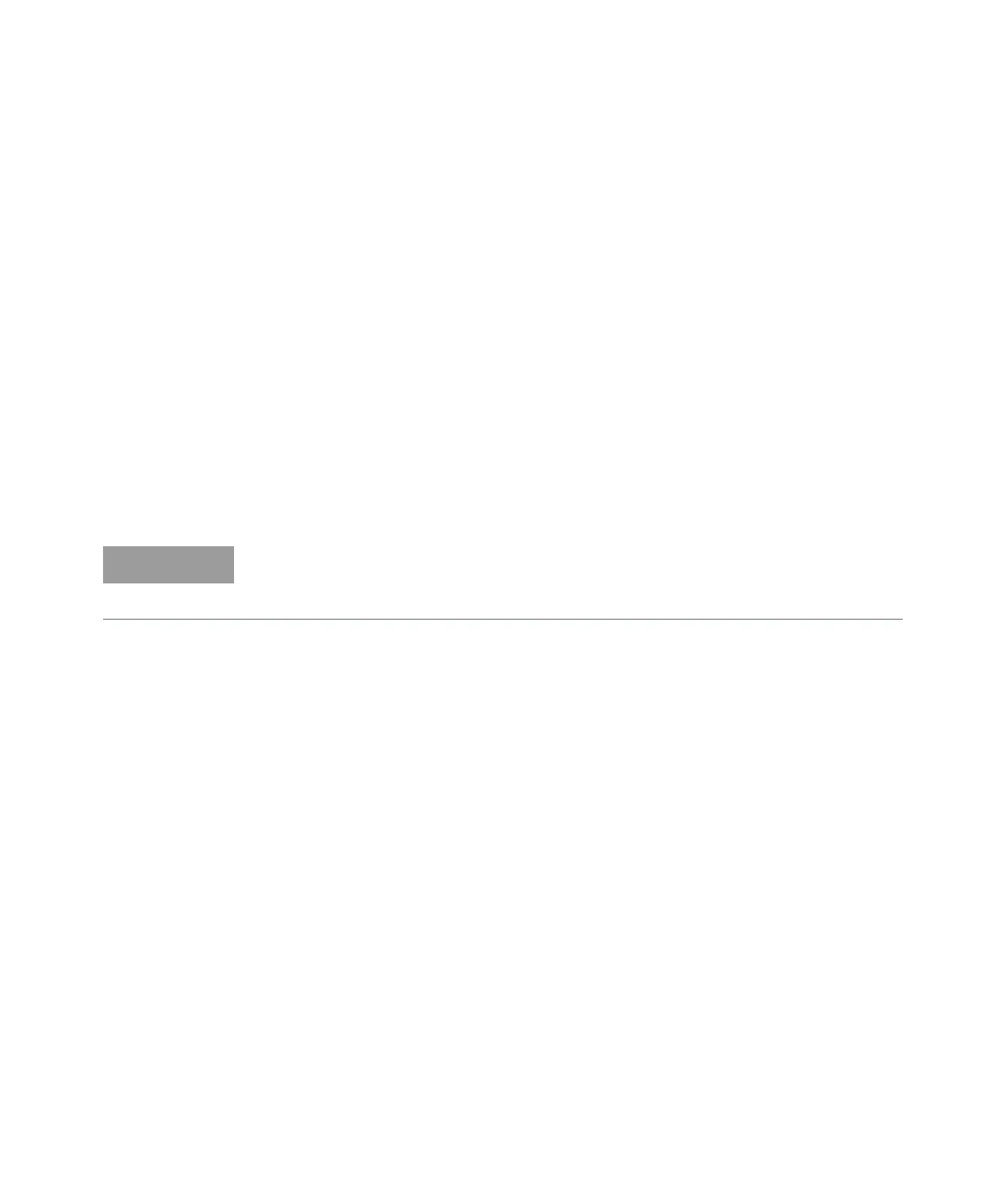5 Programming Examples
256 Keysight Models 6811C, 6812C, and 6813C Programming Guide
Initiating the measurement trigger system
When the ac source is turned on, the trigger system is in the idle state. In this
state, the trigger system ignores all triggers. Sending the following commands at
any time returns the trigger system to the Idle state:
ABORt *RST *RCL
The INITiate commands move the trigger system from the Idle state to the
Initiated state. This enables the ac source to receive triggers. To initiate for a
measurement trigger, use:
INITiate:IMMediate:SEQuence3 or
INITiate:IMMediate:NAME ACQuire
After a trigger is received and the data acquisition completes, the trigger system
will return to the Idle state. Thus it will be necessary to initiate the system each
time a triggered acquisition is desired.
Selecting the measurement trigger source
The trigger system is waiting for a trigger signal in the Initiated state. Before you
generate a trigger, you must select a trigger source. To select the external Trigger
In BNC as the source, use:
TRIGger:SEQuence3:SOURce EXTernal or
TRIGger:ACQuire:SOURce EXTernal
To select GPIB bus triggers (group execute trigger, device trigger, or *TRG
command), use:
TRIGger:SEQuence3:SOURce BUS or
TRIGger:ACQuire:SOURce BUS
To select the signal driving the Trigger Out BNC connector, use:
TRIGger:SEQuence3:SOURce TTLTrg or
TRIGger:ACQuire:SOURce TTLTrg
You cannot initiate measurement triggers continuously. Otherwise, the
measurement data in the data buffer would continuously be overwritten by each
triggered measurement.
