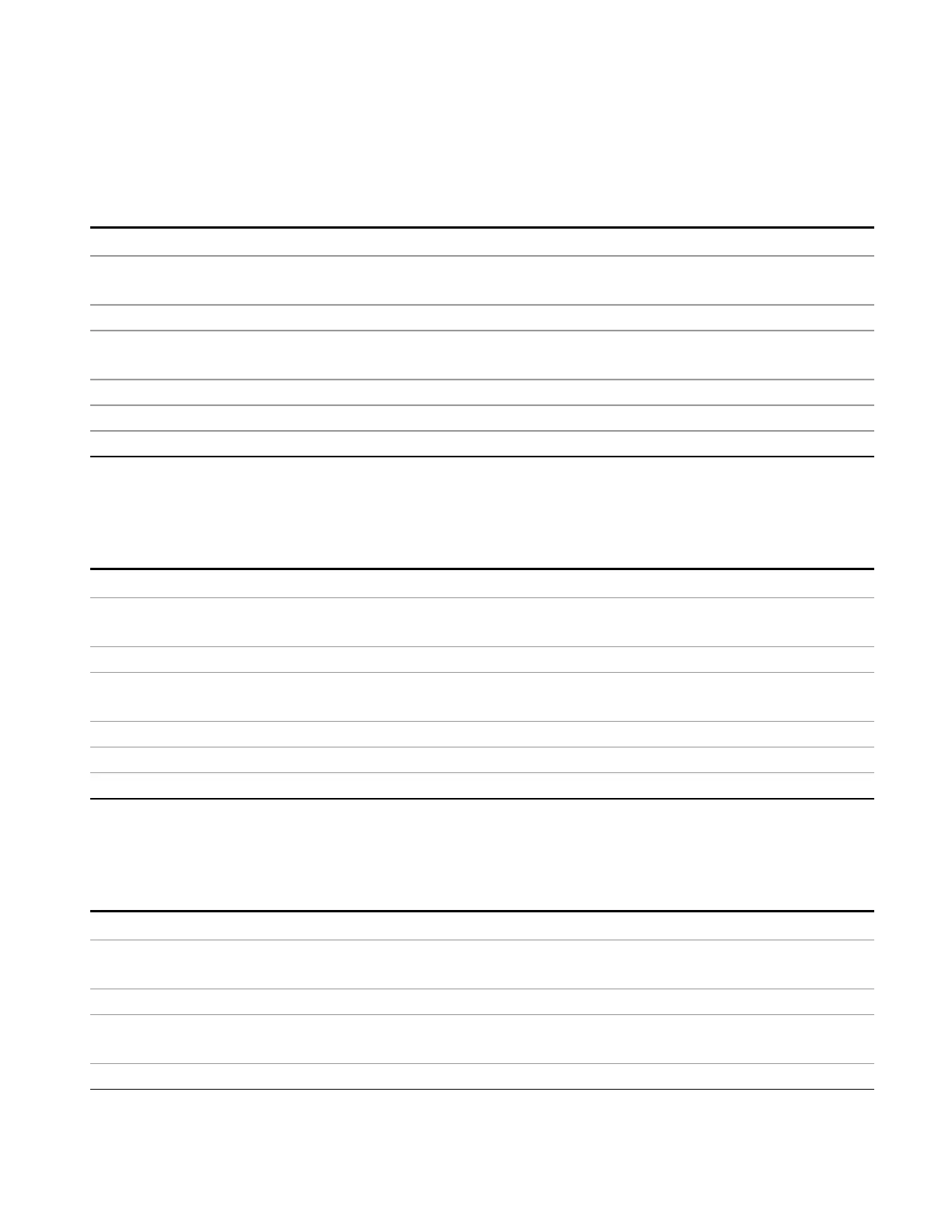12 Disturbance Analyzer Measurement
Save
Meas Setup On/Off
Provides measurement setup information in the Meas Result file.
Key Path
Save, Export Data, Meas Result
Remote Command
:MMEMory:RESults:MSETup ON|OFF|0|1
:MMEMory:RESults:MSETup?
Example :MMEM:RES:MSET ON
Preset Not part of Preset, but is reset to ON by Restore Mode Defaults; survives
Shutdown.
State Saved Saved in instrument state
Range On|Off
Initial S/W Revision A.14.00
Disturbance List On/Off
Provides Disturbance list data in the Meas Result file.
Key Path
Save, Export Data, Meas Result
Remote Command
:MMEMory:RESults:DLISt ON|OFF|0|1
:MMEMory:RESults:DLISt?
Example :MMEM:RES:DLISt ON
Preset Not part of Preset, but is reset to ON by Restore Mode Defaults; survives
Shutdown.
State Saved Saved in instrument state
Range On|Off
Initial S/W Revision A.14.00
Trace (All Traces) On/Off
Provides Trace data in the Meas Result file.
Key Path
Save, Export Data, Meas Result
Remote Command
:MMEMory:RESults:TRACe ON|OFF|0|1
:MMEMory:RESults:TRACe?
Example :MMEM:RES:TRAC ON
Preset Not part of Preset, but is reset to ON by Restore Mode Defaults; survives
Shutdown.
State Saved Saved in instrument state
EMI Receiver Mode Reference 1109