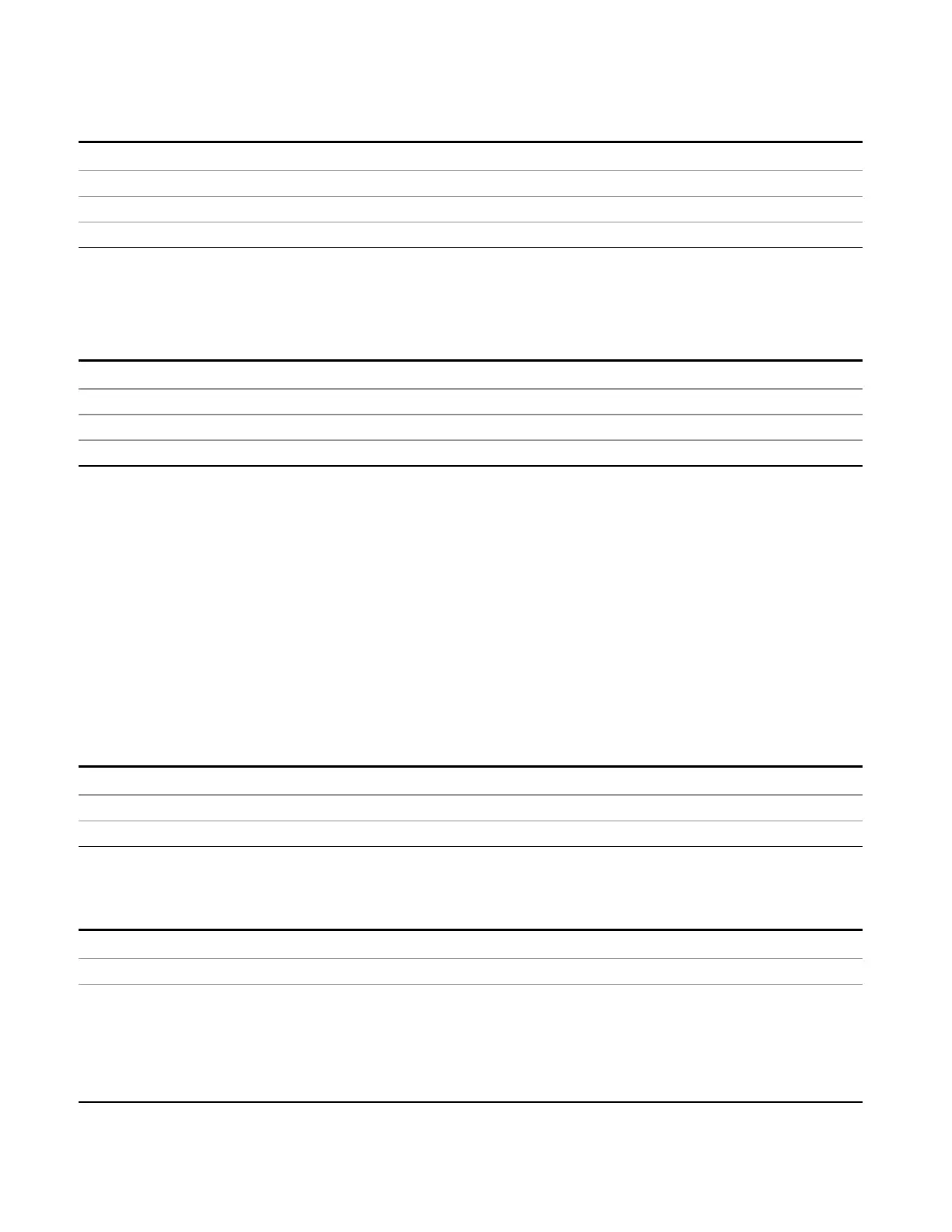9 Strip Chart Measurement
Save
Key Path
Save, Screen Image, Themes
Example MMEM:STOR:SCR:THEM FCOL
Readback Flat Color
Initial S/W Revision Prior to A.02.00
Flat Monochrome
Selects a format that is like Flat Color. But only black is used (no colors, not even gray), and no fill.
Key Path
Save, Screen Image, Themes
Example MMEM:STOR:SCR:THEM FMON
Readback Flat Mono
Initial S/W Revision Prior to A.02.00
Save As…
When you press “Save As”, the analyzer brings up a Windows dialog and a menu entitled “Save As.” This
menu allows you to navigate to the various fields in the Windows dialog without using a keyboard or
mouse. The Tab and Arrow keys can also be used for dialog navigation.
See "To File . . ." on page 1096 in Save, State for a full description of this dialog and menu.
The default path for Screen Images is
My Documents\<mode name>\screen.
where <mode name> is the parameter used to select the mode with the INST:SEL command (for example,
SA for the Spectrum Analyzer).
Key Path
Save, Screen Image
Notes Brings up Save As dialog for saving a Screen Image Save Type
Initial S/W Revision Prior to A.02.00
Mass Storage Catalog (Remote Command Only)
Key path
SCPI Only
Remote Command
:MMEMory:CATalog? [<directory_name>]
Notes The string must be a valid logical path.
Queries disk usage information (drive capacity, free space available) and obtains a list of files and
directories in a specified directory in the following format:
<numeric_value>,<numeric_value>,{<file_entry>}
It returns two numeric parameters and as many strings as there are files and directories. The first
698 EMI Receiver Mode Reference