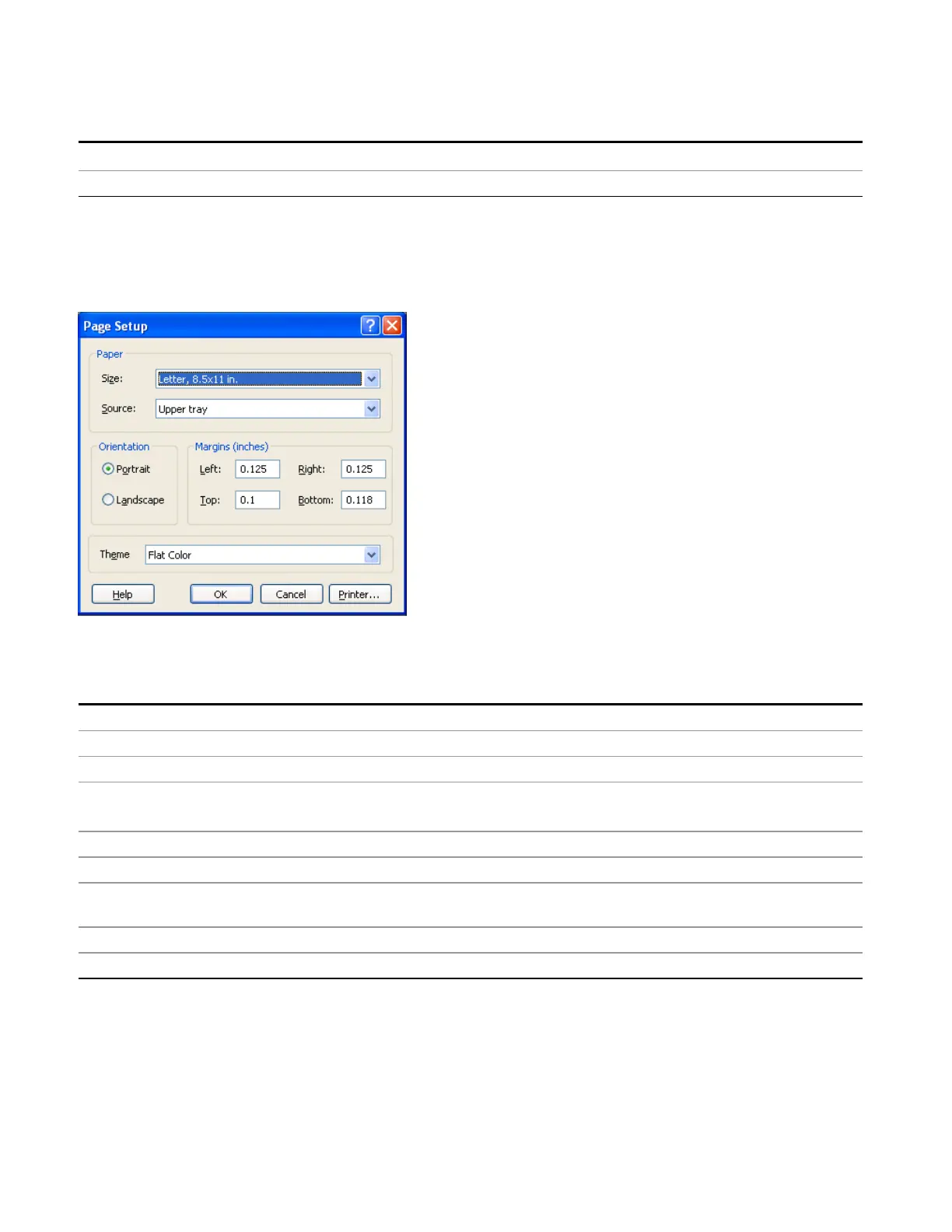6 System Functions
File
Key Path
File
Initial S/W Revision Prior to A.02.00
Paper size, the printer paper source, the page orientation and the margins are all settable. Just like any
standard Windows dialog, you may navigate the dialog using the front-panel keys, or a mouse. There are
no SCPI commands for controlling these parameters.
Also contained in this dialog is a drop-down control that lets you select the Theme to use when printing.
For more on Themes, see information under View/Display, Display, System Display Settings, Theme. The
Theme control has a corresponding SCPI command.
Parameter Name Print Themes
Parameter Type Enum
Mode All
Remote Command
:SYSTem:PRINt:THEMe TDColor|TDMonochrome|FCOLor|FMONochrome
:SYSTem:PRINt:THEMe?
Example :SYST:PRIN:THEM FCOL
Setup :SYSTem:DEFault MISC
Preset FCOL; not part of Preset, but is reset by Restore Misc Defaults or Restore System Defaults All and
survives subsequent running of the modes.
State Saved No
Initial S/W Revision Prior to A.02.00
Print
This front-panel key is equivalent to performing a File, Print, OK. It immediately performs the currently
configured Print to the Default printer.
268 EMI Receiver Mode Reference