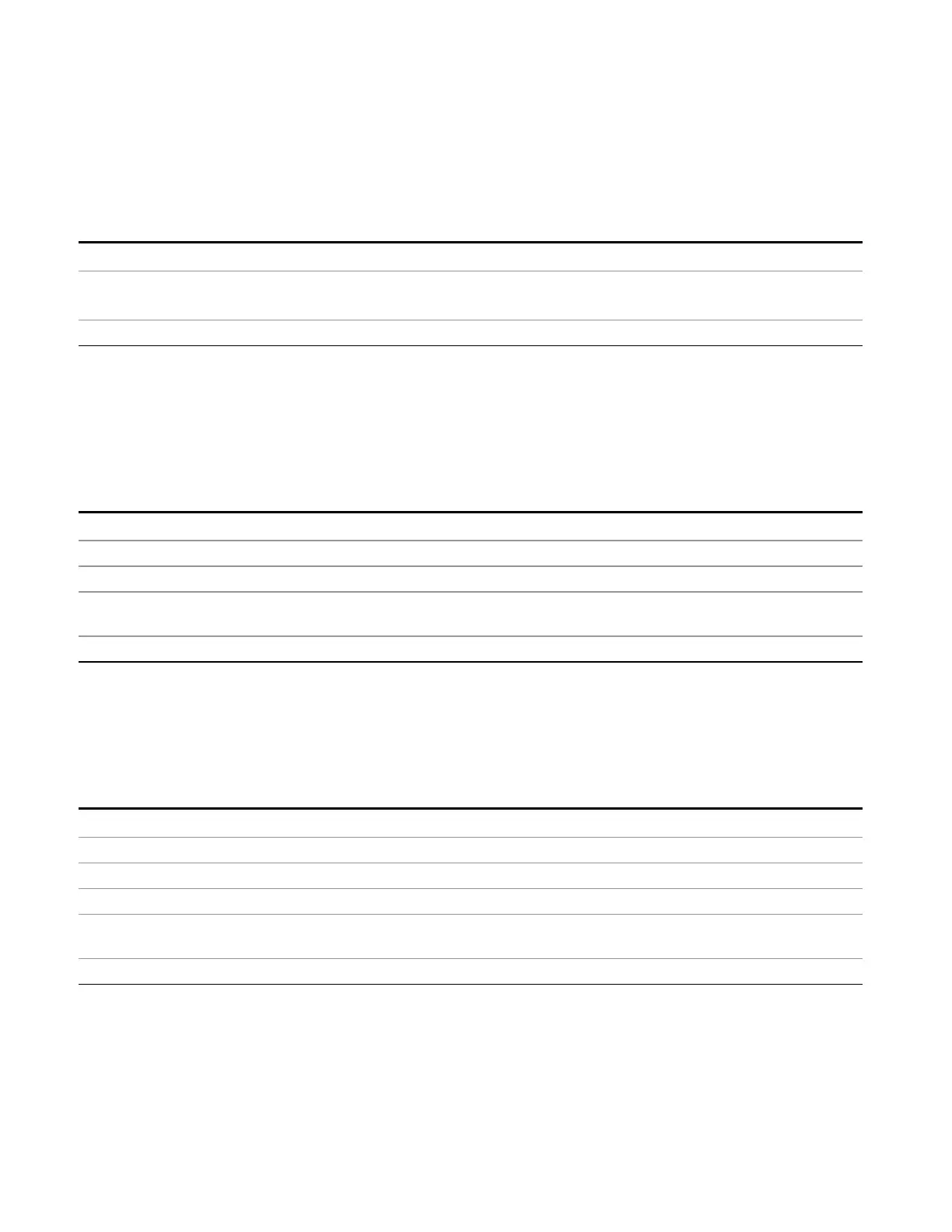9 Strip Chart Measurement
Marker Function
Marker Function
Accesses a menu keys that allows you to do marker zoom related function.
Key Path
Front-panel key
Notes Front panel only.
Initial S/W Revision A.07.00
Marker Zoom
The window will display the strip chart at current selected marker at the center of strip chart with the span
of 10% of the previous span of strip chart.
Key Path
Marker Function
Remote Command
CALCulate:SCHart:MARKer[1]|2|...12:FUNCtion:ZOOM
Example CALC:SCH:MARK1:FUNC:ZOOM
Dependencies Marker Zoom function is not available when the new span of strip chart is less than the Min of value
x-scale/div
Initial S/W Revision A.07.00
Marker Zoom Out
Marker Zoom Out will display the strip chart with previous span of strip chart.
Key Path
Marker Function
Remote Command
CALCulate:SCHart:MARKer[1]|2|...12:FUNCtion:ZOOM:OUT
Example CALC:SCH:MARK1:FUNC:ZOOM:OUT
Dependencies Marker Zoom Out key is not available if Marker Zoom didn’t executed before
Backwards
Compatibility SCPI
CALCulate:SCHart:MARKer[1]|2|...12:FUNCtion:PREVious:ZOOM
Initial S/W Revision A.07.00
Marker Zoom Out Full
Marker Zoom Out Full will display the strip chart with the span of strip chart that existed before a Marker
Zoom was performed.
640 EMI Receiver Mode Reference