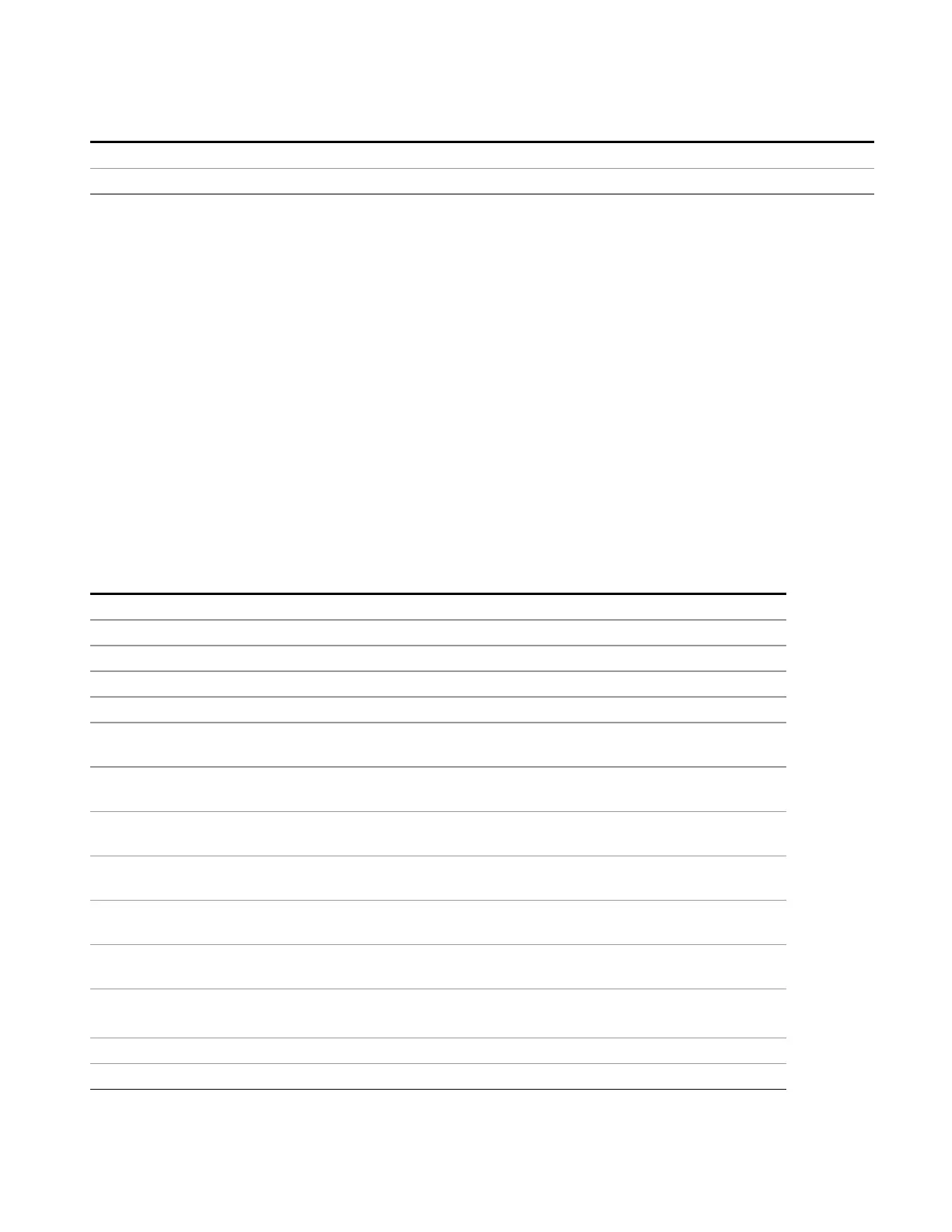11 APD Measurement
Mode Preset
User Preset.
Initial S/W Revision Prior to A.02.00
How-To Preset
The table below shows all possible presets, their corresponding SCPI commands and front-panel access
(key paths). Instrument settings depend on the current measurement context. Some settings are local to
the current measurement, some are global (common) across all the measurements in the current mode,
and some are global to all the available modes. In a similar way, restoring the settings to their preset state
can be done within the different contexts.
Auto Couple - is a measurement local key. It sets all Auto/Man parameter couplings in the measurement
to Auto. Any Auto/Man selection that is local to other measurements in the mode will not be affected.
Meas Preset - is a measurement local key. Meas Preset resets all the variables local to the current
measurement except the persistent ones.
Mode Preset - resets all the current mode's measurement local and measurement global variables
except the persistent ones.
Restore Mode Defaults - resets ALL the Mode variables (and all the Meas global and Meas local
variables), including the persistent ones.
Type Of Preset SCPI Command Front Panel Access
Auto Couple :COUPle ALL Auto Couple front-panel key
Meas Preset :CONFigure:<Measurement> Meas Setup Menu
Mode Preset :SYSTem:PRESet Mode Preset (green key)
Restore Mode Defaults :INSTrument:DEFault Mode Setup Menu
Restore All Mode Defaults :SYSTem:DEFault MODes System Menu; Restore
System Default Menu
*RST *RST not possible (Mode Preset
with Single)
Restore Input/Output Defaults :SYSTem:DEFault INPut System Menu; Restore
System Default Menu
Restore Power On Defaults :SYSTem:DEFault PON System Menu; Restore
System Default Menu
Restore Alignment Defaults :SYSTem:DEFault ALIGn System Menu; Restore
System Default Menu
Restore Miscellaneous
Defaults
:SYSTem:DEFault MISC System Menu; Restore
System Default Menu
Restore All System Defaults :SYSTem:DEFault [ALL]
:SYSTem:PRESet:PERSistent
System Menu; Restore
System Default Menu
User Preset :SYSTem:PRESet:USER User Preset Menu
User Preset All Modes :SYSTem:PRESet:USER:ALL User Preset Menu
EMI Receiver Mode Reference 959