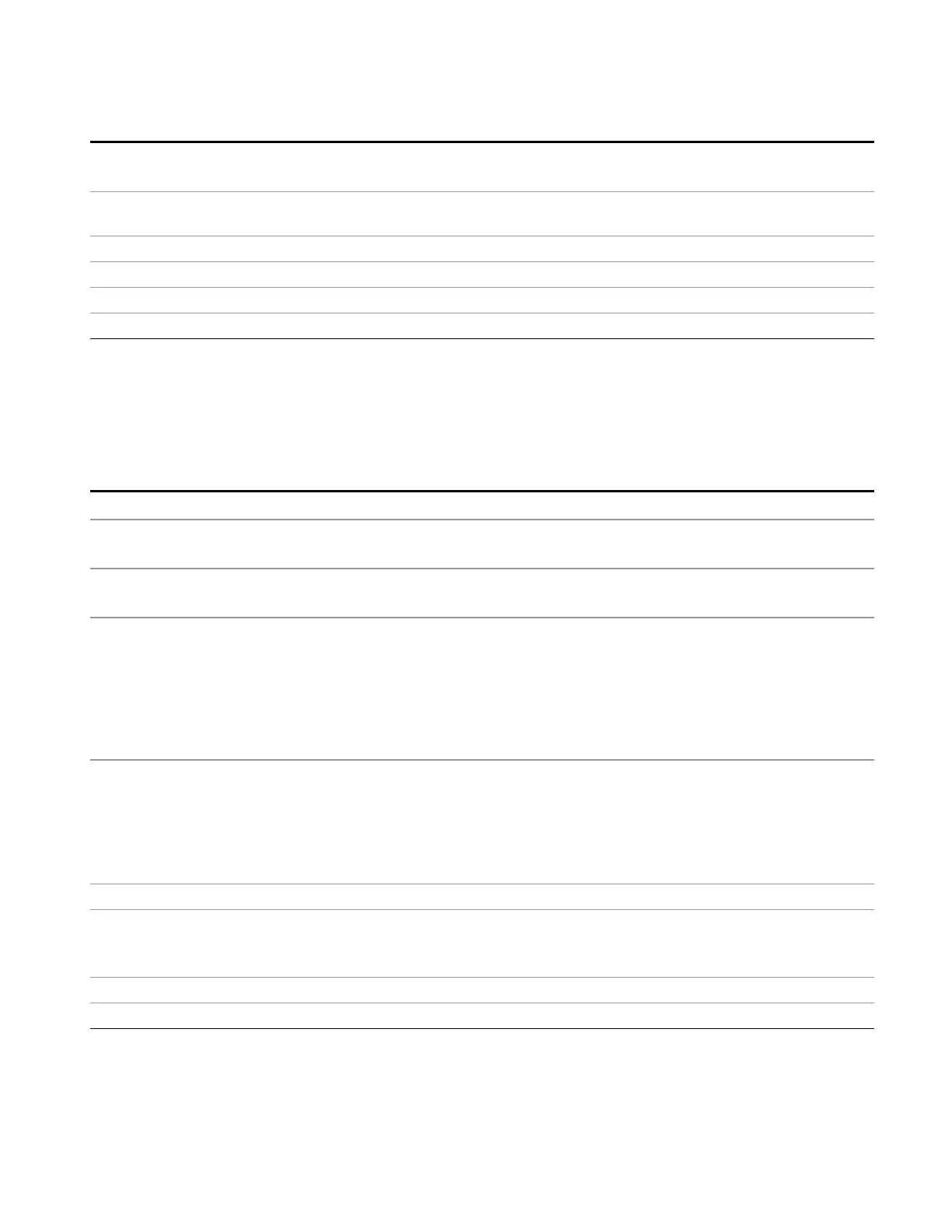4 Input/Output Functions
Input/Output
Differential Input (when not determined by probe)
Input Z (when not determined by probe)
Preset This is unaffected by a Preset but is set to the default value (Q Same as I set to "On") on a "Restore
Input/Output Defaults" or "Restore System Defaults->All"
State Saved Saved in instrument state
Range On | Off
Readback Text "Q Same as I" when On, otherwise none.
Initial S/W Revision Prior to A.02.00
Q Differential Input
Selects differential input on or off for the Q channel. For differential input (also called balanced input), the
analyzer uses both the Q and Q-bar ports. When differential input is off (also called single-ended or
unbalanced input), the analyzer uses only the Q port.
Key Path
Input/Output, I/Q, Q Setup
Remote Command
:INPut:IQ:Q:DIFFerential OFF|ON|0|1
:INPut:IQ:Q:DIFFerential?
Example Put the Q channel in Differential Input mode
INP:IQ:Q:DIFF ON
Notes When Differential Input = On, the analyzer will check for attenuation mismatches between the Q and
Q-bar ports. If the difference in attenuation values exceeds 0.5 dB a Settings Alert error condition,
error 159 will be set.
When Q Differential Input = On, and IQ Path is I+jQ, the I Differential input must also be On.
Similarly, when Q Differential Input = Off, and IQ Path is I+jQ, the I Differential input must also be
Off. If the states of the two inputs do not match, an error condition message is generated,
159;Settings Alert;I/Q mismatch:Differential.
Couplings Some active probes include built-in differential capability. When one of these probes is sensed, this
key is disabled. Since the differential capability is handled in the probe, the Analyzer will use only the
main port and the key will show that the Analyzer's Differential Input mode is Off (indicating that the
complementary port not in use).
When a differential probe is not sensed and Q Same as I is On, the value set for I will be copied to Q.
This key is disabled when Q Same as I is On.
Preset Off
State Saved Yes
This is unaffected by a Preset but is set to the default value on a "Restore Input/Output Defaults" or
"Restore System Defaults->All"
Range Off | On
Initial S/W Revision Prior to A.02.00
EMI Receiver Mode Reference 167